 Adobe Community
Adobe Community
- Home
- Photoshop ecosystem
- Discussions
- Need to Review my picture editing Blog
- Need to Review my picture editing Blog
Need to Review my picture editing Blog
Copy link to clipboard
Copied
Hai guys, im the new one need to learn how to use adobe product to make my blog more better with picture.
can you please give me suggest how is the best way to make my blog more interactive when i put photos or picture inside my web?
already use photoshop at this moment, but when i save picture its have big size, anyone can tell me how to make smaller size so i can get more speed to loaded.
need you guys to review please :
[website links removed by moderator]
Explore related tutorials & articles
Copy link to clipboard
Copied
Copy link to clipboard
Copied
Which platform you are using for blog in first place? Use Image Size as suggested to downsample images. Another important aspect is optimization and file format. Use Save for Web or Export > Export As dialogue to export in JPEG file format with quality 50-60%. Test things with quality slider while watching on image in 100% view (double click on Zoom toll icon which is in top left corner or click on zoom percentage in Export As dialogue).
Copy link to clipboard
Copied
Assuming this is a legitimate question and not some veiled attempt to promote your websites, optimize images for the web BEFORE you upload them to your site. In Photoshop CC, go to File > Export > Export As and select JPG. Reducing height, width & quality also reduces file size which in turn leads to faster loading pages. Ideally, web images should be below 1 MB. Under 500 KB is preferred. See screenshot.
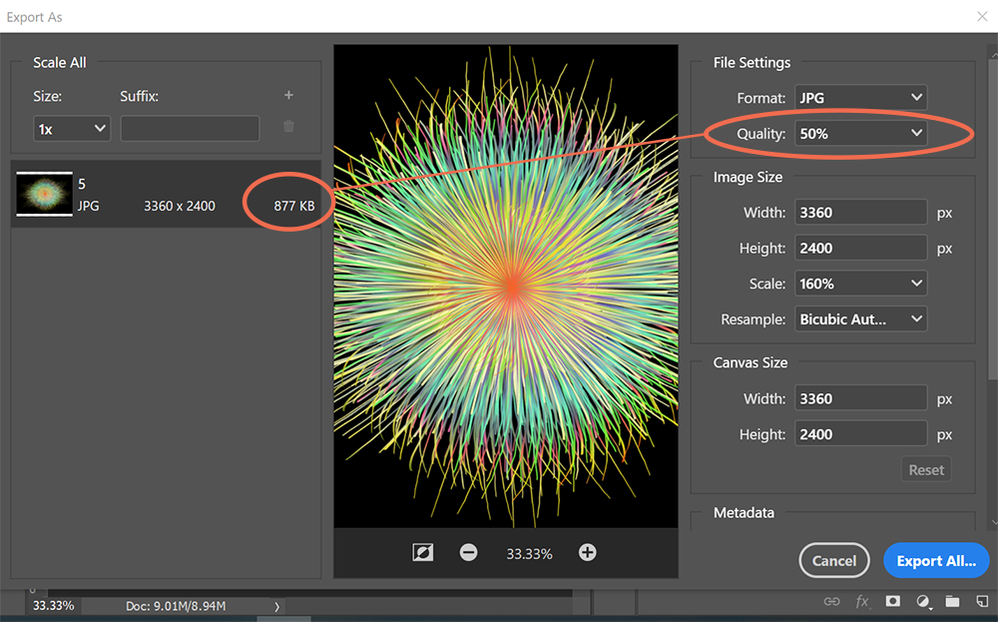
Alt-Web Design & Publishing ~ Web : Print : Graphics : Media

