 Adobe Community
Adobe Community
Copy link to clipboard
Copied
I have a tech question-Have any of you ever experienced a neon colour banding on RAW files once they are imported into Adobe products? It is suddenly showing up on my shoots, I haven't changed my camera (canon5DMark111) and it doesn't happen on all images. When I view images on the screen on my camera they look fine, on my desktop they look fine but then in Bridge,ACR,Lightroom and Photoshop the neon distortion shows up. Also when they initially load the distortion isn't there it shows up after a few seconds-so strange and frustrating!! Does anyone know what's happening? 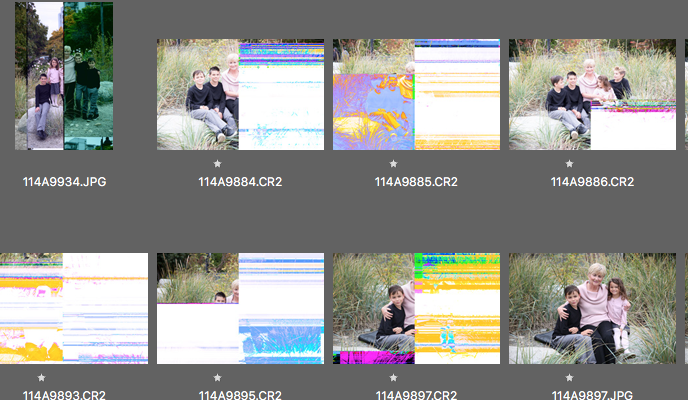 Thanks !!
Thanks !!
 1 Correct answer
1 Correct answer
This looks like corruption caused by failing hardware, - could be a faulty camera card, USB cable/connection, card reader, hard drive or RAM.
If you are connecting the camera directly to the computer, try using a card reader instead. Directly connecting the camera is the slowest and most error prone way of transferring the images, and it also drains the camera battery.
The image you see on the back of the camera, and briefly on loading, is a jpg preview which is embedded in the raw file.
These jpg
...Explore related tutorials & articles
Copy link to clipboard
Copied
Hi
Try turning off Use Graphics Processor in camera raw preferences.
Dave
Copy link to clipboard
Copied
Ok, I'll try that, Thanks!!
Copy link to clipboard
Copied
If that works - follow up by checking for updates on your graphics card driver.
Dave
Copy link to clipboard
Copied
This looks like corruption caused by failing hardware, - could be a faulty camera card, USB cable/connection, card reader, hard drive or RAM.
If you are connecting the camera directly to the computer, try using a card reader instead. Directly connecting the camera is the slowest and most error prone way of transferring the images, and it also drains the camera battery.
The image you see on the back of the camera, and briefly on loading, is a jpg preview which is embedded in the raw file.
These jpg previews are typically not affected by the corruption.
Copy link to clipboard
Copied
Thanks so much, it was failing hardware-my card reader. I really appreciate all the input.
Thanks again!
Copy link to clipboard
Copied
Moving to Photoshop General Discussion
