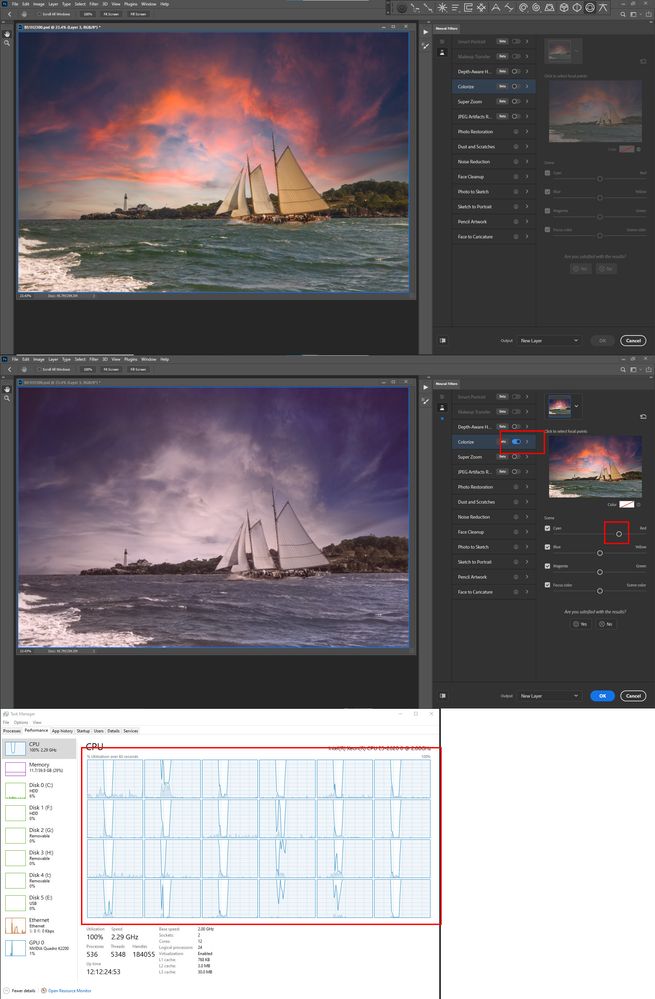Adobe Community
Adobe Community
Neural Filter
Copy link to clipboard
Copied
After I download a filter, such as "Colorize," I don't see that it's been installed or activated. (There's no button slider like there is on those filters that are installed.)
- After I download a filter, how do i actually install it?
- Where are these filters stored on a Windows machine?
Explore related tutorials & articles
Copy link to clipboard
Copied
Hi there,
Check out the following article on how to use neural filters in Photoshop: https://helpx.adobe.com/photoshop/using/neural-filters.html#UsingNeuralFilters
Let us know, how it goes.
Thanks,
Mohit
Copy link to clipboard
Copied
The instructions in the above note are what I read and consulted first. When I click on the download button or the cloud download, that icon doesn't change to the slider buttons indicating it's working. Right now, I've restrarted the program countless times and i've rebooted my Windoze machine. Neither is helping
Copy link to clipboard
Copied
I thing how well the beta filter work depends on how good you machine is and if your GOU is used. The Preview Videos I have seen one the web all show the filters run instantly. That is not the case on my machine. The filter take some to toe filter an image on my machine. I do not think all are using my Nvidia Quadro K2200 GPU the card is 6 years old and Adobe state cards over 4 years old may be of limited use.
When it comes the Neural Filter Colorize though it works on my machine it uses no GPU and a heck of a lot of CPU. It take minutes to process a 16Mpixel image. If I was not looking at the task manager performance I would swear colorized was hung. It take so long you would use adjustment layers like color mixer or color balance instead.
Copy link to clipboard
Copied
There are guidleines for the filters on line. It is a bit slow to use them since the information is based on internet connection.
https://helpx.adobe.com/photoshop/using/neural-filters.html#UsingNeuralFilters
Remember they are frist generation...so not alwys the best@
chana