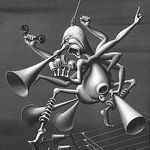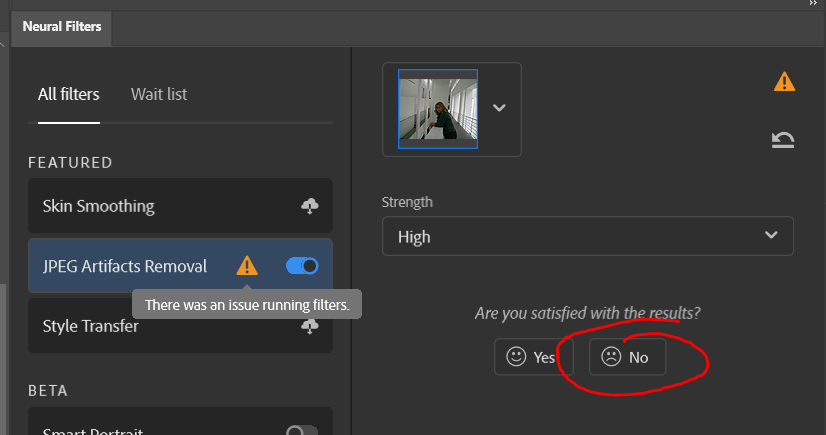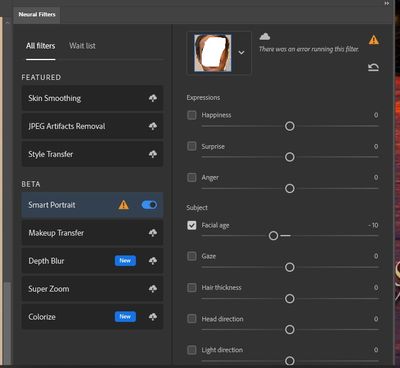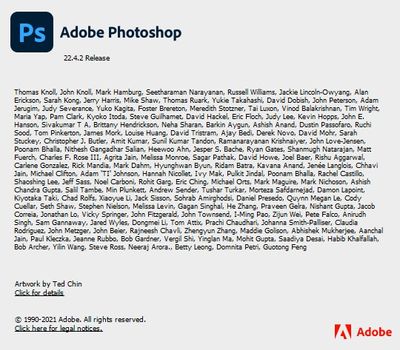Adobe Community
Adobe Community
- Home
- Photoshop ecosystem
- Discussions
- Re: Neural Filters error "there was an error runni...
- Re: Neural Filters error "there was an error runni...
Copy link to clipboard
Copied
When I try to use a neural filter, I get an error "there was an error running this filter" and a warning "there was an issue running filters". I suspect this is because on my corporate network we use an internet proxy. Is there a way to set proxy settings in Photoshop?
{Moderator note: Edited the thread title}
 2 Correct answers
2 Correct answers
Hi all,
We're happy to announce the release of Photoshop 22.0.1 that should resolve this issue.
This update includes fixes to some of the top users reported issues. Check out the list of all fixed issues here: https://helpx.adobe.com/photoshop/kb/fixed-issues.html
To update Photoshop to 22.0.1, click "Update" in the Creative Cloud desktop app next to Photoshop.
For help with updating, see Update Creative Cloud apps.
Let us know how it goes.
Thanks,
Mohit
Ok. Here's the solution I found on internet which also worked for me.
I can not write it here because of some spam notice. Check the attachment for the instructions.
Explore related tutorials & articles
Copy link to clipboard
Copied
I have the same issue and I'm on a home network
Copy link to clipboard
Copied
Uninstalling/Reinstalling Photoshop cleared up the issue for me
Copy link to clipboard
Copied
I have the same issue. It is very frustrating to keen to see if there is a solution.
Copy link to clipboard
Copied
Hi there,
We're sorry for the error message while running the neural filter. Could you please refer to the following article and try the offered solution: https://helpx.adobe.com/photoshop/kb/known-issues.html#ErrorusingNeuralFilters
It should resolve the problem for you. Let us know, how it goes.
Thanks,
Mohit
Copy link to clipboard
Copied
I'm having the same issue on a mac. Only solution offered is for windows. Is there a mac fix?
Copy link to clipboard
Copied
This unfortunately did not resolve the problem on my Windows PC even after updating to 22.4.3. I have also uninstalled and installed a fresh to no avail.
Is there a fix for this?
Copy link to clipboard
Copied
I'm having the same issue on a mac. Only solution offered is for windows. Is there a mac fix?
Copy link to clipboard
Copied
Hi there,
Could you please refer to the following discussion and try the offered suggestions: https://feedback.photoshop.com/conversations/photoshop/photoshop-22x-new-neural-filters-dont-work/5f...
Let us know if that helps.
Thanks,
Mohit
Copy link to clipboard
Copied
Hi all,
We're happy to announce the release of Photoshop 22.0.1 that should resolve this issue.
This update includes fixes to some of the top users reported issues. Check out the list of all fixed issues here: https://helpx.adobe.com/photoshop/kb/fixed-issues.html
To update Photoshop to 22.0.1, click "Update" in the Creative Cloud desktop app next to Photoshop.
For help with updating, see Update Creative Cloud apps.
Let us know how it goes.
Thanks,
Mohit
Copy link to clipboard
Copied
I have Photoshop 2021 v22.1.0.94 and I am still getting this error.
Copy link to clipboard
Copied
Me too :((
Copy link to clipboard
Copied
me too 😞
I have just installed PS 22.4.0 today on my windows 10, 64 PC with 12 gb of Ram.
When I try to use the neural filters I get the message:"there was an error running this filter"
Could it be a graphics card problem?
many thanks
Copy link to clipboard
Copied
Copy link to clipboard
Copied
this didn't work for me.
Copy link to clipboard
Copied
Copy link to clipboard
Copied
not for me… i have a problem with depth aware haze not working photoshop version 22.4.1 mac os
Copy link to clipboard
Copied
this worked for me...
Copy link to clipboard
Copied
Copy link to clipboard
Copied
this solution definitely works.
Copy link to clipboard
Copied
"this"… which one?
Copy link to clipboard
Copied
It worked for me. But the number of the last carpet was 23 instead of 22. Thank you so much!
Copy link to clipboard
Copied
Doesn't work any neural filters even in Photoshop 22.4.1. Even Olil Paint filter doesn't work.
Win 10, nvidia GTX 780, 32Gb RAM.
Copy link to clipboard
Copied
Thank you for your reply Mohit, happy to let you know how it goes; well it still doesn't work here.
Copy link to clipboard
Copied
The bug shows up again in 22.4.2 again. I uninstalled and re-installed PS, but the problem is consistantly showing up. I tried several photos, and the problems are all the same. Whenever I set facial age, PS Natural filters/Smart Partrait always complains "There was an error running this filter". Please help.
-
- 1
- 2