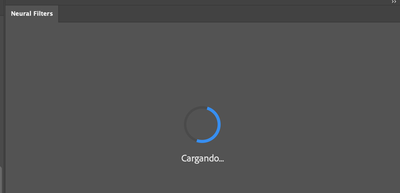Adobe Community
Adobe Community
- Home
- Photoshop ecosystem
- Discussions
- Neural filters in Photoshop 2021 are not loading o...
- Neural filters in Photoshop 2021 are not loading o...
Neural filters in Photoshop 2021 are not loading on MacBook Pro running the BigSur.
Copy link to clipboard
Copied
Good afternoon, I just installed the latest version of Photoshop 2021. Neural filters are not loading.
Macbook Pro 2016 - Big Sur
Explore related tutorials & articles
Copy link to clipboard
Copied
Hi there,
Sorry that Neural filters in Photoshop 2021 are not loading on your MacBook Pro running the BigSur.
Would you mind checking the steps below?
- Restart Photoshop and try again to load the filters.
- If that does not help, download the filter models again
- Quit Photoshop, delete or rename the following folder, Start Photoshop and try again:
- Mac: ~/Library/Application Support/Adobe/UXP/PluginsStorage/
PHSP/22/Internal/com.adobe.nfp.gallery/PluginData
- Mac: ~/Library/Application Support/Adobe/UXP/PluginsStorage/
- Quit Photoshop, delete or rename the following folder, Start Photoshop and try again:
Let us know if that helps.
Thanks,
Akash
Copy link to clipboard
Copied
Thanks,
I have done everything you have told me and it does not load the filters.
Copy link to clipboard
Copied
Thanks for the heads up.
Would you mind try resetting the Photoshop preferences and let us know if that helps?
Press and hold Alt+Control+Shift (Windows) or Option+Command+Shift (Mac OS) as you start Photoshop. You are prompted to delete the current settings. The new preferences files are created the next time you start Photoshop. For details, see: https://helpx.adobe.com/au/photoshop/using/preferences.html
Thanks,
Akash