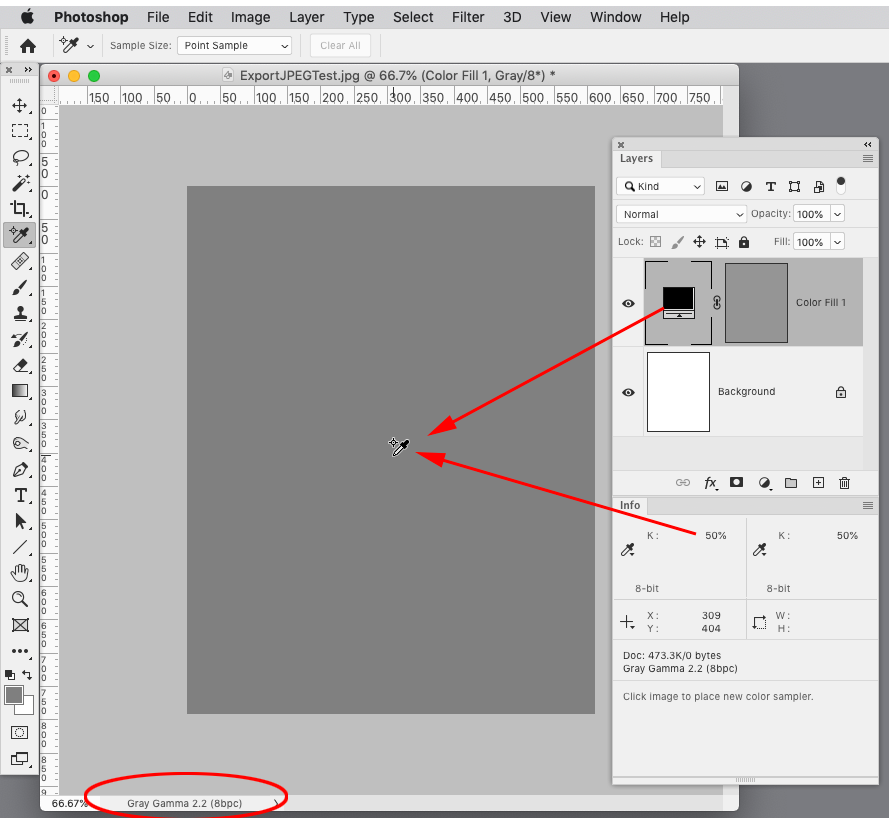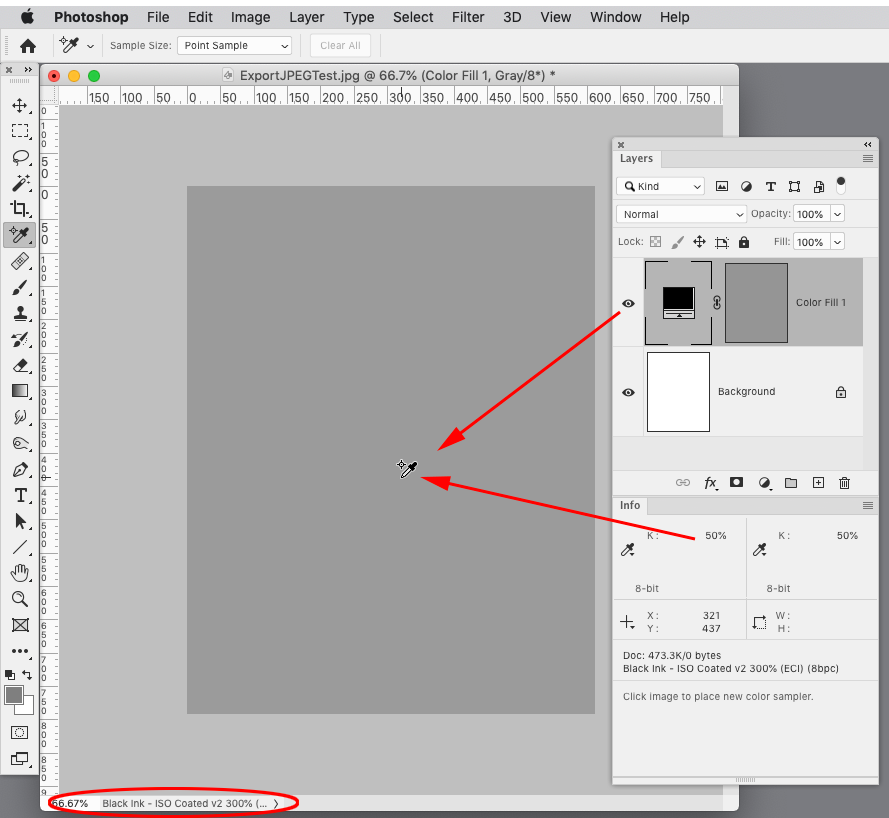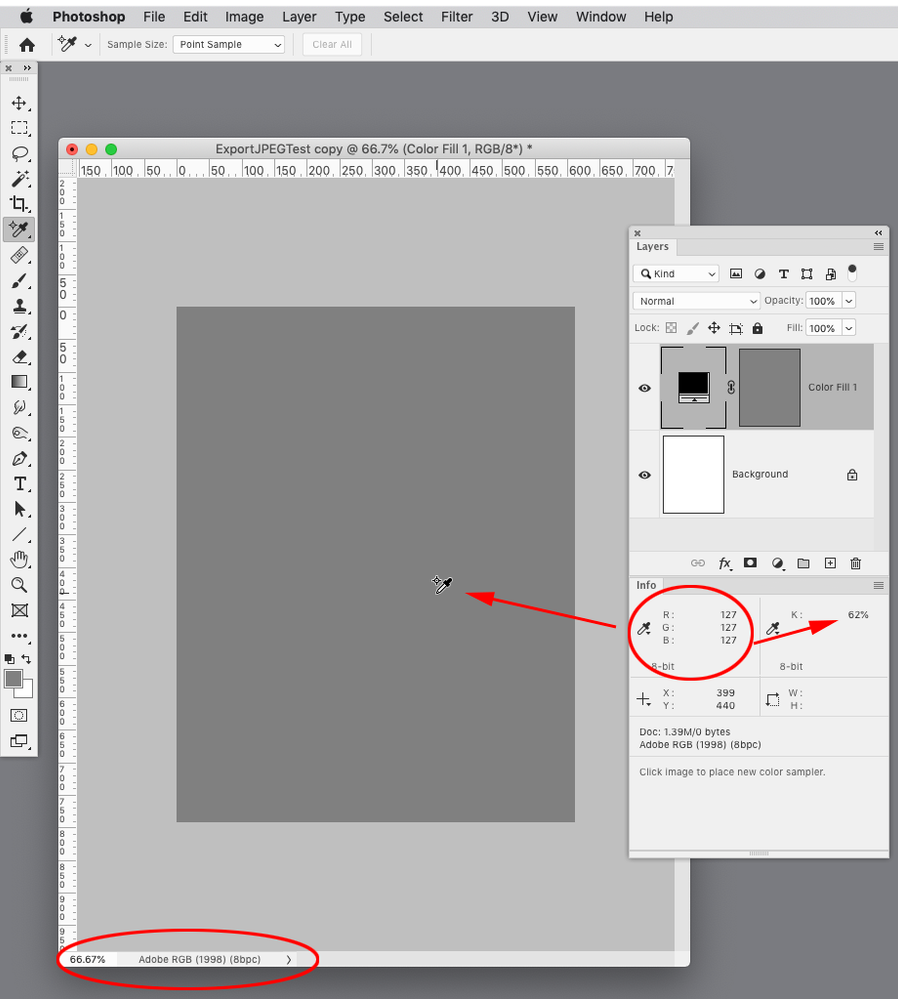Adobe Community
Adobe Community
- Home
- Photoshop ecosystem
- Discussions
- Re: Neutral Grey Layer Mask Fill Not 50% Brightnes...
- Re: Neutral Grey Layer Mask Fill Not 50% Brightnes...
Copy link to clipboard
Copied
If I fill a layer mask with 50% grey using the Shift>Backspace or the Edit>Fill dialogs the resulting grey is 59% brightness, not 50% as I expected. If I do the same thing with layers the resulting fill is neutral grey at 50% brightness as expected. Is this the expected behavior and if so what is the theory behind the different calculations for neutral grey?
I am running Photoshop 22.2.0 on Win10 20H2 Build 19042.746.
 1 Correct answer
1 Correct answer
All single channels and masks are represented in your working gray, as set in color settings. Change your working gray and you get different numbers.
Generally, if you want consistency with RGB, set your working gray to a grayscale profile that has the same tone curve as the RGB color space. Gray Gamma 2.2 matches Adobe RGB, Gray Gamma 1.8 matches ProPhoto, and sGray matches sRGB.
These different grayscale profiles differ in their tone response curves. In Photoshop, grayscale is subject to s
...Explore related tutorials & articles
Copy link to clipboard
Copied
All single channels and masks are represented in your working gray, as set in color settings. Change your working gray and you get different numbers.
Generally, if you want consistency with RGB, set your working gray to a grayscale profile that has the same tone curve as the RGB color space. Gray Gamma 2.2 matches Adobe RGB, Gray Gamma 1.8 matches ProPhoto, and sGray matches sRGB.
These different grayscale profiles differ in their tone response curves. In Photoshop, grayscale is subject to standard color management just like RGB and CMYK. But for a single channel/mask, there is no grayscale profile (only an RGB profile) - so the working gray space is assigned.
The dot gain grayscale profiles are outdated and basically useless for anything. They are generic profiles for offset print (dot gain refers to ink spreading in the paper, affecting the halftone screen) - but there are much more accurate ways to handle that now.
Copy link to clipboard
Copied
Thanks for the information. My initial setting was North America General Purpose 2. Based on your guidance I changed the dot gain from 20% to sRGB since my RGB color space setting was sRGB IEC1966-2.1. Now neutral gray layers and layer mask brightnesses are the same at 50% as I thought they shold be.
So I think I'm set up correctly now. Just from a curiosity perspective, why is the gray selected to be neutral (50%) different for layer fills vrs layer masks? Maybe that is in you answer but beyond my comprehension.
In any event, thank you for your assistance!
Copy link to clipboard
Copied
Also, the document’s color mode matters—if it is Grayscale you will always get 50% because there is no conversion.
Here I have my Info eyedropper set to Actual Color on the left, and Grayscale on the right; and both read as 50%. The mask channel value also reads as 50%. If I change the gray assignment from Gamma 2.2 to Black Ink ISO Coated the output values remain at 50%, but the appearance of the gray value changes:
If the doc mode is RGB with AdobeRGB assigned, the eyedropper set to Actual Color reads as RGB 127|127|127. The eydropper set to Grayscale is showing the grayscale conversion from the source AdobeRGB profile to the Color Settings’ Working Gray Space—Black Ink ISO Coated in this case:
Copy link to clipboard
Copied
Wow, much more complicated that I could have ever imagined. Thanks for the additional infomration, it's fascinating!
Copy link to clipboard
Copied
I think you have to consider the output destination before choosing the Gray profile.
sGray is a Display class profile, so it works if the intended output is a screen. It’s also OK for a composite color printer where there is going to be additional color management happening in the print driver—grayscales usually get converted to the the composite printer’s output profile via color management.
If the destination is to separations for an offset press, sGray would not likely be an accurate profile for the grayscale image, which will output on the black plate with its values unchanged. In my above example you can see the significant soft proof difference between Black Ink ISO Coated, which is a press profile, and the sGray display profile.