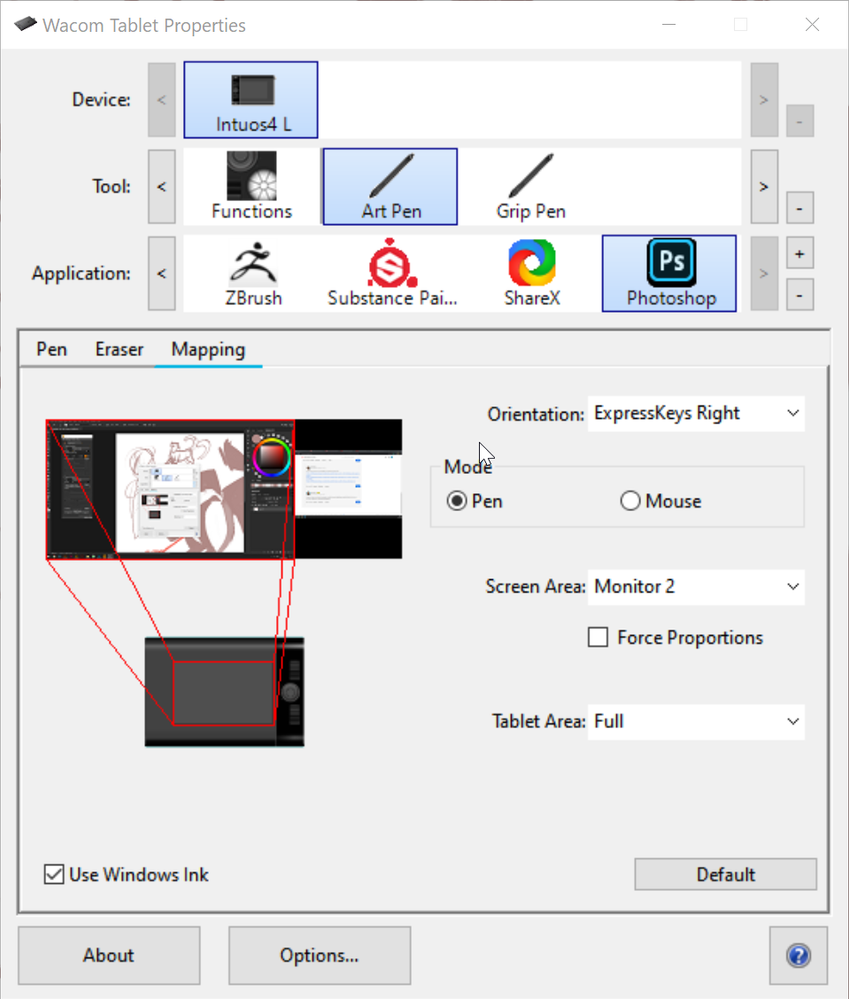Adobe Community
Adobe Community
- Home
- Photoshop ecosystem
- Discussions
- Re: New Photoshop 2020 Update Breaking Brushes and...
- Re: New Photoshop 2020 Update Breaking Brushes and...
Copy link to clipboard
Copied
Since today the new update has been freezing pen pressure on brushes. This happens for one stroke of the brush, the pressure completely dissapears and then it comes back in the next stroke.
I've tried other version of Photoshop and it's not my system.
Please Adobe for the love of God stop updating your software if you're just going to break it, the same way with your Tool Presents which haven't been working for a couple of months.
 1 Correct answer
1 Correct answer
We are happy to announce the release of Photoshop 21.2.1 that should resolve this issue also mentioned here: https://feedback.photoshop.com/photoshop_family/topics/photoshop-21-1-0-brushes-with-build-up-selected-leave-splotch-at-beginning-of-stroke
This update includes fixes to some of the top customer reported issues among other bug fixes. See Bug fixes and security updates
To update Photoshop to 21.2.1, click "Update" in the Creative Cloud desktop app next to Photoshop.
...Explore related tutorials & articles
Copy link to clipboard
Copied
There seems to be Problems in that area as well as other problems in 21.1.0 many of us have reinstalled 20.0.3
Copy link to clipboard
Copied
Thanks for mentioning this, JJ. Appreciated.
Not sure if this is the same bug, but aside from the horrible lags that I get everytime I switch between tools, I also have this little charmer here:
Basically, whenever you end a line, the cursor connects it to the top left corner of your screen.
Luckily I still have 2019 to fall back on, but wow. This needs unbreaking pronto.

Copy link to clipboard
Copied
Yep it's a bit of a mess of an update, I went back to 21.0.3 too
https://feedback.photoshop.com/photoshop_family/topics/ps-21-1-every-drawing-action-snaps-to-upper-l...
https://feedback.photoshop.com/photoshop_family/topics/photoshop-21-1-0-layer-opacity-does-not-chang...
https://feedback.photoshop.com/photoshop_family/topics/another-bug-in-photoshop-21-1
Copy link to clipboard
Copied
Ged, do you have the wintab textdocument fix?
Copy link to clipboard
Copied
Hello, did you use the text document to switch the pen handling to wintab? disable it, it is not necessary anymore in 2020.(if using Win10)
Copy link to clipboard
Copied
On Window 10 If you Install Photoshop 2020 version 21.1.0 you will have issues with your Wacom Tablets using WinTab or INK api. If you reinstall 21.0.3 you can use your Wacom Tablet using either WinTab or INK api. Backup your Photoshop 2020 preferences before reinstalling 21.0.3 the Reinstall will reset Photoshop 2020 preferences
Copy link to clipboard
Copied
JJ issues with INK? are they listed on the feedback website?
Copy link to clipboard
Copied
Deactivating the PSUserConfig.txt seems to alleviate the brush skipping problems I have with 2020. Regardless of whether LazyNezumi is active or not. Full Pressure sensitivity, too.
Copy link to clipboard
Copied
Strangely, it works for CC 2019 as well, which irritates me. I recall having the pressure sensitivity cut out on me on this one.
Copy link to clipboard
Copied
Hi, I would try to update ot 21.1.3: see the release notes that mention pen pressure: https://helpx.adobe.com/be_en/photoshop/kb/troubleshoot-fonts-photoshop.html
Copy link to clipboard
Copied
I've updated to 21.1.3 and still have this issue. Up to date wacom pro drivers. 2018 mac mini, up to date software. Changed all permisions under System Preferences for PS as well.
This is a daily issue and makes work both frustrating, laborious and sometimes just impossible. When it is working and painting the first stroke is completely black then progresses into the pressure. Meaning i have to erase the first point of contact from EVERY stroke.
Also marking something as "Correct Answer" when no one has verified this is disengous and misleading.
Lastly across various mac computers the Shape Blur doesn't work at all. And this over the course of the last 3 updates. I'm curious if anyone on a Mac can get that to work. Again, these are all new macs with up to date software.
It's ridiculous to expect consumers to downgrade in order to avoid these issues and re-attain filters that simply don't work. Then forego any new features because of this very obvious oversight.
Copy link to clipboard
Copied
I have this same issue 😕
Copy link to clipboard
Copied
Pressure sensativity just stopped working in Ps 2020 for me.
I have pressure when I use Adobe Animate. Is there something that anyone here has found to work with a pressure pen problem in Photoshop 2020?
Copy link to clipboard
Copied
I also have this issue! Hellllllp!
Copy link to clipboard
Copied
sammeeee
Copy link to clipboard
Copied
Here is what I've found. If you uncheck Buildup in the brush settings then the issue seems to go away.
I tried it with Smoothing on and off, and Buildup on and off, with both on, with both off. The main culprit that I am finding is the Buildup option.
The other other option, which I've been doing the most of, is using Photoshop 2019. (insert eye roll here...)
Hope this helps everyone.
Copy link to clipboard
Copied
We are happy to announce the release of Photoshop 21.2.1 that should resolve this issue also mentioned here: https://feedback.photoshop.com/photoshop_family/topics/photoshop-21-1-0-brushes-with-build-up-select...
This update includes fixes to some of the top customer reported issues among other bug fixes. See Bug fixes and security updates
To update Photoshop to 21.2.1, click "Update" in the Creative Cloud desktop app next to Photoshop.
More detailed instructions for updating
Let us know how it goes.
Thanks,
Akash
Copy link to clipboard
Copied
Your updated version still has these problems. My pressure sensitivty works with everything else except Photoshop. It hasn't been working since your update. Every driver is up to date and I've reinstalled them all just to be sure. Still nothing.
Copy link to clipboard
Copied
Same issue here. It's totally unproductive, and make it impossible to work with.
Drivers up to date. I'm working on a Wacom Mobilestudio pro. Windows10, Up to date too.
Losing pressure sensitivity / brush transfer when I zoom In or Out
Rotating view tool (R) is fine and doesn't cancel brush transfer.
I guess, sadly, I'm going to do my work on Procreate.
Copy link to clipboard
Copied
I have the 21.2.1 version and the brush tool is EXTREMELY slow. It takes a few seconds for the line to start following the pen, again, very slowly. It's not my system, since I installed version 20 and used Illustrator and both worked just fine. Plus I was using heavy brushes on Photoshop with no problem at all before.
Copy link to clipboard
Copied
I posted this in another thread, but I figured I'll post it here as well.
I've had to role back from 21.2.2 to 21.2.0. Adobe may have addressed the issue with Wacom pen pressure and not needing the PSUserConfig any longer, but this creates other issues.
1. For example when resizing the brush in Photoshop when using a Wacom pen and Alt+RMB on Windows 10 with Windows Ink enabled, a little "Alt" text popup is shows up everytime when resizing the brush.
Anyone know how to get rid of this with Windows Ink enabled? See image below:
2. Resizing of the brush stalls out when using the Alt+RMB every couple of times with Windows Ink enabled which makes it basically unusable and extremely frustrating. This issues kills my workflow as I'm constantly resizing my brush for concept art.
3. Things like MMB scrolling with a Wacom pen doesn't work with Windows Ink enabled.
4. All of the other little annoying idiosyncrasies of Windows Ink, feedback rings, text highlight graphics etc.
Maybe these aren't Adobe's problem, but eitherway, I preferred having to use the PSUserConfig at this point because at least that way we could avoid all of these Windows Ink conflicts.
I don't have these issues with Zbrush, Substance Painter, Blender, Mari, or 3d Coat when Windows Ink is disabled.
Adobe, please figure out a way for users to have the option to disable Windows Ink, even if it requires using the PSUserConfig.
Currently I won't be able to update to the latest version of Photoshop until they figure out how to get Photoshop, Wacom and Windows Ink to play nicely together.
Maybe I'm missing a step in Windows 10 with how to disable all of the issues I listed above with Windows Ink. I'm open to suggestions:)
Copy link to clipboard
Copied
I have the same issues after updating. The most annoying is that UI sliders are still lagging with windows ink On, despite pen pressure is working. I suffer every time I need to adjust the brush size. Is it really that hard for Adobe programmers to test the build before distributing an update?
Copy link to clipboard
Copied
It has been going on for months, the update has not fixed this. My penstroke pressure works and then halfway through or at the end of a stroke
the tip is full size regardless of how much pressure I am applying which obviously is frustrating everytime I use my brush to mask or paint. Especially things like hair for example. If there is any work arounds it would be great as it adds to much time and frustration onto every job.
Copy link to clipboard
Copied
I also have the problem.
backstory:
I'm new to Photoshop CC, as Photoshop 7 was enough for me until a project I needed 2020's selection tools for this summer. I wanted to try Photoshop as a paint tool, to take advantage of the brushes in Fresco that I can't use on my PC. I use Krita, Corel Painter 2017, Sketchbook Pro, etc.
configuration:
AMD A8-7600, 16gb RAM, 2 monitors - HP Pavillion 32 and Huion Kamvas Pro 22 (2018)
Huion Driver 14.8.137.1273
Photoshop 21.2.2
Windows 10 2004, 19041.450
symptoms:
when I try to enable pressure in brushes, black triangle with exclamation point appears in pallette.
in Sketchbook Pro, pressure works fine
Krita 4.3 works fine
tried the PSConfig "fix" but did not work
have not yet tried rolling back versions, not sure if I care enough.
pressure sensitivity was working with prior version installed, that I recall.