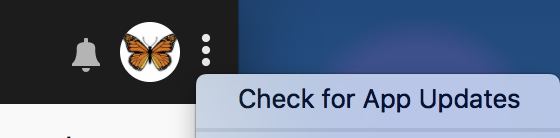Adobe Community
Adobe Community
- Home
- Photoshop ecosystem
- Discussions
- New Photoshop Update 20.0.4. not available even af...
- New Photoshop Update 20.0.4. not available even af...
Copy link to clipboard
Copied
Simply not there it Adobe Creative Cloud App. I have also clicked on the ellipsis many time to no avail. I have a very fast Internet connection.
 1 Correct answer
1 Correct answer
Hi Jeff,
You may have automatic updates turned on. Check Preferences in the Creative Cloud app.
~ Jane
Explore related tutorials & articles
Copy link to clipboard
Copied
Hi jeffbank50,
Sorry that the Photoshop CC 20.0.4 update is not showing up. Could you please take a look at this article Available updates not listed for Adobe Creative Cloud applications and let us know if that helps?
Thanks,
Akash
Copy link to clipboard
Copied
Sorry. I was aready on that version . I wonder how I received it before it was even published? 20.0.4
Copy link to clipboard
Copied
Hi Jeff,
You may have automatic updates turned on. Check Preferences in the Creative Cloud app.
~ Jane
Copy link to clipboard
Copied
Yes. I have auto updates turned on. Thank you.
Copy link to clipboard
Copied
jeffbank50 wrote
Yes. I have auto updates turned on. Thank you.
You're welcome — mine are off, as I like to review it first!
~ Jane
Copy link to clipboard
Copied
What version do you have now (check help system info) and what operating system? All 20.0.x versions need to meet the system requirements here :
So for example, if you have windows 8 then the system will only offer version 19.1.x not version 20
Dave
Copy link to clipboard
Copied
Mine wasn't there at first, but appeared after I clicked the three dots and "Check for App Updates".