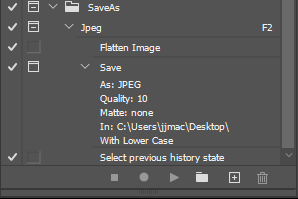Adobe Community
Adobe Community
- Home
- Photoshop ecosystem
- Discussions
- Re: New "Save as copy" ruins workflow for texture ...
- Re: New "Save as copy" ruins workflow for texture ...
Copy link to clipboard
Copied
In the complete history of using photoshop for 15 years, I could hit ctrl+alt+s to save a file. Then while in the save window, hit the "J" key for JPG or "T" key for TGA or whatever,, and then hit enter. This would wuickly save a "copy" of the PSD file I've been working on as a different format using available shortcuts. This in order to use with 3d applications like 3ds max, Unity, or whatever, as a smaller quickly loading file for 3d modeling or interactive media. 3d max often has trouble releasing PSD files and updating after the PSD has been changed. Saving a copy in this method is a quick way to view updates and keep working on the PSD file at the same time. The files also have the exact same file name, in order to maintain parity between all texture files. Which is important when working with many hundreds of textures for video games and other 3d media. File naming conventions are very important. This is now impossible to do.
I can now do CTRL+ALT+S to save a copy, BUT importantly it now automatically adds the word "copy" to the end of the file name. This completely ruins file naming conventions for me and every other texture artist working in the same manner, of which there are many. This "feature" adds absolutely nothing to Photoshop, while again making it more difficult for those who have been using the program for years. I understand it may be to create more parity between photoshop and illustrator, but the save as copy in illustrator is also problematic in similar ways. It's not up to Adobe to make sure people understand how to save files correctly. And anyone using photoshop in a business setting should already have good file saving and backup procedures. Now every single time I need to save a jpg copy, I have to manually select the file with a mouse, or manually remove the word copy from the file name. For a program that has been excellent for shortcuts in the past, this is just extra unessecary steps, for what likely amounts to 50+ saves for each individual file I'm working on. That means 50+ times ever texture image I'm working on in photoshop and a 3d application that I have to rename a file and take out the word copy. EVERY...SINGLE...TIME. Why? Is there any way to disable this change without having to revert to previous versions? Can this new "feature" be removed PLEASE?
 3 Correct answers
3 Correct answers
The changes were forced by the Mac operating system and the parity you mention was to ensure that both Windows and Mac work the same. You cannot disable it but if it really bothers you, you could make an action that flattens the image, saves as a jpeg, then steps back to the previous history state.
Dave
I just set a shortcut for the quick export as JPG option which I guess works now.
'.........perhaps Adobe can make their bloated software run more efficiently.'
Or perhaps you could read through the thread and enable 'Legacy Save As' to restore the old functionality.
Dave
Explore related tutorials & articles
Copy link to clipboard
Copied
The changes were forced by the Mac operating system and the parity you mention was to ensure that both Windows and Mac work the same. You cannot disable it but if it really bothers you, you could make an action that flattens the image, saves as a jpeg, then steps back to the previous history state.
Dave
Copy link to clipboard
Copied
Just another work around to implement for people who have been using Photoshop forever.
Copy link to clipboard
Copied
The parity you mention was to ensure that both Windows and Mac work the same without Adobe figuring out a solution that doesn't ruin functionality.
Copy link to clipboard
Copied
»Now every single time I need to save a jpg copy, I have to manually select the file with a mouse, or manually remove the word copy from the file name. «
You can use a Script to save the copy with the original name and assign it a keyboard shortcut.
Copy link to clipboard
Copied
"Copy" appears anyway on Mac. There is no way to stop it - because it is and always was a copy. This is the change in MacOS Dave mentions.
Everybody should keep in mind that the direct save to jpeg, from 16 bit/layered files, was introduced in Photoshop CS5 in 2010. Prior to that, it was not possible at all to save directly to jpeg. First you had to remove every property in the file that wasn't supported in the jpeg specification. Only then could you save it. So this is nothing new - but this time you can use Save A Copy.
Copy link to clipboard
Copied
I've been using Photoshop on PC since 2003 and never had to remove every property to save as a jpg that I can ever recall. Unless I was doing flatten image then and saving but I dont' remember that either.
Copy link to clipboard
Copied
Again, it was introduced in CS5. Look it up if you wish.
Copy link to clipboard
Copied
@D Fosse wrote:
"Copy" appears anyway on Mac. There is no way to stop it - because it is and always was a copy. This is the change in MacOS Dave mentions.
Copy should of course always be applied when saved in the same location (even if the extension differs) but I wonder if Adobe could remove "Copy" if the document is saved outside the original location. The OS may not allow it.
Anyway, automating the name to remove "Copy" is pretty simple.
Copy link to clipboard
Copied
I just set a shortcut for the quick export as JPG option which I guess works now.
Copy link to clipboard
Copied
You could Programs a script that basically works like Photoshop 'Savs As" worked in the past. The script would have a different UI than good old "Save AS"a Photoshop which used a system dialog. The script would have a ScripUI interface quite like Adobe Script "Export Layers to Files. Save the Document in the image file format you want to save. In fact I use code from Adobe 'Export Layer to Files' creating the script for my personal use.
Change the title in the dialog to Save As and process the document. It will be a Plug-in Script.
Copy link to clipboard
Copied
I wholeheartedly agree with this post. As a windows user, I'm sorry, but I could care less of what MacOS "forces", it should work as usual, period. These are clearly two different operating systems, and there is no reason to not simply have a toggle to allow this vaunted "parity" at the artist's discretion.
Meanwhile as a fellow 3d artist, this does nothing but get in the way, because a) I get to relearn my muscle memory which I built over years and years of using PS and b) it is just extra work from removing that useless extra word. And lastly c) it introduces a point of failure, if I ever accidentally don't remove that word, I now have two differently named textures saved and will likely wonder why my assets aren't updating after a save.
This is just.. absolutely such a small, yet particularly annoying change I want gone, and badly so. Like i said, add a toggle if copying MacOS on windows means so much to some people, but don't force something that will only make extra work and introduce potential for naming mistakes for everyone else.
Copy link to clipboard
Copied
Do it like in olden days
Copy link to clipboard
Copied
Just one more example of the wonderful 'Mac' actually being a piece of trash. I don't CARE what issues apple has with their pretentious garbage!!! Put it BACK THE WAY IT WAS!!! This destroys the entire flipping flow of my work. I've got a button preset on my stylus to save all I have to do is click and it's done don't have to stop use the mouse delete the 'copy' bullspit go back select .jpeg. OR flatten the layers save undo the flatten it's FREAKING STUPID, get rid of that over priced fruit themed trash, get a real computer and lets get back to work!!!!!
Copy link to clipboard
Copied
I agree with you 100%. I just discovered this change today and it's frustrating [cursing removed] me! I wasted so much time just trying to figure out how to save a file!
Copy link to clipboard
Copied
Adobe could not give [cursing removed by moderator] what its customers want. They consider us property.
Copy link to clipboard
Copied
I find this change to Photoshop makes useless to me in much of my work and I can't save many of my projects as files I need. So I stopped paying for Photoshop and have find other programs to do want I need. Well one plus is it is a lot cheaper for me. 🙂
Copy link to clipboard
Copied
Is using File > Save a Copy (cmd-alt-S) or checking
Photohop > Preferences > File Handling > Enable legacy »Save As«
really too much to do?
Copy link to clipboard
Copied
So they /did/ add a toggle, nice! Thanks for pointing that out, went and turned that on immediately. As someone who works a LOT with textures, this is a life saver.
Copy link to clipboard
Copied
[Abuse removed by moderator] "If it ain't broke, don't fix it" is a phrase for a reason. This has screwed up a bunch of my actions and wasted a lot of time. Instead of screwing up functionality that works, perhaps Adobe can make their bloated software run more efficiently.
Copy link to clipboard
Copied
'.........perhaps Adobe can make their bloated software run more efficiently.'
Or perhaps you could read through the thread and enable 'Legacy Save As' to restore the old functionality.
Dave
Copy link to clipboard
Copied
I read through the thread and did as instructed. It still makes my Save As actions crap out after a few times. I have to re-start the app to make it work. It is still a bug as far as I'm concerned.
Whatever Adobe's excuse is for screwing up functionality that previously worked, they should have communicated this change better. I also should not have to employ a work-around to make things work properly, nor should I have to listen to nonsense from Adobe fanboys blaming it on Apple/Macs. Many photo professionals use Macs and have paid Adobe millions for years. Proper software upgrades account for changes to operating systems/plaforms; this is part of what we are paying for.
Copy link to clipboard
Copied
Start a new thread about your issues creating actions.
There is no Save As bug here!
Legacy Save As produces the Legacy Save behavior, period.