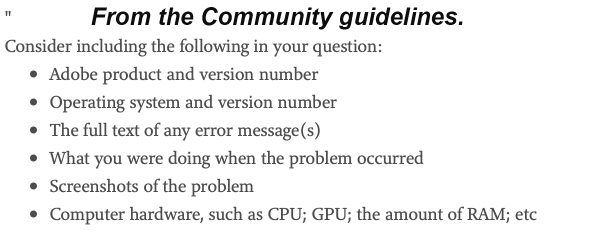Adobe Community
Adobe Community
- Home
- Photoshop ecosystem
- Discussions
- New update failed, can't start pohotoshop now
- New update failed, can't start pohotoshop now
New update failed, can't start pohotoshop now
Copy link to clipboard
Copied
I've just tried to update photoshop, but the update has failed and photoshop is not opening now?
Explore related tutorials & articles
Copy link to clipboard
Copied
I'm on my third attempt to try to update my Photoshop on windows 10.
Hey Adobe, can we charge you for the time wasted on trying to use your continually degrading software?
Copy link to clipboard
Copied
Before we can try to help please post more and detailed informations about your system and the issue that you have.
Copy link to clipboard
Copied
After 4 hours and 6 retries, I got it to update on Windows 10 home.
All my updates finished with the exception of PS on the first 4 attempts to update.
If you have tried to update PS first, this update bundle includes updates for the camera raw, and camera raw needs to be updated first. I suspect that my first 4 attempts at updating all the updates failed because I kicked off the photoshop update first, and then clicked on update all. All the remaining products updated fine, and then PS kept failing.
So I rebooted my pc, and tried again (directly through CC) to update the remaining Photoshop program. PS update failed again, and I retried just once more before finally giving up.
(side note: I keep a you tube video running in the background with 144 resolution to keep the network active, because if you don't, any updates seem to get to some percentage and fail.
I'm tired of being the Adobe test technician.)