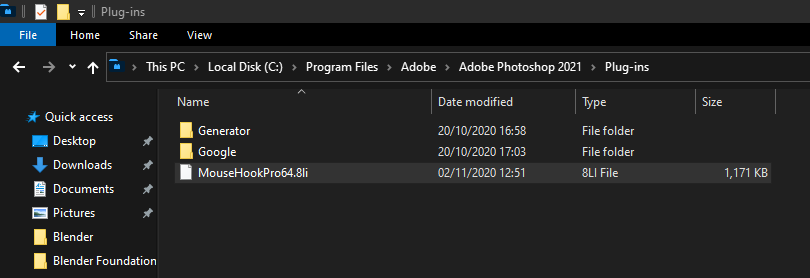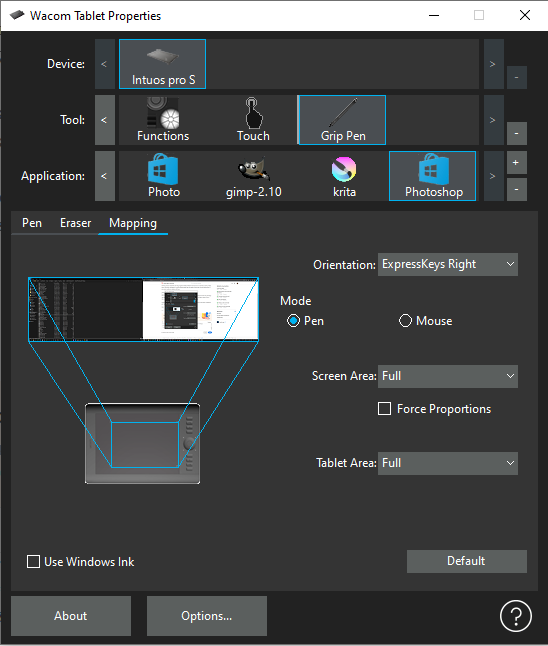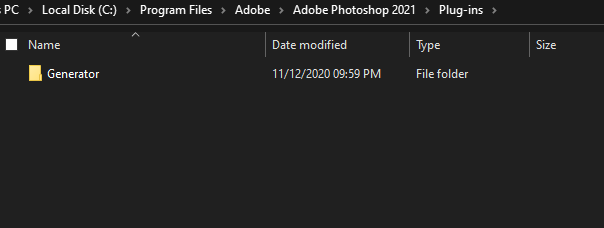Adobe Community
Adobe Community
- Home
- Photoshop ecosystem
- Discussions
- Nezumi doesn't hook into Photoshop automatically
- Nezumi doesn't hook into Photoshop automatically
Nezumi doesn't hook into Photoshop automatically
Copy link to clipboard
Copied
so recently Photoshop had an update and since then I've been having nothing but problems.
between pressure-sensitivity not being registered without Windows Ink turned on in the Wacom driver, which has it's own host of problems, I've been having trouble with two things in particular, and I'm hoping some of you smart cookies can help me fix them.
more importantly though, and the reason I made this post;
Lazy Nezumi doesn't hook into photoshop automatically anymore on startup.
before the latest amount of updates to photoshop and windows, Lazy Nezumi would just hook into photoshop automatically, but that's stopped now and I now have to hook it into photoshope ach time I want to use it. ... this is annoying to say the least and a real frustration when you just want to draw.
if anyone has any solution or fix for any of the problems laid out in this post, please let me know, I'm dying to get this fixed because it's more a frustration than a fun at this point.
Explore related tutorials & articles

Copy link to clipboard
Copied
Hi
I have Lazy Nezumi installed and it's working fine for me with Photoshop version 22.0 on Windows 10, do you see the MouseHookPro64.8li file on the Photoshop plug-ins folder
C:\Program Files\Adobe\Adobe Photoshop 2021\Plug-ins
Also Pen pressure is working fine for me using a Wacom Intuos Pro, do you have the PSUSerConfig file in the following location with the below settings
C:\Users\Your Name\AppData\Roaming\Adobe\Adobe Photoshop 2021\Adobe Photoshop 2021 Settings
# Use WinTab
UseSystemStylus 0
Copy link to clipboard
Copied
so I got the Windows Ink one right now, that one worked but I have no Mousehook file in the plugins folder yet... how do I set that one up?