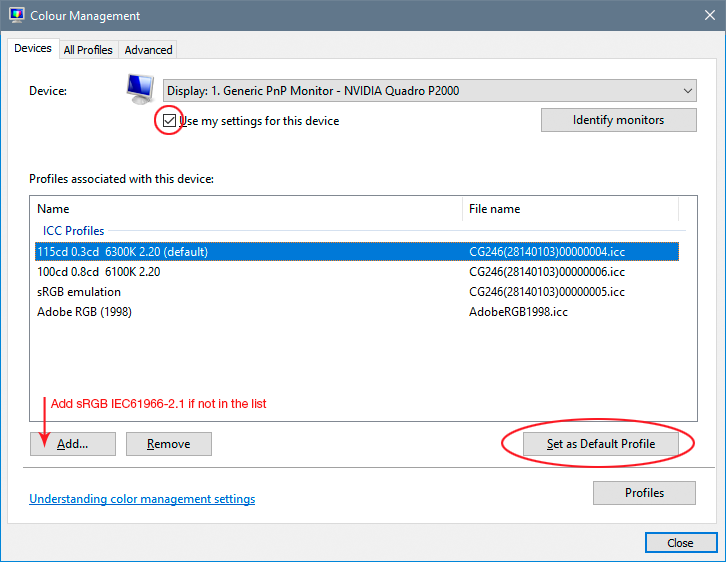Adobe Community
Adobe Community
- Home
- Photoshop ecosystem
- Discussions
- Nikon Z6 NEF files looks off in Photoshop, why ?
- Nikon Z6 NEF files looks off in Photoshop, why ?
Nikon Z6 NEF files looks off in Photoshop, why ?
Copy link to clipboard
Copied
When i load my pictures in Photoshop they look off and i dont know why, there are significant loss of elements such as sky and clouds in pictures, they become converted to a grey mess instead. I have not D-lighting active on my camera so there shouldnt be any settings from the camera coming through to photoshop. The camera also shoot in SRGB, which i also have in Photoshop.
Explore related tutorials & articles
Copy link to clipboard
Copied
First of all, Windows "Photos" is not color managed and it doesn't know what an icc profile is. It ignores the document profile, and it ignores your monitor profile.
That said, this massive difference points to a defective monitor profile. A slight color difference is expected, but not a brightness difference like this. Since "Photos" doesn't use the profile, it will be unaffected.
One more thing to note: the color space setting in camera is irrelevant. It only applies to jpegs processed in camera. For raw files, the color space is set in the workflow options in ACR. Just click the "link" under the main image window in ACR. That's the color space it will open into in Photoshop, and that will override your Photoshop color settings. Any embedded profile will override your Photoshop color settings; they are just fallback defaults.
The proper and adequate way to handle this is to use a calibrator to make a new monitor profile, but if you don't have one, replace your current monitor profile with sRGB IEC61966-2.1. It won't be entirely accurate, but better than a broken profile. Relaunch Photoshop when done, it loads the profile at application startup: