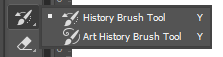Adobe Community
Adobe Community
No action bug?
Copy link to clipboard
Copied
I have a problem with Ps becuase when I'm in the middle of selecting or doing any action y doesn't do anything. Like the coursor moves and all but nothing happens. I have to save and quit, but even doing that way still doesn't work. Don't know if anyone has the same problem 😞
Explore related tutorials & articles
Copy link to clipboard
Copied
Y should just select the History Brush tool or the Art History Brush tool. The source for the brush ttool also need to the set. to be able to use the brush. Photoshop History Brush tool and art history brush tools
Copy link to clipboard
Copied
Well, I tried with that but at the moment I did it still did nothing, but I don't have the problem anymore, maybe it was some kinf of issue with my graphic tablet or my computers processing.
Anyway, thanks for your answer, hope I don't have this problem again!!