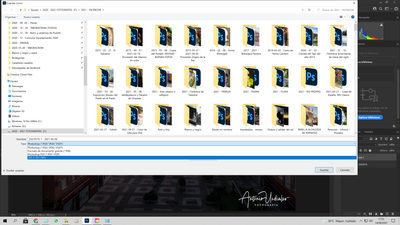Adobe Community
Adobe Community
- Home
- Photoshop ecosystem
- Discussions
- No funcionan los comandos del menú "guardar" y "gu...
- No funcionan los comandos del menú "guardar" y "gu...
No funcionan los comandos del menú "guardar" y "guardar como"
Copy link to clipboard
Copied
Hola.
Al intentar guaredar el trabajo desde el comando "Archivo/ guardar" o "Archivo/guardar como" Photoshop no responde.
¿Solución?
Gracias.
Antonio
Explore related tutorials & articles
Copy link to clipboard
Copied
Hi Antonio,
What OS are you using? And what version of Photoshop are you working with?
First, check and see if you have something selected, or a dialog box open. Sometimes, PS will not save if there is an open dialog box that might not be visible on your screen.
If there is nothing open, and you are not able to Save or Save as your file, unfortunately, I think you are frozen. Do any of the other tools work? If so, try doing something else to your file, like add a blank layer, etc. and see if you can then save your file. If you cannot do anything else, then you will probably have to Force quit Photoshop and then reopen it. If you have auto save on in the background, your file might come back up when Photoshop reopens. The key is to Save your file often!
Let us know if that works,
Michelle
Copy link to clipboard
Copied
Hola.
Trabajo con Windows 10 Pro de 64 bits y con Photoshop 22.4.2.
Al intentar guardar mis fotos en .jpg lo que me sale es lo siguiente:
Con lo que no puedo seleccionar ningún otro formato que no sea uno de esos.
En cambio, si elijo guardar una copia, sí que me permite abrir cualquiera de los formatos existentes...
Gracias.
Copy link to clipboard
Copied
You'd have to use the "Save a Copy" command *unless* you toggle the option in Preferences > File Handling > File Saving Options > Enable Legacy "Save As". It would then revert to the old way.
Copy link to clipboard
Copied
Copy link to clipboard
Copied
Buenas tardes.
Todo OK
muchas gracias.
Antonio
Copy link to clipboard
Copied
Mark helpful answer as correct to let others easier identify the solution to the same problem.