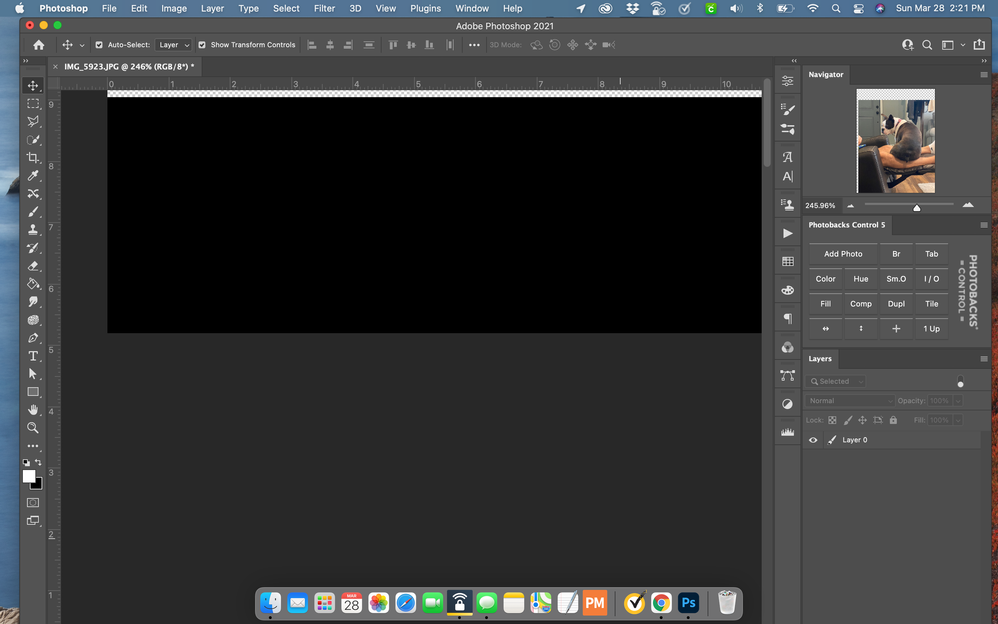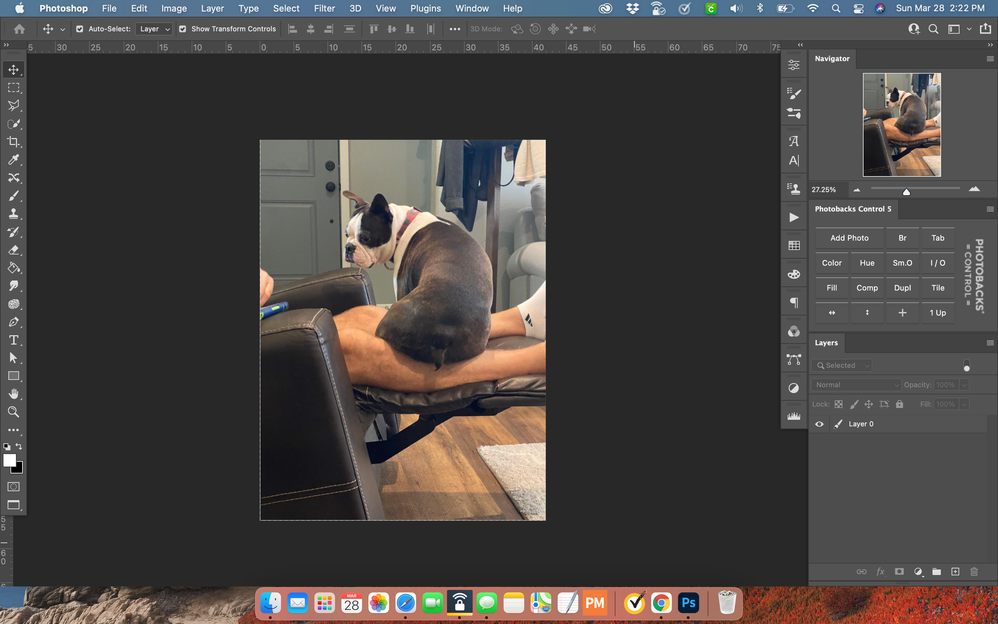Adobe Community
Adobe Community
- Home
- Photoshop ecosystem
- Discussions
- Re: no image in standard mode, no tabs
- Re: no image in standard mode, no tabs
no image in standard mode, no tabs
Copy link to clipboard
Copied
I updated shortly after PS crashed. Now I can't get image to show up on artboard unless it's in full screen mode (no tabs available). In standard mode if I increase the size of navigator to 200% I can see a portion of image in standard mode but no tabs. Don't know how to fix.this. I've tried rebooting MacBook Pro but doesnt help.
Explore related tutorials & articles
Copy link to clipboard
Copied
Hi!
What version of Photoshop are you using?
Have you tried resetting your preferences? Here is a help doc to walk you through the process: https://helpx.adobe.com/photoshop/using/preferences.html
Let us know if that fixes the issue?
Michelle
Copy link to clipboard
Copied
I wouldn't have any idea on what to change in preferences.
Copy link to clipboard
Copied
I had same exact issue, just reset the preferences and it worked! Follow the simple instructions in that link. Worked for me! Good luck. Kevin