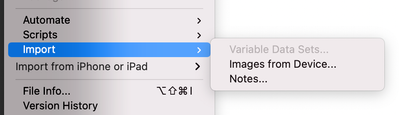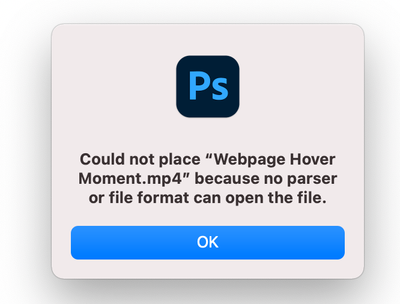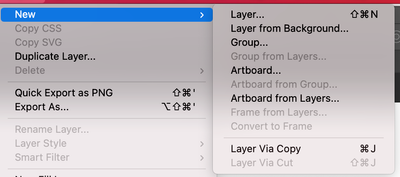Adobe Community
Adobe Community
- Home
- Photoshop ecosystem
- Discussions
- Re: No longer able to import or add video files to...
- Re: No longer able to import or add video files to...
No longer able to import or add video files to photoshop
Copy link to clipboard
Copied
I have no 'import video frames to layers option', no 'video layer' option, and it is saying that mp4 is not a recongnizable file type? Anyone have a fix for this, or has it just been so long since I have dropeed videos into photoshop that I am missing something obvious?
Explore related tutorials & articles
Copy link to clipboard
Copied
Are you using Windows or Mac?
Have you quicktime installed?
It seems some video codecs are missing...
Copy link to clipboard
Copied
I am on a mac, and quicktime is installed...
Copy link to clipboard
Copied
Copy link to clipboard
Copied
Hi have you try to reinstall photoshop with this tool:
https://helpx.adobe.com/creative-cloud/kb/cc-cleaner-tool-installation-problems.html
Copy link to clipboard
Copied
I have and am still experiencing the same problem 'import video frames to layers' does not show up at all, even greyed out. Before then I had reinstalled both photoshop and creative cloud several times to the same results.
Copy link to clipboard
Copied
Has anyone found a solution for this? I have a new MacBook Pro M1 running Big Sur and the import video to frames feature is missing from Photoshop 23.1. I tried all of the suggestions from this thread and others (system permissions under privacy & security, etc. etc.) with no luck.
Copy link to clipboard
Copied
Run under Rosetta.
Copy link to clipboard
Copied
Awesome, that did it! Thank you sooooo much!