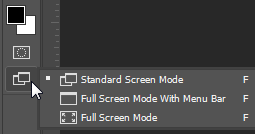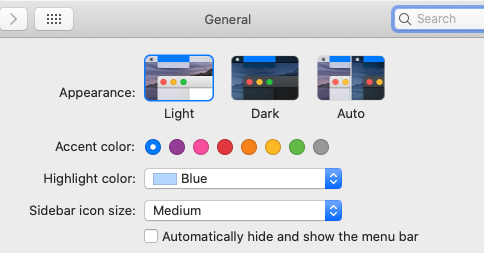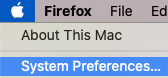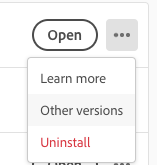Adobe Community
Adobe Community
- Home
- Photoshop ecosystem
- Discussions
- No menu bar in new photoshop install on macbook pr...
- No menu bar in new photoshop install on macbook pr...
No menu bar in new photoshop install on macbook pro
Copy link to clipboard
Copied
Hi, I just installed photoshop on macbook pro catalina and there is no menu bar at the top of the page. How do I fix this problem?
Thanks,
Karen
Explore related tutorials & articles
Copy link to clipboard
Copied
If Photoshop is in full screen mode, you can change that at the bottom of the Tools panel.
Copy link to clipboard
Copied
Hi,
Thanks, it is in standard screen mode. I just checked.
Karen
Copy link to clipboard
Copied
It could have something to do with the graphics card. This may help:
https://helpx.adobe.com/photoshop/kb/troubleshoot-gpu-graphics-card.html#DisableGraphicsProcessor
If non of those tips fix the issue, you could try uninstall/reinstall with the Adobe CC Cleaner Tool.
https://helpx.adobe.com/creative-cloud/kb/cc-cleaner-tool-installation-problems.html
If the menu bar is showing but the options bar is missing, under the Window menu choose Workspace and reset your workspace.
Copy link to clipboard
Copied
system and photoshop are both up to date.
I was not able to find system info. I went to the question mark and typed
system info, with no result.
Copy link to clipboard
Copied
Hi Barbara,
It looks like I need to disable the older Intel graphics card. I have already switched off the automatic switching and reinstalled photoshop. Still no menu bar.
So how do I disable the Intel graphics card? The macbook also has a nividia card.
Thanks for your help!
Karen
Copy link to clipboard
Copied
Did you uninstall/reinstall with the Adobe CC Cleaner Tool? The cleaner tool has a BAT file that can usually fix problems.
As far as system info, this should help. https://support.apple.com/en-us/HT203001
You may need to contact the manufacturer of your graphics card.
Copy link to clipboard
Copied
As I mentioned. I know what the issue is. I need to disable the Intel card, and I am asking for info on that. Does anyone know?
I know how to find the system info and I have read about others who have the same issue and they say to disable the secondary card.
Thanks,
Karen
Copy link to clipboard
Copied
It's not something I have experience with. Is this link of help? https://osxdaily.com/2017/01/08/disable-gpu-switching-macbook-pro/
Copy link to clipboard
Copied
I have already done that.
It's ok. Thanks for your help.
Karen
Copy link to clipboard
Copied
What version Catalina? 10.15.7 is the latest.
Copy link to clipboard
Copied
Yes, Catalina 10.15.7.
Thanks,
Karen
Copy link to clipboard
Copied
Maybe look at your System Preferences. Is "Automatically Hide and Show the Menu bar" unchecked? Another solution might be to restart your Mac. Simple as it is, it's been known to clean up problems.
Copy link to clipboard
Copied
Is anyone reading what I already wrote? I cannot get to the preferences because there is no file button. Nothing at the top of the page. I have already figured out what the solution is by reading about other mac users. The macbook has 2 graphic cards and the older one needs to be disabled.
Thanks for trying to help.
Copy link to clipboard
Copied
If you are referring to Mac system preferences, this link gives keyboard shortcuts you can use instead of clicking a button. https://www.amsys.co.uk/quick-tip-open-system-preferences-quickly/#:~:text=Open%20System%20Preferenc....
If you are referring to Photoshop preferences, the keyboard shortcut is Cmd k
You may need to get in touch with Apple support.
Copy link to clipboard
Copied
I'm not talking about the Photoshop menu which you said can't be reached, but the Apple System Preferences menu.
I've looked, but don't know of any way to disable onboard Intel graphics on the Mac.
While you are in Apple System Preferences, see if giving Photoshop elevated privileges helps.
Copy link to clipboard
Copied
I will try the preferences as you suggest, but I already took photoshop off my computer.
I just found out that Catalina is not compatible with the newest photoshop.
I will find out how to download the 2019 version.
Thanks for your efforts.
Kare
Copy link to clipboard
Copied
>>>I just found out that Catalina is not compatible with the newest photoshop.
Where did you get that information from?
Photoshop 2020 (current) is compatible with Catalina. I'm running it here with no issues.
You can see that Catalina is supported on the system requirements page:
https://helpx.adobe.com/au/photoshop/system-requirements.html
Copy link to clipboard
Copied
Same. Running it on MacOS 10.15.7 Mid 2012 MBP with older Intel HD 4000 graphics.
But troubleshooting anything outside of Photoshop is not a good idea.
However you can download 2019 via your Creative Cloud app.
It's under Other Versions.