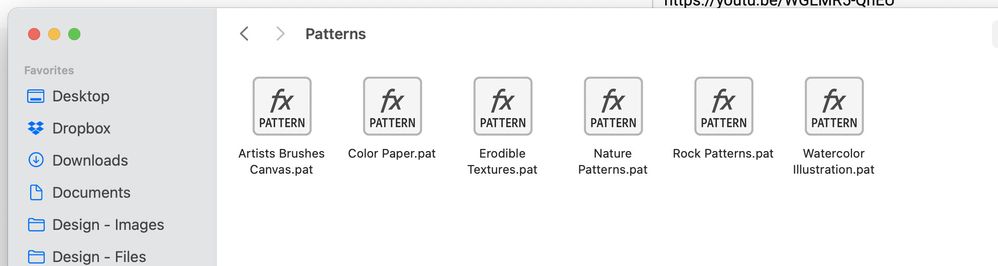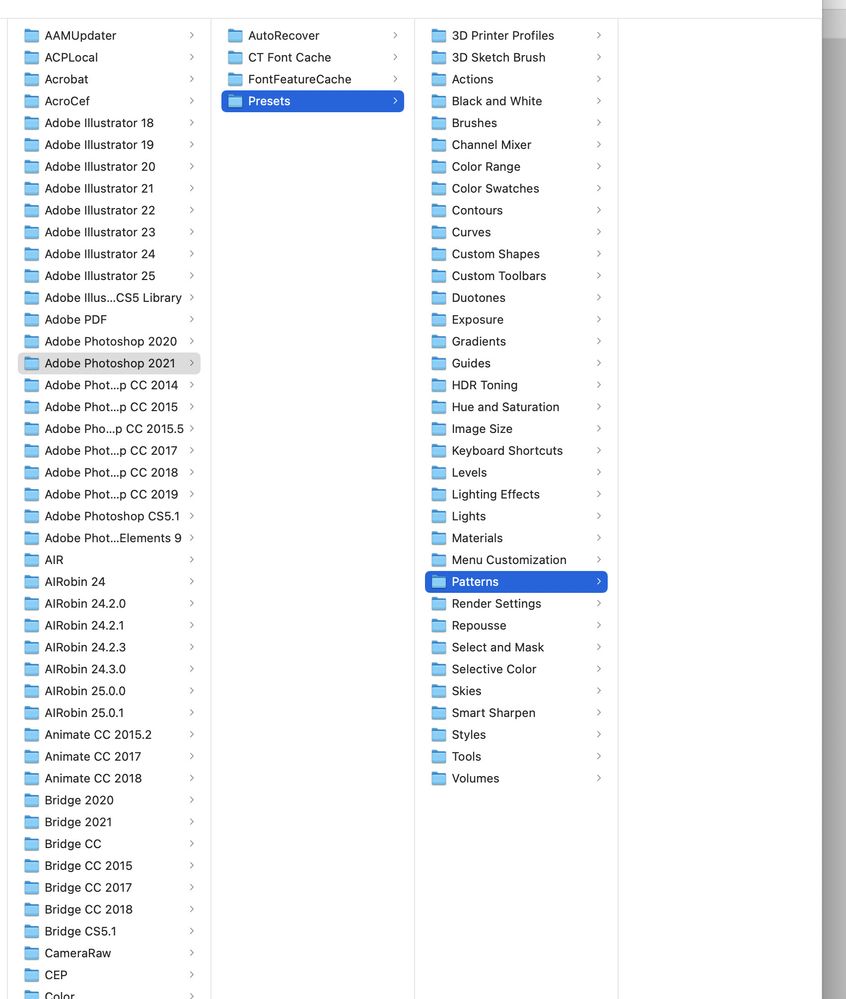Adobe Community
Adobe Community
- Home
- Photoshop ecosystem
- Discussions
- No “Patterns” showing up in PS > Import Pattern?
- No “Patterns” showing up in PS > Import Pattern?
Copy link to clipboard
Copied
Not sure why, when I go to import a pattern, none are showing up within the dialog selection box, whereas they are clearly there in the Presets folder??
 1 Correct answer
1 Correct answer
Your screenshots do not seem to prove what you may think they do as they are clipped on do not display the actual full paths.
Which Patterns folder are you targetting – the application or the user one?
~/Library/Application Support/Adobe/Adobe Photoshop 2021/Presets/Patterns
/Applications/Adobe Photoshop 2021/Presets/Patterns
Explore related tutorials & articles
Copy link to clipboard
Copied
Your screenshots do not seem to prove what you may think they do as they are clipped on do not display the actual full paths.
Which Patterns folder are you targetting – the application or the user one?
~/Library/Application Support/Adobe/Adobe Photoshop 2021/Presets/Patterns
/Applications/Adobe Photoshop 2021/Presets/Patterns
Copy link to clipboard
Copied
That was the problem. Was apparently putting it into the user folder. Thank you!
Copy link to clipboard
Copied
They should show up from both Folders, though.
Copy link to clipboard
Copied
Copy link to clipboard
Copied
Could you show a screenshot of the Import dialog in Photoshop?
Have you tried using the User folder?
Users\[user name]\AppData\Roaming\Adobe\Adobe Photoshop [version]\Adobe Photoshop [version] Settings
Copy link to clipboard
Copied
Yes me too!
Copy link to clipboard
Copied
Then the same questions apply.