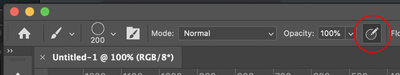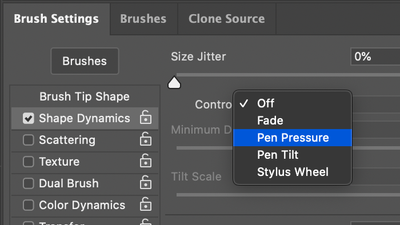Adobe Community
Adobe Community
- Home
- Photoshop ecosystem
- Discussions
- No pen pressure or option to select pen pressure a...
- No pen pressure or option to select pen pressure a...
No pen pressure or option to select pen pressure as brush control in PS 2020
Copy link to clipboard
Copied
Hi Everyone,
I really need help please. A late comer to the graphics tablet for PS editing etc. I've just set up a Wacom Intuous Pro M & I have no options/drop downs or any visible options to be able to set pen pressure or even control my brushes by using pen pressure. I have spent hours looking at different workplace set ups etc. But there is nothing ! I don't even have the jitter setting visible in the brush settings panel.
Please help ! I'm on Mac so the windows text file patch is a no go for me.
My Mac is running OS High Sierra.
Explore related tutorials & articles
Copy link to clipboard
Copied
Hi, I'm having the same problem. There is no option to select pen pressure in my Brush Settings Panel. any advice you have is welcome if you have figured this out. Thanks.
Copy link to clipboard
Copied
Hi, I got it. Click on the Shape Dynamics / or Transfer name to highlight, not just check the box. Now I have all the options.
Copy link to clipboard
Copied
Make sure you have use pen pressure depressed.
You then use brush settings for where you want pressure, usually size.