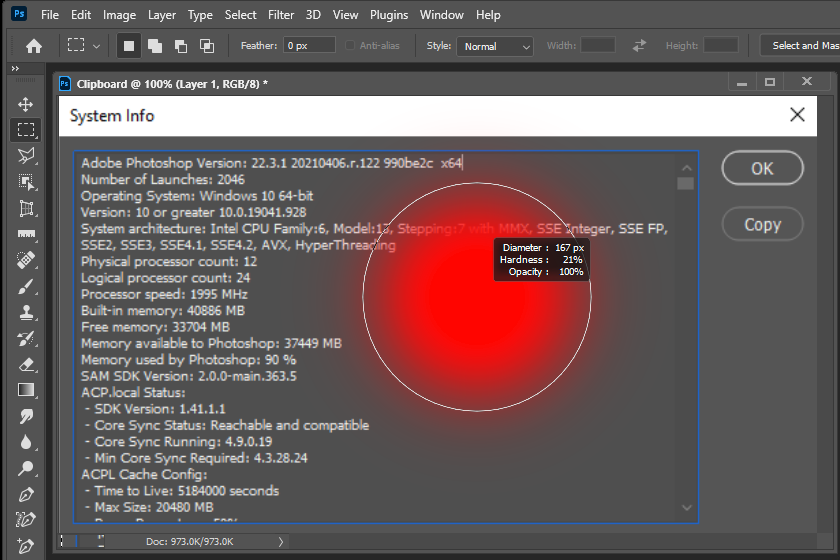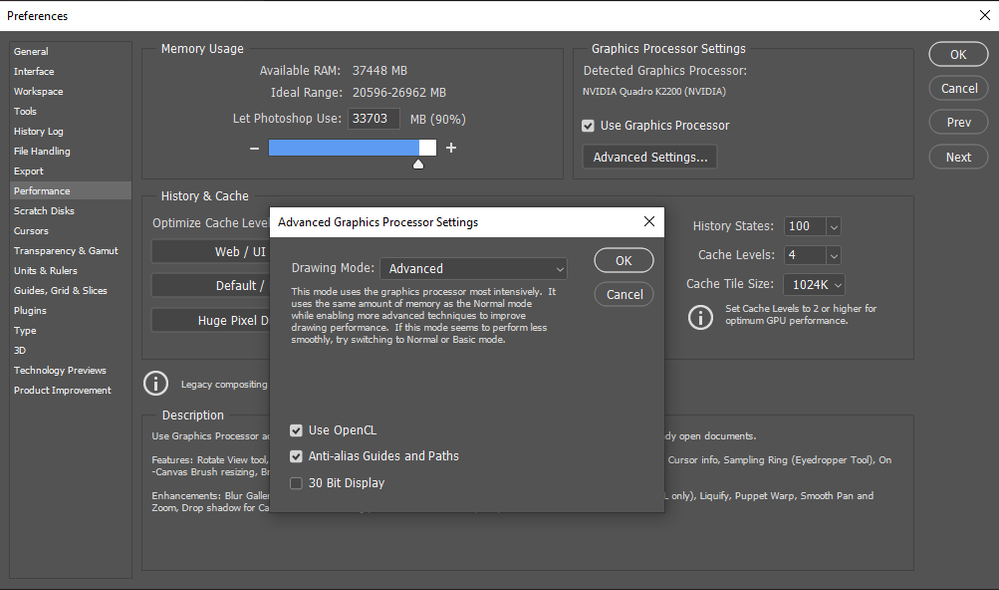Adobe Community
Adobe Community
- Home
- Photoshop ecosystem
- Discussions
- Re: No red brush preview after 22.3.1 update
- Re: No red brush preview after 22.3.1 update
No red brush preview after 22.3.1 update
Copy link to clipboard
Copied
Hello,
with the new update it was noticed that the red brush preview circle disappeared. Several things were tried to fix it but nothing works. We noticed that the use of Grafics Processor in Performance Preferences is mow grayed, which most likely might be the reason for it. Anyone else experiencing the same thing?
Have GPU reuqirements been changed with the 22.3.1? Using Quadro k600 and driver updates didnt fix it either.
Explore related tutorials & articles
Copy link to clipboard
Copied
The update has certainly changed GPU behaviour. I am now about to check Open CL and set Drawing Mode to Advanced, with an RTX2070, but another poster is now unable to use the GPU at all with an early AMD GPU. It seems likely that they rushed V22.3.1 because so many people were having problems, and it has turned into a frying pan/fire interface scenario.
It could be worse. You could be on the Photoshop Development Team, and desperately trying to hide from the boss.
Copy link to clipboard
Copied
I am having the same issue on a 2021 Windows PC. Not the first time strange issues had came out of the blue. It's especially stressful when we had deadline to meet.
Copy link to clipboard
Copied
I do not have a problem like that on my Windows 10 PC PS 2021 version 22.3.1
Photoshop 2021 has updated GPU Requirements. My Quadro K2200 does not meets PS 2021 benchmark 2000 requirements and is not used that much by Photoshop. But Photoshop 22.3.1 see it fine.
PS 2021 still has issue the Line tool still need work to restore Arrowheads the be relative to line weight like old versions of Photoshop and line weight met toe be constrained to some range like old version Photoshop. 3D feature is still not fixed UV are not display and that and messes up Photoshop show extra. Many users are having problems on their machines with PS 2021 and may be related to the Adobe Photoshop machine requirements. PS 2020 is the version of Photoshop to use IMO.
Copy link to clipboard
Copied
Same thing here. I've updated the PSD yesterday. They fixed the Save for Web issue, and broke the red preview (diameter and hardness) in the brushes...