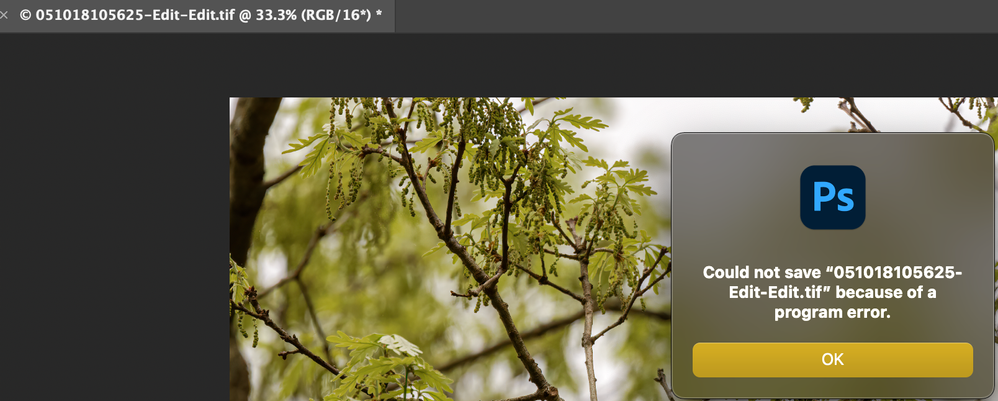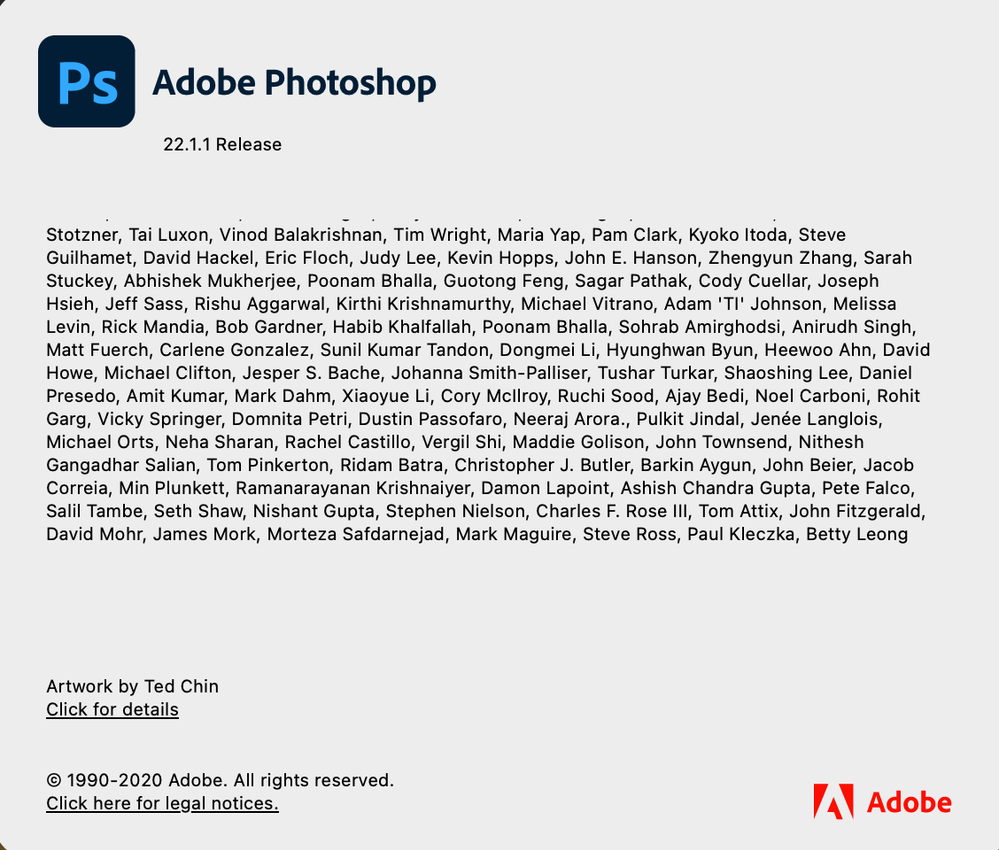Adobe Community
Adobe Community
- Home
- Photoshop ecosystem
- Discussions
- NO SE HA PODIDO GUARDAR PORQUE HA HABIDO UN ERROR ...
- NO SE HA PODIDO GUARDAR PORQUE HA HABIDO UN ERROR ...
Copy link to clipboard
Copied
Since yesterday's update, can´t even open a jpg file. Always says: Could not complete your request because of a program error. I need to work.
{Moderator Note: Edited the thread title, PS-52603}
 1 Correct answer
1 Correct answer
Hi all,
05/20 update: We have resolved another program error issue while dragging assets from libraries to the artboard in Photoshop 22.4.1 update. Could you please update Photoshop to the 22.4.1 version via the Adobe Creative Cloud Desktop app and let us know your feedback.
Here's how you update Photoshop to its latest version: Update Creative Cloud apps
Thanks,
Mohit
Explore related tutorials & articles
Copy link to clipboard
Copied
You gave me hope - reinstalled latest edition.
Same problem.
Program error: cannot save.
8 bit or 16.
I shall recommence the wailing and gnashing.
Copy link to clipboard
Copied
I see everyone just had the same problem as I did... would not save due to a program error... I was about to uninstall and put in the older version as many people have suggested on this thread, but thought I would try restarting my computer first... and guess what? It worked!!! Restart your computers people 🙂
Copy link to clipboard
Copied
I've been having an issue with Photoshop 2021 for weeks now. When I try to open any file or create a new file, an error message pops up that says
"Could not complete your request because of a program error."
The program then will not close. When I click on the "X" to quit, the error message keeps popping up. I have to close Photoshop through the Windows task manager.
The only way I can get Photoshop to work is by deleting the Adobe Photoshop 2021 Settings folder. Then I can do my work. But when I close the program and re-open it, the same thing happens again.
Troubleshooting steps:
- Disabled the graphics processor under Edit > Preferences > Performance.
- Disabled the Generator.
- Uninstalled Photoshop and reinstalled it. When that didn't work, I completely uninstalled Creative Cloud and all of my Adobe problems and that also didn't work.
- Finally, I contacted Adobe support and someone remote controlled my PC and said they fixed it (this took 2 hours). However, the issue started again the next day.
Computer specs:
- Dell XPS 8930 64-Bit Windows 10 Pro
- Intel i7-9700 @ 3.00GHz
- 16GB RAM
- GeForce GTX650 with the latest Game Ready driver v461.09
Copy link to clipboard
Copied
I can't save a file but can save it with another name. Didn't happen in older versions of photoshop. But i noticed that photoshop crashes a lot more this last two years (like Premiere Pro). Any idea? Is it a new bug? My iMac is not fond of Adobe anymore... LOL
(i have a iMac 27' 2019 version / 24GB RAM)
Copy link to clipboard
Copied
Hi,
We're sorry about the trouble with Photoshop. Which macOS version are you working on? Would you mind confirming the application version? Do you mean Photoshop 22.1.1. instead of 21.1.1?
If you using the latest version (22.1.1), you can try the steps suggested here: https://adobe.ly/2JZDqZB
If the issue persists, please roll back to the previous version of Photoshop using the steps suggested here: https://adobe.ly/2wH0JjE
Please uninstall the latest version of Photoshop first & select the option to Keep Preferences prior to installing the previous version.
Regards,
Nikunj
Copy link to clipboard
Copied
Hi. Thanks.
You are correct. I'm using photoshop 22.1.1 with Big Sur 11.1.
I'll try those steps...
😉
Copy link to clipboard
Copied
I installed version 2020 and it happend with this version too... but then i remembered to restart the computer... and it's working fine now...
Copy link to clipboard
Copied
Looks like the error is back in this latest version as well after a few weeks of not seeing the error!! Don't know what is happening, but it is very frustrating! Attaching screenshots for reference.
Copy link to clipboard
Copied
I would add one more thing, this happened when I was trying to edit the files from an external HDD, but didn't show up when those files were moved to local drive! So, looks like it has something to do with the new permission system in Mac for programs to access different drives.
Copy link to clipboard
Copied
I work on an external drive too... but when i restarted the computer the error was gone!...
Copy link to clipboard
Copied
Thanks for that info @Ithinky, will try that.
Copy link to clipboard
Copied
After a recent Mac OS update to Big Sur, Photoshop is giving me the following error message when I attempt to save new changes to an image file in a location where it has already been saved:
Could not save as “filename” because of a program error.
I typically use an action when saving on an external hard drive, but once an image is saved in one location it can not be saved in that same spot in any way without receiving this message.
I have tried turning off the Generator in preferences as well as uninstalling Photoshop and reinstalling. Neither fix solved the problem.
Any help would be appreciated.
-James
{Thread title edited by moderator}
Copy link to clipboard
Copied
Hi,
We're sorry about the trouble with Photoshop. If you select the option to Save As and chnage the name of the file, ar you able to save?
Please go to the System Preferences for your Mac, then Security and Privacy, then select the Privacy tab. Then select Accessibility from the list to the left and check if you see Photoshop added to the list with a check mark in front of it. If Photoshop is not a part of the list, please add it by unlocking the window first using the lock at the bottom left, then clicking the + icon and navigating to the Applications folder. Also, grant permissions to Photoshop under Full disk access located in the same list as Accessibility. Once done, restart the Mac and check if it helps.
You can try to reset the preferences of Photoshop using the steps mentioned here: https://adobe.ly/2Qzc0K3
Please backup your settings prior to resetting the preferences. You can check: https://adobe.ly/2vNz6FG
Let us know how it goes!
Regards,
Nikunj
Copy link to clipboard
Copied
I'm having the same issue. I have completely reinstalled the latest version of Photoshop and nothing seems to work.
Copy link to clipboard
Copied
I am also having the same issue, nothing I tried seems to work. I was actually working on a big project that I can't save now... This leaves restarting as not an option.
Any solutions?
Copy link to clipboard
Copied
I'm having the same issue too, and nothing seems to work beside rebooting very often. Which is not really fun if you are a profesionnal trying to get things done. It would be nice to have some Adobe feedback on this since the 'Save' command is essential for productivity.
Copy link to clipboard
Copied
Hi @nikunj.m,
Same here I'm afraid. Started following an upgrade to Bug Sur. I'm on the latest version of PS (v22.1.1).
After doing "Edit with Photoshop" in Lightroom, I cannot save the edited file over the original more than once. After that, I can only do a Save As...
In other words, I edit in PS, and periodically perform a Save in case something crashes. The first time I perform the Save, the document is saved correctly without an issue, but I cannot perform a Save again after that. I always get the above error every time.
I have double checked that all the security permissions you listed are indeed present and active.
Copy link to clipboard
Copied
Hi,
We're sorry about the trouble. Please try the steps suggested here: https://helpx.adobe.com/photoshop/kb/program-error-opening-psd.html
Let us know if it helps!
Regards,
Nikunj
Copy link to clipboard
Copied
problems. It's still early yet, but hopefully that fixes the issue.
Copy link to clipboard
Copied
Did you check the disk permissions in security and privacy?
Copy link to clipboard
Copied
Can someone explain to me what is with all the program error in photoshop? Cannot save, cannot save as, crash.... Since this membership thing exist, I am getting regular malfunctions and it is getting really old. Am I the only one to have this? I figured with a monthly membership I would have a software that runs smoothly. Not at all! I've been using photoshop decades now and went through all the versions, this is by far the worst. Thanks
Copy link to clipboard
Copied
Most who write in this post are having this problem. Adobe says it has already been solved, but here in my work, I did the following: I opened my files, converted from 8 bits to 16 bits and everything went back to normal. Since the penultimate update, so I can't say whether the current one has this problem or not.
Copy link to clipboard
Copied
I tried to open a PNG today and Photoshop gave me an error message "not the right kind of document"?! I then went to Affinity Photo, opened the file with absolutely no problem! It's really sad to see what is happening at Adobe recently. But I can't work like this (especially since it is prime season for designers). I cancelled my cloud subscription for now and will wait and see if they manage to get out of their bug hole. I have serious issues in Photoshop, Premiere, Illustrator. But my workflow is really dependant on Photoshop first of all, so this is really unaccepatble. I also don't have the time to continuously research issues with Adobe products and then try to find workarounds to basic procedures. If anything, this is on Adobe and it is their responsiblility to offer products that work (and work also for people who don't own a 1 Mio dollar mainframe computer). My recommendation to Adobe: Do read opinions in your forums and not just official bug reports. But then again I have stopped caring, I know that if Adobe will not read their own forum post and take to heart what is written in them, their competition certainly will.
Copy link to clipboard
Copied
I feel the same way... i just jumped from Premiere to Final Cut, and i'm checking other software. Adobe is rich but i'm not...
Copy link to clipboard
Copied
CUANDO QUIERO GUARDAR O SOBREESCRIBIR UN ARCHIVO PSD ARROJA MENSAJE "NO SE HA PODIDO GUARDAR POR UN ERROR DE PROGRAMA"
WHEN I WANT TO SAVE OR OVERWRITE A PSD FILE THROWS A MESSAGE "FAILURE TO SAVE DUE TO A PROGRAM ERROR"