 Adobe Community
Adobe Community
- Home
- Photoshop ecosystem
- Discussions
- Re: No Transparent option in Photoshop CC
- Re: No Transparent option in Photoshop CC
Copy link to clipboard
Copied
I recently upgraded to Photoshop CC, am using a pc, and there is no option to create a new project with a transparent background. I only have the option for white, black or a color. Thanks in advance for helping with this issue.
 1 Correct answer
1 Correct answer
Hi
On the right hand side click on Advanced Options and then select Background Contents, you may need to use the scroll bar to scroll down to see it
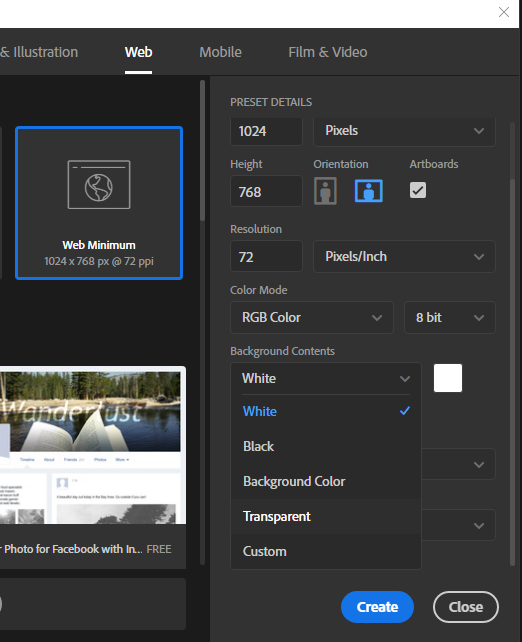
Explore related tutorials & articles

Copy link to clipboard
Copied
Hi
On the right hand side click on Advanced Options and then select Background Contents, you may need to use the scroll bar to scroll down to see it
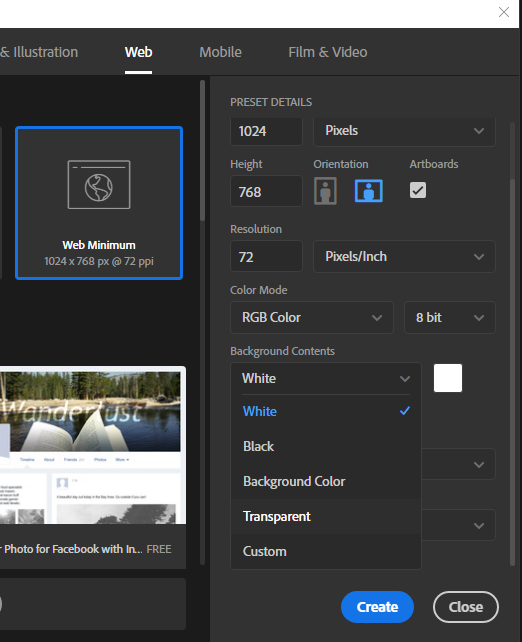
Copy link to clipboard
Copied
You can also and a new layer and simply remove original background
pawel
Copy link to clipboard
Copied
I tried, but it´s not working, it keeps white.
Copy link to clipboard
Copied
I'm having the same problem. I select transparent, but it still keeps giving me a white background. I create a new layer and delete everything in the layer, hide the base layer - same thing, background is white. One video says to change to Artboard and change the Artboard properties, but I only get Document Properties or Pixel Layer Properties, depending on whether I select a layer or not. It is driving me freaking nuts!
Copy link to clipboard
Copied
Same conditions exist. Solution is not working.
Copy link to clipboard
Copied
I also cannot see "Transparent"

I tried many combinations. I set 'Advanced' to different Color Profiles. I set different file-type and bit depth.
Strangely, I did briefly glimpse "Transparent" once, but whatever I try now I cannot get it to show again.
So my only workaround is- Create a new layer, delete the background layer.
Copy link to clipboard
Copied
Bless your heart!
I rarely reply to comments, but this time around I signed in just to thank you for this solution!
Copy link to clipboard
Copied
As Ged replied, you need to scroll down. The problem is, the scroll bar is way too inconspicuous. It's the thin gray line on the far right of the screenshot Ged posted.
It took me a long time to figure out what was the deal. I finally set "Use legacy New dialog" in the preferences for that reason.
Copy link to clipboard
Copied
OMG! Yes, thank you!! This was driving me nuts! Wow I feel ridiculous now. They should make the pop up window larger so the entire list shows because the scoll really does't stand out or seem like an option
Copy link to clipboard
Copied
thaankss .. it's a most fastest solution i have ever seen
Copy link to clipboard
Copied
Man.. you saved me.. at last i scrolled and found transparent option, that's an embaressing moment lols... thanks a lot. just logged in to thank you
Copy link to clipboard
Copied
But how do you change the background to transparent in a file that was initially created with a white background?

