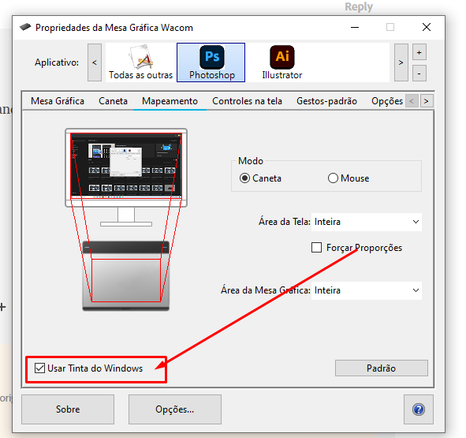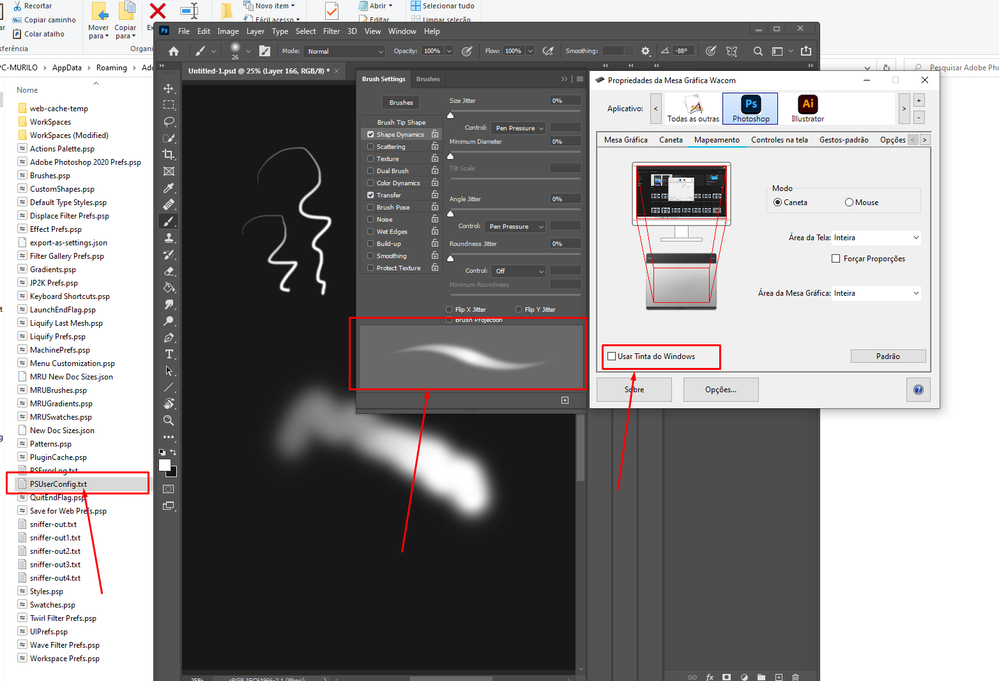Adobe Community
Adobe Community
- Home
- Photoshop ecosystem
- Discussions
- No Wacom pen pressure in Photoshop2020 Windows10
- No Wacom pen pressure in Photoshop2020 Windows10
Copy link to clipboard
Copied
I don't have any pressure sensitivity in Photoshop2020.
I'm running Wacom Cintiq 24HD Touch on Windows10. Wacom drivers are the latest (6.3.40-2). Photoshop2020 is also upto date. I'm running Windows Ink. I don't have the PSUserConfig in my setting folder. Any ideas?
 1 Correct answer
1 Correct answer
Hi
In version 21.2.3 Adobe have changed it back, so you now use the PSUserConfig.txt file and disable Windows Ink, Pen pressure is working fine for me with that set-up
Explore related tutorials & articles
Copy link to clipboard
Copied
Hi!
I have the same issue, try to remove the file PSUserConfig.txt of your system and enable the windows ink in the panel of your drive, in this case i'm using the wacom intus drive.
The Windows Ink doesnt work good in the photoshop , but the pressure was work well.
Copy link to clipboard
Copied
The last windows update is forcing who uses tablet to use the windows ink.
Copy link to clipboard
Copied
Yes, that was my understanding. To be clear, I don't have PSUserConfig on my system.
Copy link to clipboard
Copied
Hi, Thanks. I understand, that's why I do have Windows Ink enabled. This didn't solve my problem.

Copy link to clipboard
Copied
Hi
In version 21.2.3 Adobe have changed it back, so you now use the PSUserConfig.txt file and disable Windows Ink, Pen pressure is working fine for me with that set-up
Copy link to clipboard
Copied
Hi Ged Traynor,
It's working on my system, I have this Photoshop version 21.2.3 and I test what you said and it's really working! thank you very much for the solution of the problem
Copy link to clipboard
Copied
OK, that wasn't working for me. Let me try it again.
Copy link to clipboard
Copied
It works! Thanks. Been using Wacom tablets since 1992 with Photoshop. Never thought in 2020 we'd be dropping text files into system folders to get the pressuser sensitivty to work, but here we are. Thanks again.
Copy link to clipboard
Copied
Hello to whomever it concerns,
I recently installed a fresh copy of Windows 10 on a new hard drive, I used a disc so Windows had some updates to do. Before Windows updated, I installed Photoshop 2021, installed my Wacom One, and everything worked great. Post the Windows update last night, I have lost pen pressure in Photoshop. My Wacom settings register pressure, and toggling Windows Ink has zero effect, as does creating a PSUserConfig text document with "# Use Wacom Professional Service UseSystemStylus 0" in it. I really need help here, thank you.