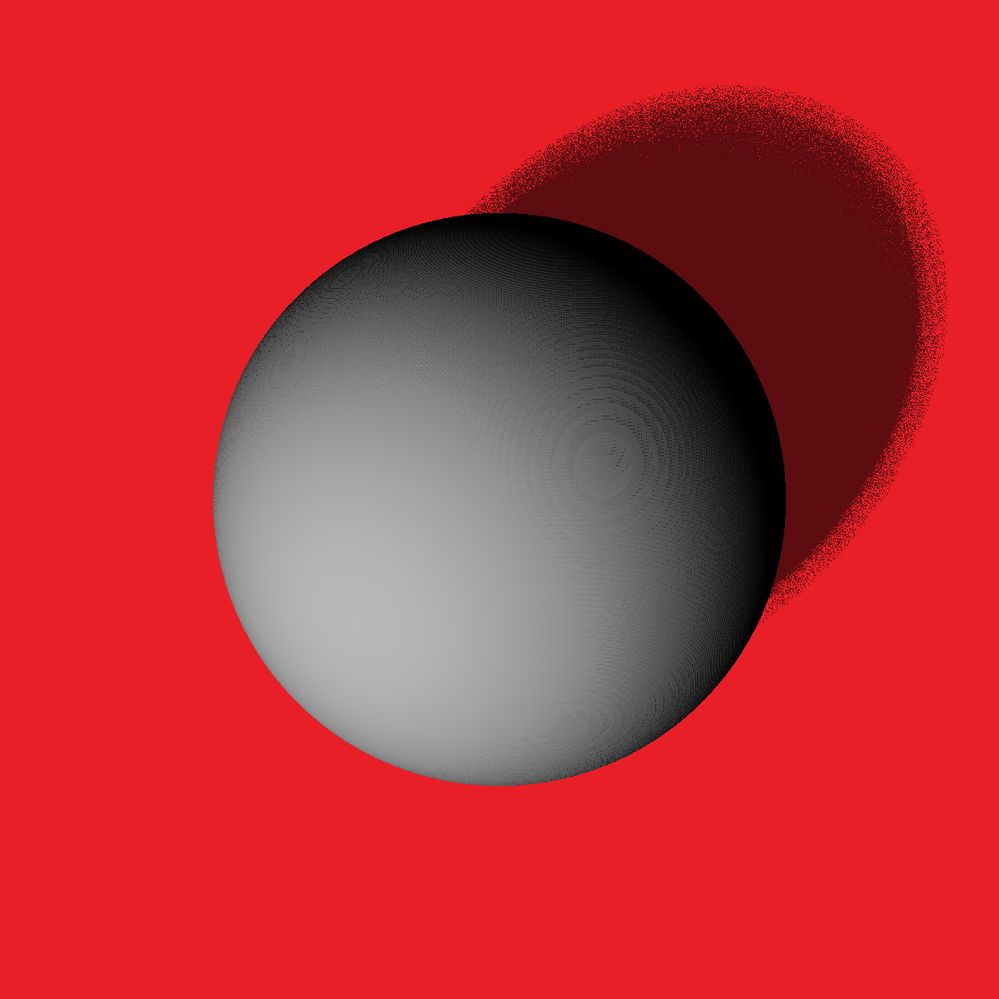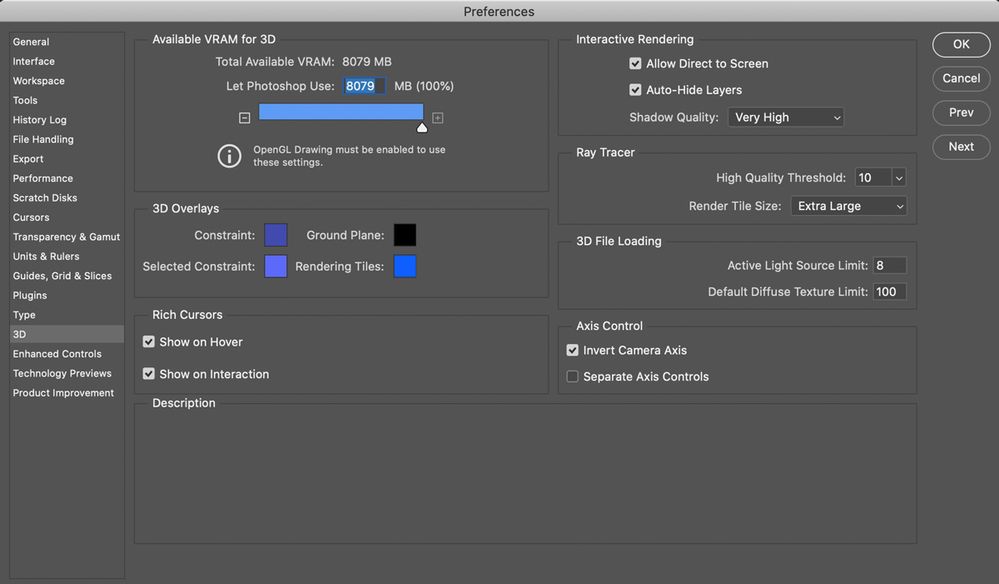Adobe Community
Adobe Community
Turn on suggestions
Auto-suggest helps you quickly narrow down your search results by suggesting possible matches as you type.
Exit
0
Community Beginner
,
/t5/photoshop-ecosystem-discussions/noise-after-render-3d/td-p/9044814
May 03, 2017
May 03, 2017
Copy link to clipboard
Copied
Why i have some noise on shadows on this picture after render it as 3d object in photoshop?

Community guidelines
Be kind and respectful, give credit to the original source of content, and search for duplicates before posting.
Learn more
 1 Correct answer
1 Correct answer
Community Expert
,
May 03, 2017
May 03, 2017
Go to Preferences 3D and adjust the High Quality Threshold. The higher you set it, the lower the noise but the longer the render times

Dave
Explore related tutorials & articles
Community Expert
,
/t5/photoshop-ecosystem-discussions/noise-after-render-3d/m-p/9044815#M92419
May 03, 2017
May 03, 2017
Copy link to clipboard
Copied
Go to Preferences 3D and adjust the High Quality Threshold. The higher you set it, the lower the noise but the longer the render times

Dave
Community guidelines
Be kind and respectful, give credit to the original source of content, and search for duplicates before posting.
Learn more
Community Beginner
,
LATEST
/t5/photoshop-ecosystem-discussions/noise-after-render-3d/m-p/11595487#M484584
Nov 14, 2020
Nov 14, 2020
Copy link to clipboard
Copied
I'm having the same issue. My preferences are set as high as they can go. My drop shadow is grainy.
Community guidelines
Be kind and respectful, give credit to the original source of content, and search for duplicates before posting.
Learn more
Resources
Quick links - Photoshop
Quick links - Photoshop Mobile
Troubleshoot & Learn new things
Copyright © 2024 Adobe. All rights reserved.