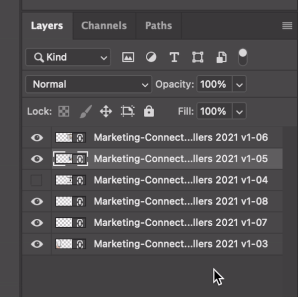Adobe Community
Adobe Community
- Home
- Photoshop ecosystem
- Discussions
- non-visible layers keep becoming visible and activ...
- non-visible layers keep becoming visible and activ...
non-visible layers keep becoming visible and active every few seconds
Copy link to clipboard
Copied
Ever since the Photoshop 2020 (21.0.2) came out, when working in a file with multiple layers, all of my non-visible layers in a file keep on be coming visible and one of the hidden layers becomes the active layer (every 2-10 seconds). Any ideas on how to stop this from happening, it is insanely frustrating to keep turning layers off and selecting the correct layer.
Explore related tutorials & articles
Copy link to clipboard
Copied
Hi there,
We are sorry about the experience with Photoshop. This is definitely a very strange behavior and should not be happening.
Would you mind going to the "Help" menu in Photoshop, then "System info" and share the information with us here? You can try to reset the preferences of Photoshop to check if that helps. You can check the details here: https://helpx.adobe.com/in/photoshop/using/preferences.html
You may want to back up your actions, brushes, etc. before you reset the preferences to default. Please check: https://helpx.adobe.com/in/photoshop/using/preset-migration.html
Regards,
Nikunj
Copy link to clipboard
Copied
Already reset everything and it didn't help. Here is the system info.
Copy link to clipboard
Copied
Would you mind going to the System Preferences for Mac then navigate to Security and Privacy > select the Privacy Tab > Select Accessibility from the list on the left and add Photoshop to the list? Also, if you are using macOS Catalina, grant Photoshop permissions to the Files and Folders then restart the computer to check if that helps.
You can go to the Preferences for Photoshop, then Performance and check if the option for Legacy Compositing. Once done, quit and relaunch Photoshop to check if that helps
Copy link to clipboard
Copied
Did all of that and the problem is still happening.
Copy link to clipboard
Copied
Any other ideas, this is still happening!!!
Copy link to clipboard
Copied
It sounds like the preferences got reset on something like "click layer to choose" and "enable click on hidden layers".
I looked (very quickly) but didn't see anything in preferences. I'd look there to start.
Copy link to clipboard
Copied
I tried changing that too and it doesn't make any difference. It switches automatically, i.e. I have a simple document with multple layers and have a couple of them hidden and I'm not doing anything in PS besides looking at it, it will randomly go and turn on all of the hidden layers and make one of the previously hidden layers the active layer.
Copy link to clipboard
Copied
Hello, on which OS are you working?
Do you use a graphic tablet?
Do you have third party plug-ins?
Try to post the contents of Help>System info... for us to have more info.
Copy link to clipboard
Copied
macOS Catalina (10.15.2) / No graphic Tablet / No plugins.
System information is posted in the second comment.
Copy link to clipboard
Copied
This is still happeneing even in the 2021 version.. I have completely uninstalled Photoshop and ALL Photoshop preference and setting from all versions, and I am still having this issue. @nikunj.m do you or anyone that you know that can please try and help me get rid of this problem. It can take a 2 minute change and make it take 30 minutes, becasue I am constatly trying to reselect the layer.
Copy link to clipboard
Copied
Hi, could you record a video of that behavior?
You mean that the layers become selected/visible by themselves, without any user interaction?
If not: are you sure that the move tool is not set to autoselect layer?
Copy link to clipboard
Copied
Below is a quick example- I selected a layer, took my hands off the mouse and keyboard, and the photoshop will all the sudden select the first layer, and if the first layer's visibilty is off it still select it and sometimes will turn the visibility on. This will happen if I am working on something in the file or not. I do not have autoselect layer turned on. I have removed Photoshop, all the setting from my computer and reinstalled Photoshop and it will still will continue to happen.
Copy link to clipboard
Copied
Anyone have any ideas why this is happeneing?? I am still having this problem and nothing that I have done has been able to resolve the problem.
@nikunj.m any ideas??