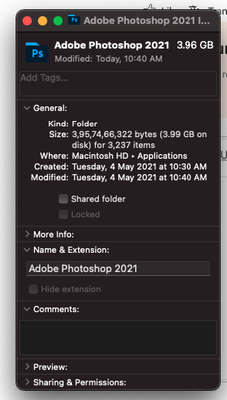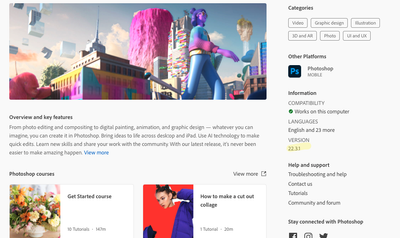Adobe Community
Adobe Community
- Home
- Photoshop ecosystem
- Discussions
- Not able to access Extensions under Windows menu i...
- Not able to access Extensions under Windows menu i...
Copy link to clipboard
Copied
I am not able to open or run Photoshop with Rosetta on my Mac min. And without that, I am not able to access the extensions.
I am already installing the Zeplin in my photoshop but not able to access it, because photoshop only allows you to open extensions if you run photoshop with Rosetta.
 1 Correct answer
1 Correct answer
I can see or access the Rosetta option After re-install the software. Please update your help page.
I found this guideline on Avenza
Explore related tutorials & articles
Copy link to clipboard
Copied
Well, you can run extensions without Rosetta if the developer makes M1 extensions.
Since most developers haven't done that. You need Rosetta. For now.
So, what happens - you have only told us "I am not able to open or run Photoshop with Rosetta"?
Copy link to clipboard
Copied
Rosetta option is not visible in "get info"
So how could I run the Zeplin extension and share my design my dev team.
Copy link to clipboard
Copied
Perhaps this is not an M1 app. You only see Rosetta where an app has both M1 and Intel built in.
What is your exact Photoshop version (not "latest"?)
Copy link to clipboard
Copied
Yes, it's the latest 22.3.1. But I use the trial version.
Copy link to clipboard
Copied
I can see or access the Rosetta option After re-install the software. Please update your help page.
I found this guideline on Avenza