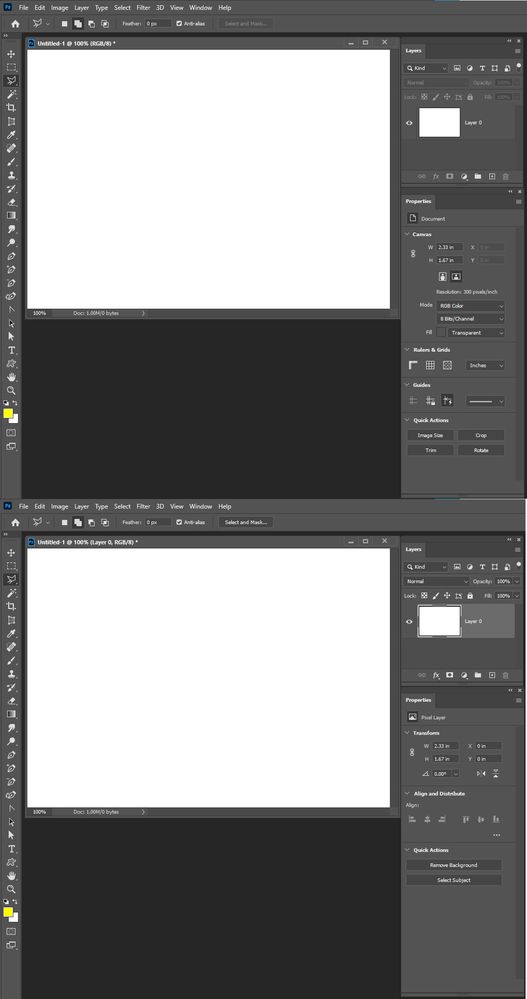Adobe Community
Adobe Community
- Home
- Photoshop ecosystem
- Discussions
- Not seeing options in properties panel with unlock...
- Not seeing options in properties panel with unlock...
Not seeing options in properties panel with unlocked background image
Copy link to clipboard
Copied
I have updated PS CC to the most recent version and am attempting to try out the new features in the properties tab. I unlocked the background image but all I get is the image size, no other options. What am I not doing? Thanks for any help!
Explore related tutorials & articles
Copy link to clipboard
Copied
Hi there,
Thanks for reaching out! Would you mind telling us which other options are you trying to access? You can find other panels by going to Windows on top.
Please have a look at this article for more information on what's new in Photoshop: https://helpx.adobe.com/photoshop/using/whats-new.html
Hope this helps.
Regards,
Sahil
Copy link to clipboard
Copied
What version of CC are you using. You have the document targeted not layer 0. What is in the Properties panel depends on what is currently being working on. I'm surprised there are not more document properties ins the panel. Here is what is see on windows 10 PS 2020 version 21.2.4 for the document and for layer 0 in the panel.