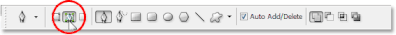Adobe Community
Adobe Community
- Home
- Photoshop ecosystem
- Discussions
- Not sure what happened! Cat may have pressed somet...
- Not sure what happened! Cat may have pressed somet...
Not sure what happened! Cat may have pressed something
Copy link to clipboard
Copied
Hello so I have been working on "digitalizing"/"cartooning" a picture of a farmstand and it was going great until something got messed up. I have been doing the whole, pen tool and outline what I want filled, then fill it with the paint tool. I have two layers, the background and layer 1 which is the cartoon layer. However, something got screwed up and now whenever I outline with my pen tool (just like I have been doing) and then go to fill it, it seems as if the whole entire layer BUT the part I sectioned off fills up. I hope this is an easy fix and it's just me being naive. Thank you!
Explore related tutorials & articles
Copy link to clipboard
Copied
This tutorial will tell you everything about using the Pen tool:
https://www.photoshopessentials.com/basics/selections/pen-tool-selections/
Copy link to clipboard
Copied
You need to look at the path operations in the toolbar, it sounds like it is set to Subtract Front Shape
Dave