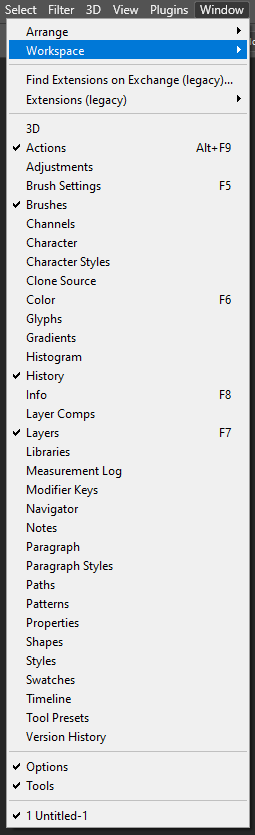Adobe Community
Adobe Community
NOT WORKING: Tool>Menu option
Copy link to clipboard
Copied
Hello everyone! Can anyone tell me how to fix the menu options on tools?
It doesn't matter if it's the Curves tool, Layers window, Adjustments window, etc. Everything that exists in the Windows menu, you know, those tools that we dock off to the side, the little hamburger menus aren't clickable on anything anymore and I need to access them.
Any thoughts?
Thanks!
Explore related tutorials & articles
Copy link to clipboard
Copied
You can set shortcuts to toggle the Photoshop menu Windows>Items Palettes. F key shortcuts however, can be overridden by Action F key shortcuts. Toggle the pallet and click the hamberger.
Copy link to clipboard
Copied
Hi JJMack, thank you for getting back to me! I see the shortcuts, but a couple of things I'm noticing: The first thing is that I would have to create a shortcut for every tool I have opened, and the second is that there is no option to open a tool with a shortcut. It seems I can only close a tool with a shortcut which is odd.
Copy link to clipboard
Copied
Tools do not have palettes with hamburger.There is one Active tools and it's options are available in the tool option bar that does not have a hamburger and is normally docked under Photoshop Menu. The Bar can be toggled like other palettes using the tab key shortcut.
You activate a tool from the tool Bar or from Action and Scripts.
Copy link to clipboard
Copied
If you cannot access the drop down menus at the top right of the Photoshop panels, then I would reset Preferences.
Edit > Preferences > General then Reset Preferences on Quit. Click OK then close and restart Photoshop.
Dave
Copy link to clipboard
Copied
I'll try that, thank you Dave