 Adobe Community
Adobe Community
- Home
- Photoshop ecosystem
- Discussions
- Numbering or renaming steps within a Photoshop act...
- Numbering or renaming steps within a Photoshop act...
Copy link to clipboard
Copied
I have several actions with so many steps that they don't fit on a single screen. It would be extremely helpful if these could either be sequentially numbered or if I were able to rename them. The actions often have repeated steps and it's very difficult to find my way back to where I was if I'm editing the action or having to stop and restart the action.
Thanks!
Greg
 1 Correct answer
1 Correct answer
Hi Greg,
As you're looking to rename steps in actions inside Photoshop, I believe it's not possible as of now. You can only rename actions by double clicking on them. Create actions in Adobe Photoshop
Regards,
Sahil
Explore related tutorials & articles
Copy link to clipboard
Copied
Hi Greg,
As you're looking to rename steps in actions inside Photoshop, I believe it's not possible as of now. You can only rename actions by double clicking on them. Create actions in Adobe Photoshop
Regards,
Sahil
Copy link to clipboard
Copied
Thanks Sahil...not the answer I wanted but I do think it's correct.
Copy link to clipboard
Copied
You can step through an action and observe each step operation. If you see you want to change or add some step. You can stop stepping that the action and switch to record mode or use record again on the step you want to change. Add or change the step or steps you want. Then position to the Step you added or change step back in history if you had played the step and then continue stepping through the action. The Action Platte scrolls the steps as you step through the action. There is not need for an action to fit on your display. In fact a singe step like a text layer step and layer style and others if fully expanded the single step may not fit on your display. I found an old Action I used in the past to add a Copyright text layer. I needed to update the text layer step yearly I have not updated it since 2008 look at the size of the make text layer fully expanded so you can read what has been recorded for the step. It fix not on my display the full step would need a display 3 timed higher than my display.
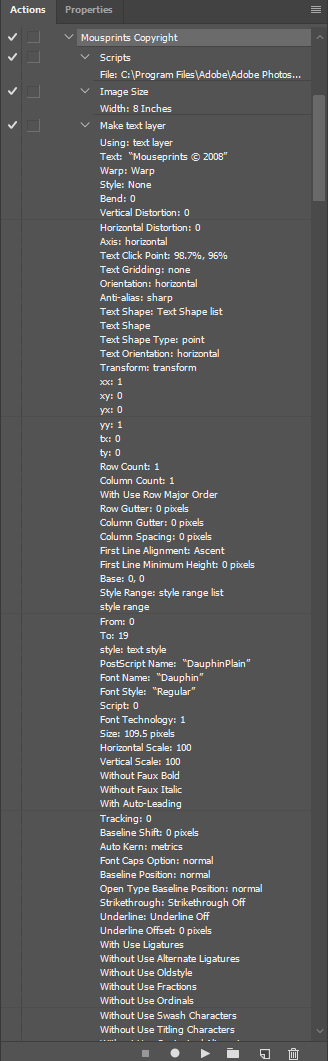
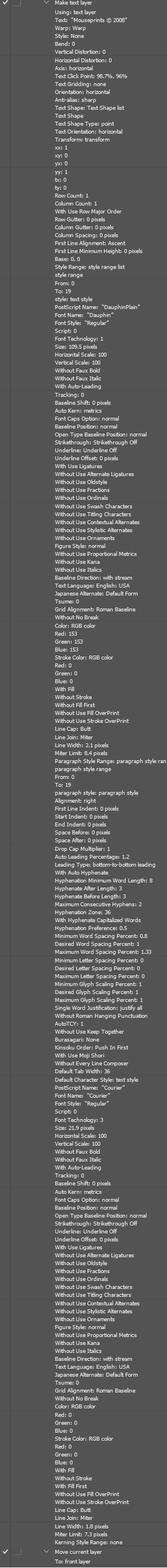
Copy link to clipboard
Copied
Thanks JJMack but the frustration comes when you edit or rerecord with a double click on the action step which works fine but once the edit is done it pops back to the top of the list. An action that doesn't fit on the screen, is very hard to fin your way back to with out numbering the action step or renaming. For instance, My company scans Kodak disc films and the complete actions set to cut out each of the 15 images from the disc, rotate appropriately, do a curves adjustment, and a sRDX dust and scratch filter, to each image is well over 100 steps in the action. If i rerecord a single "save" (there are 15 of them) the thing jumps to the top of my action list and I have to count my way through all the saves in the action to re-record anther save and hopefully I don't lose count on my way there (which I normally do). It would be such a help to be able to rename the step "save 1", "save 2". Beyond that I understand well how to move around and edit my actions. Thank you so much for your thoughts on it.
Copy link to clipboard
Copied
ultrachrome wrote
If i rerecord a single "save" (there are 15 of them) the thing jumps to the top of my action list and I have to count my way through all the saves in the action to re-record anther save and hopefully I don't lose count on my way there (which I normally do). It would be such a help to be able to rename the step "save 1", "save 2".
Hi
My post came in 2 minutes after yours, so I didn’t see it.
To continue then, you could have 15 actions, called Save1, Save2, etc., then run them with another composite action called SaveAll.
Remember that you can reorder with drag and drop and you can copy with Option + Drag and Drop and even move or copy steps into another action.
Would that help?
Jane
Copy link to clipboard
Copied
So it seem you do not know how to use the Ctrl key to single step through an action and edit the action as you do like I wrote.
Copy link to clipboard
Copied
Crafting Actions Package UPDATED Aug 10, 2014 Added Conditional Action steps to Action Palette Tips.
Contains
- Action Actions Palette Tips.txt
- Action Creation Guidelines.txt
- Action Dealing with Image Size.txt
- Action Enhanced via Scripted Photoshop Functions.txt
- CraftedActions.atn Sample Action set includes an example Watermarking action
- Sample Actions.txt Photoshop CraftedActions set saved as a text file.
- More then a dozen Scripts for use in actions
Copy link to clipboard
Copied
ultrachrome wrote
The actions often have repeated steps and it's very difficult to find my way back to where I was if I'm editing the action or having to stop and restart the action.
Hi,
An action can simply play another action.
One thing you can do — at least while you are editing — is to break the action up into multiple named actions and put them in their own set. Create another “Composite” action to play each of the “sub-actions” in order to play all of the steps. It will make it easier to trouble-shoot and to find your place when the steps are separated out.
You can drag and drop steps from one action to another (Option + Drag to copy).
You could even create several “Composite” actions: one that plays two sub-actions, one that plays three, etc. (Sub-action is not a Photoshop term. I made it up for use here.)
When you are finished, you can either leave it that way or move the steps into one action, whichever makes the most sense to you.
Be sure to select the Action Set and save it from the Actions panel menu so you don’t risk losing your work.
~Jane
Copy link to clipboard
Copied
Oh....I must say, this is interesting. It hadn't occurred to me. This might be exactly the approach I need to make this work properly. I need to get my head around it. Thanks! Really a great idea. This might improve my workflow for a lot of the Photoshop work I do. It never occurred to me that an action could play an action. Excellent!! Best answer I've had in a forum in a long time. THANK YOU Jane-E!!!
greg
Copy link to clipboard
Copied
Your are very welcome, ultrachrome. I think this is the solution to your frustration with the edits.
~ Jane
Copy link to clipboard
Copied
While using Play in an action play other actions is very useful it does add some restrictions regarding action sets like Conditional actions steps do. You can not move the played action to and other Action set for that will brake the action that play it. However you can copy the action but then you have a duplicate that may need to maintain to be in sync with the original. Conditions actions played actions must be in the same action set as the action with the conditional step.
While I de record Actions the play other Action In general I do not for I like my automated process to self contained. In one action or one script. However I do create Scripts to be user in Action steps for Action are easy to record but can not use logic to do processing. So little utility scripts can help actions buy adding some logic into the Actions processing. The script can be anywhere in my script file system and be moved because the Actions step only records the script name not its path when the script is well coded. That way the script is more or less included in the Action like an script include. (Like but not really self contained

