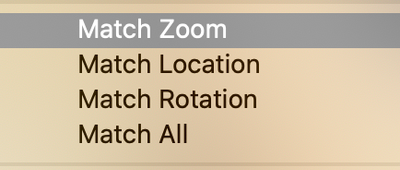Adobe Community
Adobe Community
Odd issues with Photoshop
Copy link to clipboard
Copied
Recently I have been having issues with photoshop. If I have more then one file open, If I zoom in on one file, If I switch to the other file, it has also zoomed in and if I zoom out then the other file zooms out as well. I'v never had this happen before and it's really causing issues with my illustration homework for school. I have also had a couple of files, after closing and reopening, change to half of their size. What was created as a 10x10 300dpi file will open as a 5x5 300dpi. It really messes up my work.
Has anyone else had these issues with Photoshop 21.3.1?
I really need to find a fix since I have finals coming up in less than two weeks.
Thank you!
Gina
Explore related tutorials & articles
Copy link to clipboard
Copied
Sorry! I meant 22.3.1 On a Wacom moble pro 16, Windows 10.
Copy link to clipboard
Copied