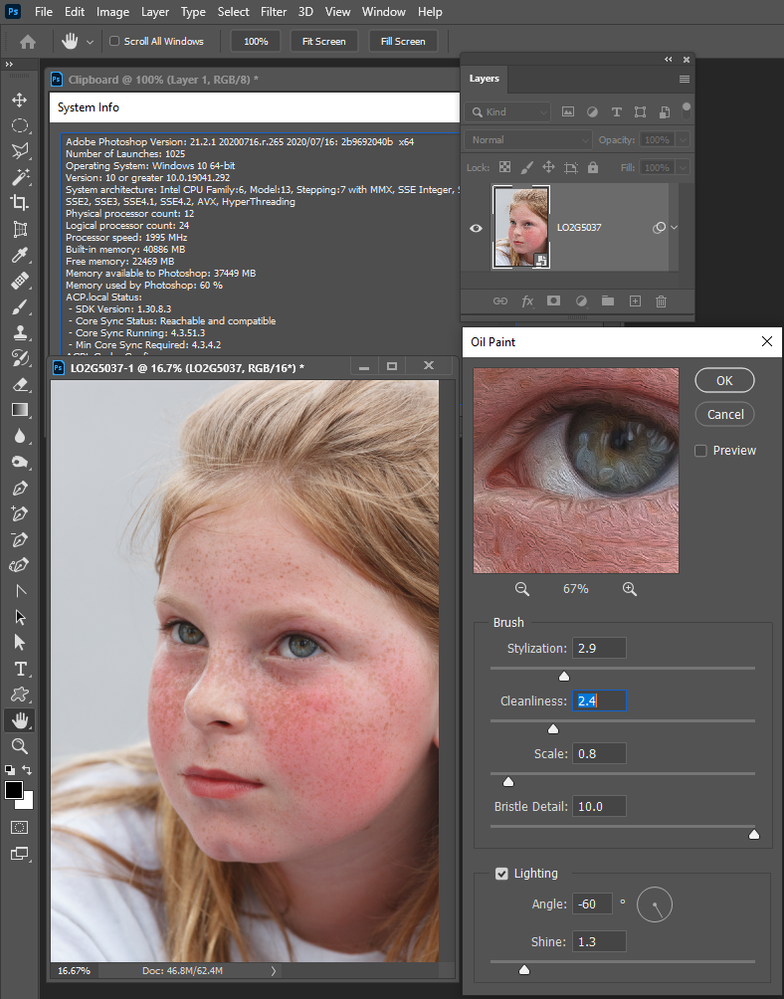Adobe Community
Adobe Community
- Home
- Photoshop ecosystem
- Discussions
- Re: Oil Paint filter greyed out in RGB since updat...
- Re: Oil Paint filter greyed out in RGB since updat...
Copy link to clipboard
Copied
Hi Guys,
I can't use Oil Paint filter since update to 21.2.0. It's greyed out.
I'm in RGB, so that's not the problem. Any suggestions please?
 1 Correct answer
1 Correct answer
Graphics acceleration not working? (Ctrl/Cmd + K > Performance > ensure "Use Graphics Processor" is checked.)
Explore related tutorials & articles
Copy link to clipboard
Copied
Graphics acceleration not working? (Ctrl/Cmd + K > Performance > ensure "Use Graphics Processor" is checked.)
Copy link to clipboard
Copied
Wow! Life-saver. Thanks, that worked immediately Warunicorn.
Copy link to clipboard
Copied
I also cannot use Oil Paint or 3D.
Photoshop>Performance>Processor Settings shows the NVIDIA GE 755M 1GB but Use Graphics Processor & Advanced Settings are unchecked and grayed out.
Sniffer text shows It's open GL 2.1 GLSL 1.20 Open CL 1.2 (5/5/2021)
System Info lists Metal Supported GPUFamily1 v4
27" iMac 2013 OS10.15.7 8GB RAM 1600 Mhz DDR3 Pshop v 22.3.1
Pshop used to have an option to view with with GPU or CPU but that's not to be found now.
I've deleted the Pshop Preferences and restarted OK but it didn't solve the GPU issue.
Please advise.
Thank you
Copy link to clipboard
Copied
I just tried using it as a smart filters on a 16 color bits smart object proPhoto RGB for I thought it may not support 16bit color. but I found out it supports 16 bit color. I'm one 21.2.1..... Windows
Copy link to clipboard
Copied
Making no difference for me. But thanks you for trying JJ.