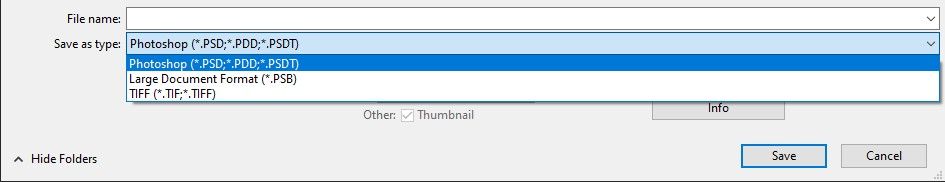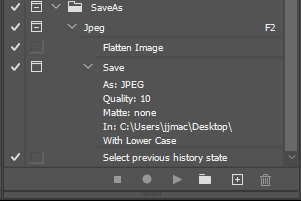Adobe Community
Adobe Community
Copy link to clipboard
Copied
I only have 3 save as options being showed to me. I may be overlooking something but the rest were showing up and working fine just a minute ago. Any ideas?
 1 Correct answer
1 Correct answer
What version you are using? Are you aware of recent changes in 22.4 version of Photoshop when saving files using Save command https://helpx.adobe.com/photoshop/using/whats-new/2021-4.html
Explore related tutorials & articles
Copy link to clipboard
Copied
I just saw this as well. You have to now go through a whole new "Export" dialogue to do the simplest thing like save a JPG or PNG. Heads up, they also have changed the quality of the saved images; instead of bringing your old preferences over, they have decided to just change settings altogether. Jpgs at 85% instead of 100% quality, for example. I get that things change, but I don't understand how this is supposed to be helpful without any notice or explanation. I am disabling automatic updates on all these apps from here on out as I am sick of the needless disruptions to my workflow.
Copy link to clipboard
Copied
»I just saw this as well. You have to now go through a whole new "Export" dialogue to do the simplest thing like save a JPG or PNG.«
Or instead use Edit > Save a Copy.
Copy link to clipboard
Copied
I was scratching my head like crazy too. I restarted my PC, checked all the settings, until I've read that in the latest 22.4 version they added this feature where "Save As..." only allows formats that can be edited and preserve your work (layers, etc.). You now have to use "Save As Copy..." (default: Alt+Ctrl+S) to save in flattened formats (JPG, GIF, PNG, etc.).
I assume they did that to keep Photoshop in check with their other softwares, like Illustrator and InDesign, where "Save As..." is limited to editable formats, whereas "Export" is used for flattened images. I really wish we got a pop-up notifying that because I lost so much time figuring that out.
I hope that helps!
Copy link to clipboard
Copied
Thanks big time!! This response saves me a lot of time.
Copy link to clipboard
Copied
What version you are using? Are you aware of recent changes in 22.4 version of Photoshop when saving files using Save command https://helpx.adobe.com/photoshop/using/whats-new/2021-4.html
Copy link to clipboard
Copied
I was unaware of this recent change.
Thank you!
Copy link to clipboard
Copied
Like we did it in the old days.
Copy link to clipboard
Copied
In 22.4.2 try
Photoshop > Preferences > File Handling > Enable legacy Save As
Copy link to clipboard
Copied
This hasn't worked for me in 23, 24 or 25, yet I have read it's worked for others ???
Copy link to clipboard
Copied
This hasn't worked for me in 23, 24 or 25, yet I have read it's worked for others ???
By @wayne31075547w2zc
What are the exact settings?
Could you please post screenshots with the pertinent Panels (Toolbar, Layers, Options Bar, …) and the Save As-dialog visible?