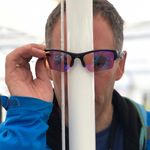Adobe Community
Adobe Community
- Home
- Photoshop ecosystem
- Discussions
- Re: Only half the image apperaring
- Re: Only half the image apperaring
Only half the image apperaring
Copy link to clipboard
Copied
Dear Brains Trust,
Over the past month I have had a glitch in Photoshop 22.1.0. I open an image and half of it appears with the apparent top half being off the screen. Seems simple enough - go to the scroll bar and simply pull the image down except there is no scroll bar. The only solution I have is to go full screen then go back to the floating window. More of an annoyance than anything but if there is something obvious it would be nice ti stop it.
www.gallery-close.com
Explore related tutorials & articles
Copy link to clipboard
Copied
Hi, sorry about that
Try to reset the preferences, here the instructions
https://helpx.adobe.com/photoshop/using/preferences.html
2nd option: Go to the creative cloud app and click on the 3 dots next to Photoshop app to see more options and select other versions
you can install a previous version of Photoshop and maybe that will work, sometimes there are bugs and you have to update the system
Let me know if that works
Regards
Eugenio