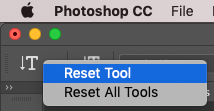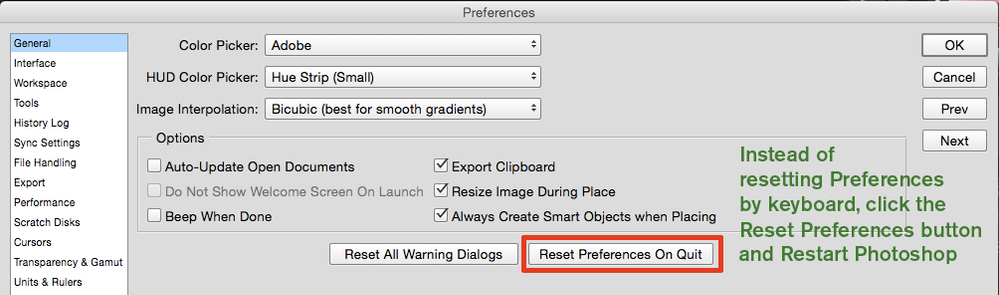Adobe Community
Adobe Community
- Home
- Photoshop ecosystem
- Discussions
- Re: Opacity inputs the wrong value
- Re: Opacity inputs the wrong value
Opacity inputs the wrong value - Photoshop
Copy link to clipboard
Copied
I've got a frustrating situation here. When working with the brush or eraser tools in Photoshop, I will frequently input a value in the opacity dialog box, only to find that the numbers in that value have been swapped.
(For example, 50% > 05%; 100% > 001%, etc.)
This is not a consistent issue. Seems to happen only 25% of the time or so, which makes it even more inconvenient when I don't catch on to it until I'm well into my work. Can anybody explain why this would happen? And if not, can we get this fixed?
Thanks for your responses.
{Thread renamed by moderator}
Explore related tutorials & articles
Copy link to clipboard
Copied
From what I notice you cannot set those values to less than 1%. I don't know if you used an extended keypad with a numeric input, but the top numeric row keys should be used. I don't know if you can try a different keyboard, so basically you can try resetting your tools
or failing that, resetting preferences:
Copy link to clipboard
Copied
Hi there,
That sounds like a strange issue, could you please let us know the version of Photoshop you're working with?
Also, could you try resetting the preferences of Photoshop and let us know if it helps?
https://helpx.adobe.com/photoshop/using/preferences.html
Note: Make sure that you back up all your custom presets, brushes & actions before restoring Photoshop's preferences. Migrate presets, actions, and settings
Regards,
Sahil