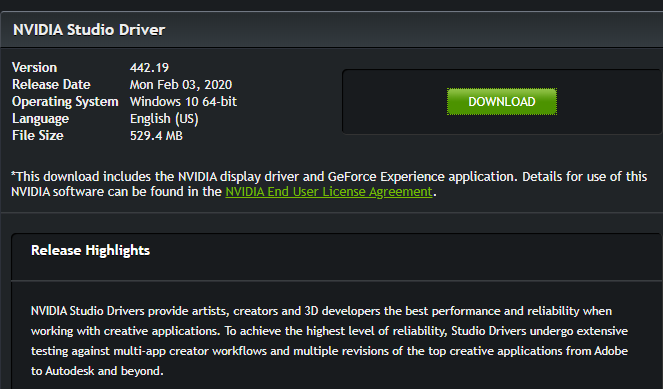Adobe Community
Adobe Community
- Home
- Photoshop ecosystem
- Discussions
- I am running a system with dual MSI RX 580 4gb car...
- I am running a system with dual MSI RX 580 4gb car...
Open GL doesn't work photoshop 2020 with updated gpu drivers
Copy link to clipboard
Copied
I've been struggling woth Photoshop for the past few months; unable to use it as not being able to rotate the canvas disrupts my workflow and causes massive frustrations. I'm at my wits end. I've had this computer for over two years and only im the past few months has it begun to do this.
I've updated my Nvidia driver for my GTX 1060. I checked the Nvidia Control Panel. I have an Intel 6700k (up to 4ghz) and 32gb of ram so I hardly think the hardware is the problem. I've unchecked "use graphics processor", closed the app, opened it and reopened and checked the box again, restarting and testing everytime to no avail. Will provide any additional information if need be because I am really just desperate to get it to work.
Explore related tutorials & articles
Copy link to clipboard
Copied
I forgot to mention I also had this problem with the older 2019 version of Photoshop CC.
Copy link to clipboard
Copied
Have you reset all Photoshop Tools and your user ID Photoshop preferences? You should be able to rotate a document's canvas and or layers
Copy link to clipboard
Copied
I hadn't realised that could fix it; thank you so much! I'm now able to rotate the document's canvas.
I really appreciate your suggestion.
Copy link to clipboard
Copied
How do you do that?
Copy link to clipboard
Copied
This fix doesn't seem to work for me at all. I have Open GL selected. I've reset tools. I've restarted my computer and photoshop. No dice. What else could I be missing here?
Copy link to clipboard
Copied
Copy link to clipboard
Copied
I am running a system with dual MSI RX 580 4gb cards. The nvidia drivers are not compatible. It does turn out that there there is some contradictoriy information regarding AMD and Opencl. I have contacted AMD support requesting information and a driver to download. This MAY be the issue. I'm hoping I didn't just spend all this money on a new AMD system just to find out that these functions are not compatible with this manufacturer.
I just went through a session with adobe and the walked me through all the steps that I went through.
- updated Win10
- updated Photoshop
- Updated GPU drivers
- went into edit> preference> performance> advanced settings> set mode to advanced and made sure Open GL box was checked
- reset photoshop
- reset tools
- restarted my computer and all other manner of combinations of above.
No dice. So infuriating....LOL Agent went on to say that s/he was going to take this to their supervisor and email me back with a solution. Hopefully, it will be the solution. If not, I'll urge them to do a remote session with me. Trying to stay positive. XD