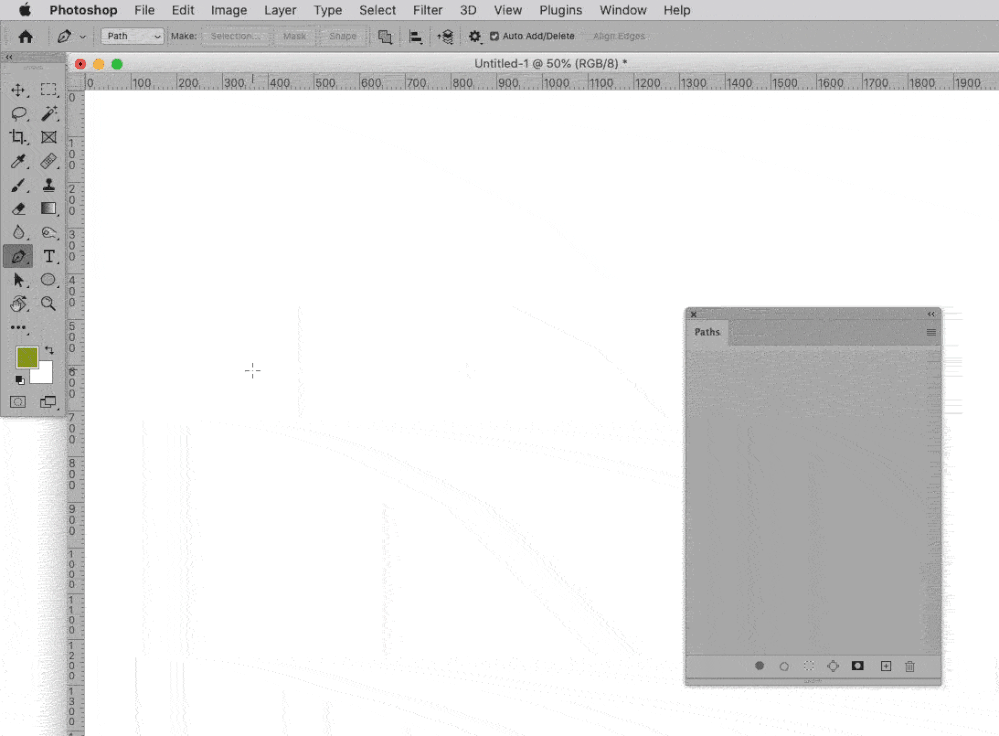Adobe Community
Adobe Community
Open path not extending
Copy link to clipboard
Copied
Hello all. I have a saved path in a psd. I've since realised I need to extend it. I have deleted a single point to open it, and when I use the pen tool to click on the open endpoint and I try and add the next point it always adds it as a separate point not connected to the path and endpoint I had selected. Any further points all also appear as separate unconnected points. If I start a completely separate new path the points connect as I expect them too. I've never had this issue before. I'm pretty darn sure this is how I've doing it for many years without a problem.
What am I missing here?
Explore related tutorials & articles
Copy link to clipboard
Copied
When you click on the endpoint with the Pen tool, does the cursor look like the Pen with an asterisk or a line with a box (like a path with an anchor point in the middle)? It should look like the latter when you want to click to continue the path.
Copy link to clipboard
Copied
MAINTAIN a Work Path while working on named Paths in Photoshop 22.3.0 and 22.3.1.