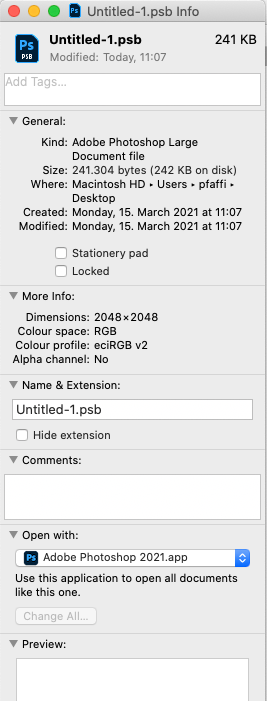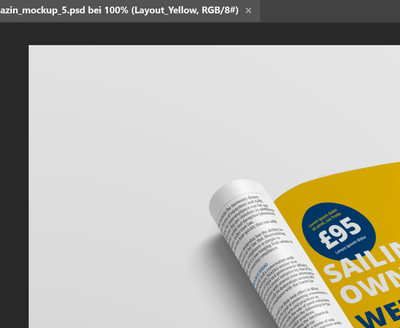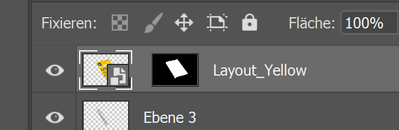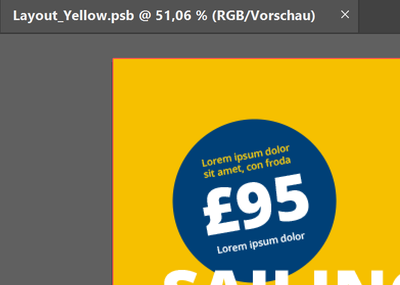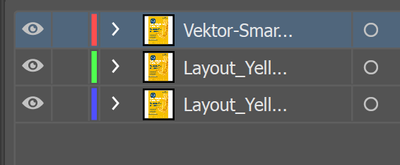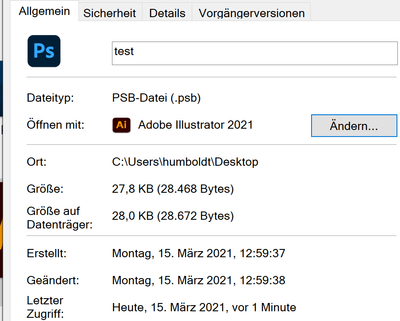Adobe Community
Adobe Community
Copy link to clipboard
Copied
Usually I work with smartobjekts e.g. I transform an to a Magazine so it fits.
In case I want to change the Artwork I doublick the SO and another PSD windiw opens where I can alter the Laxout without tranforming the Ad again to the Mag.
Now I klicked something and SO open in Illustrator and even after I changed the artwork there I cant save it and change it then. Help
Thanks Felix
 1 Correct answer
1 Correct answer
Again:
What is the File Association (for Windows) or Open With-setting (for Mac) for psb on your computer?
Explore related tutorials & articles
Copy link to clipboard
Copied
Vector Smart Objects are intended to open in Illustrator.
What is the format of the opened SO – ai, pdf, …?
What happens when you try to save the file?
Copy link to clipboard
Copied
I know, if I paste for example a vector artwork from ai to psd as an smart object and then open it with a double klick from the psd file it opens back in ai and that is fine.
But if I have a pixel layer or smart object which I transform into a smart objekt and then transform and distort it. for example an artwork onto a magazine. Then I could double click the SO and it would open in a new window in psd. I could alter the artwork, save it and back in the original file the layer is stil transformed but the artwrok is editable.
Before the last update this was possible. Now it opens in AI as a PSB and i cant save it.
Copy link to clipboard
Copied
What is the File Association (for Windows) or Open With-setting (for Mac) for psb on your computer?
Copy link to clipboard
Copied
The original is a Psd. The following Screenshot mockup_5.psd
I then doubleklick the layer
And usually it would open as a smart obejct in psd but it opens in AI
as a psb.
And in AI it even has the layers it had in the smart object ind psd.
And I just can save it as an AI or pdf from Illustrator
Copy link to clipboard
Copied
Again:
What is the File Association (for Windows) or Open With-setting (for Mac) for psb on your computer?
Copy link to clipboard
Copied
Ahhhh, it was set to Ai.
Holy, that was it!!!!!!
I was lying in bed at night thinking about this!
Thank you so much!
Copy link to clipboard
Copied
Yeah, the file associations have tripped up a few people over time.
In case you sometimes directly place jpgs, tifs or images in other formats as Smart Objects the same issue applies – Photoshop should be the default editor for those formats in order to edit the SOs in Photoshop itself.
Copy link to clipboard
Copied
Yes, makes sense. I wouldn't connect PSB to smart objects.
That was the problem, I didn't know where to set up the editor option for SO.
Thanks a lot man!