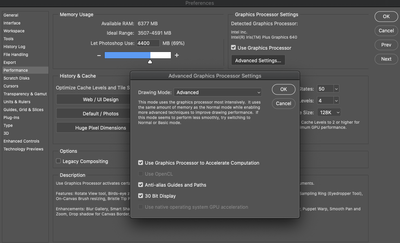Adobe Community
Adobe Community
- Home
- Photoshop ecosystem
- Discussions
- Re: OpenCL Grayed Out with Intel Iris Plus Graphic...
- Re: OpenCL Grayed Out with Intel Iris Plus Graphic...
Copy link to clipboard
Copied
Hello!
I recently bought a mac. Here are screenshots of it's specs and my problem. I thought this GPU would be capatible with photoshop's OpenCL features like Oil Paint, etc...
 1 Correct answer
1 Correct answer
No, I mean deleting the actual Photoshop Preferences file, which is resaved into your user account every time you quit the application. This makes it susceptible to corruption by cumulative errors. A corrupt prefs file can cause unpredictable and erratic behavior.
If you open Edit > Preferences, there is a button to "reset preferences on quit". This deletes the file so that it is rebuilt on next launch.
Explore related tutorials & articles
Copy link to clipboard
Copied
Open CL is a component in the video driver. It could be a bug in the driver (integrated into MacOS), exposed by changed functionality in the new PS version.
But first try to reset preferences. Sometimes a corrupt preferences file can cause problems in a new version with changed code, whereas it didn't give any symptoms in the previous version.
Copy link to clipboard
Copied
Okay, so I changed the preferences by unboxing all in advanced settings, and then unboxed "use graphics processor". I then closed out PS and reopened. Tried to set back and still grayed out.
Is this process what you meant by resetting preferences?
Copy link to clipboard
Copied
No, I mean deleting the actual Photoshop Preferences file, which is resaved into your user account every time you quit the application. This makes it susceptible to corruption by cumulative errors. A corrupt prefs file can cause unpredictable and erratic behavior.
If you open Edit > Preferences, there is a button to "reset preferences on quit". This deletes the file so that it is rebuilt on next launch.
Copy link to clipboard
Copied
That worked. Thank you so much!! 🙂