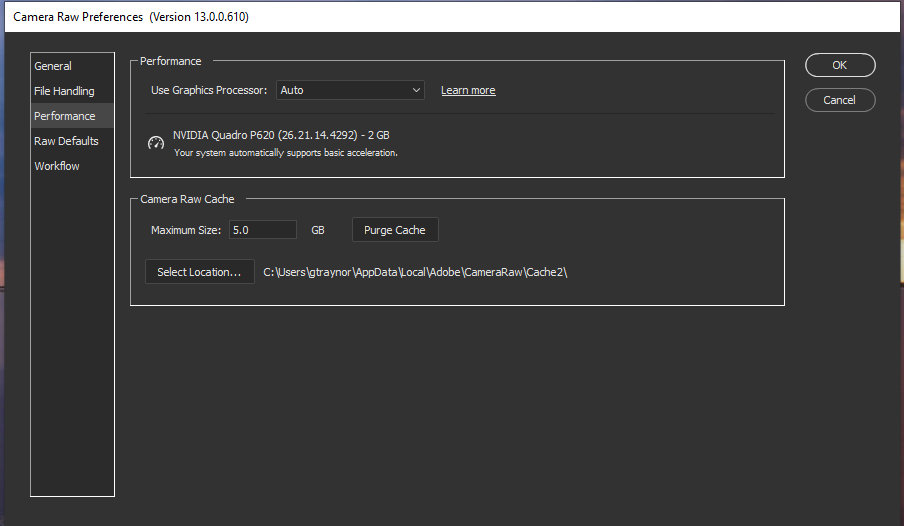Adobe Community
Adobe Community
- Home
- Photoshop ecosystem
- Discussions
- Opengl functionallity keeps turning off
- Opengl functionallity keeps turning off
Opengl functionallity keeps turning off
Copy link to clipboard
Copied
As the title state, after opening files it usually doesn't take long before photoshop will cite its turning off Opengl features due to running out of vram - which meen no animated zoom, view rotate etc... the latter being a gamebreaker when drawing.
Looking at the task manager I'm barely utilizing 2GB of the 4 my 970 have. Thats not to spreak of the 16 GB shared GPU memory available (from the 32GB system ram) of which 0 is used.
I have NEVER had any problems editing MUCH larger files on this system, so what the frick is going on?
All drivers and software is up to date.
Explore related tutorials & articles

Copy link to clipboard
Copied
Hi
What exact version of Photoshop do you have, Photoshop version 21.2.x has issues with some old and not so old GPU's
Copy link to clipboard
Copied
Hey Ged, I'm using the latest (21.2.4). I tried rolling back to prior versions, though not beyond 21.2.x. Perhaps I should try reverting further back and lock it down, feels like every update breaks something new.
Copy link to clipboard
Copied
Revering to 21.1.3 seems to have fixed the issue, as has it fixed the issues with brushes not scaling correctly. Really hope Adobe gets their act together and stop breaking things every odd release.

Copy link to clipboard
Copied
Looks like you're going to be stuck with version 21.1.3 and will not be able to upgrade to newer releases unless you upgrade your GPU, Adobe has changed the FAQ regarding GPU's and are stating the below
"If your graphics card is older than 4 years, GPU functionality in Photoshop may be limited or not supported."
https://helpx.adobe.com/photoshop/kb/photoshop-cc-gpu-card-faq.html
Copy link to clipboard
Copied
Thats completely unreasonable. I make my living as a programmer/3dartist and have yet to encounter an application which didn't support my GPU (which also still happens to be one of the most used according to something like steam spy).
Are they telling me they can't get simple stuff like rotate or animated zoom to work without having access to the latest instruction sets? I can run the latest games and professional 3d applications... but not photoshop?
4 year support isn't just lazy, its embarrassing, especially considering people dumping thousands into their GPUs these days.
I don't mean to take it out on you as its no fault of yours, but if Adobe didn't have a monopoly...
Copy link to clipboard
Copied
I for one am happy to continue with 21.1.3 unless and until Adobe put some Whiz-Bang new feature I can't live without. But all the releases since have been to fix problems I wasn't having, but broke features I use. Adobe saying, "We broke our software 'cause we don't beta test anymore, just shovel new releases out the door. Oh, if you spend more money on new hardware, it'll work."
"For now"
Copy link to clipboard
Copied
I would do two things :
1. Make sure the drivers on your GPU are fully up to date.
2. If that does not resolve the issue, try the next version of Photoshop, the current issues you have with VRAM may be a bug
However, we do know that after many years of legacy code, the core engine of Photoshop is gradually being updated (hence the Legacy compositing switch that has been in recent versions). We will probably see further moves to leverage GPUs which in reality is a good thing as it may overcome some of the speed issues that some people experience and take advantage of the multi core processing in teh GPU. So it is not really surprising that the GPU advice has changed.
Dave

Copy link to clipboard
Copied
Dave
The GTX1050 is recommended by Adobe as a minimum system requirement yet that card was release in 2016, the GTX1080 was also released in 2016 at a cost of about €600 at the time, so Adobe is rendering these cards unsupported next year.
The issues with GPU's came about when version 21.2 was released, even some newer GPU's are having issues with version 21.2 and above yet these cards work perfectly fine with version 21.1.3.
I'm all for progress in relation to GPU support but this does not seem like progress to me, take for example the GPU you have the RTX2080 ti which is not a cheap card, that was released in 2018 that means in another two years that card will also be unsupported.
It's especially going to be an issue for MAC users and people with older laptops that can't upgrade their GPU's.
I do hope the next release of Photoshop addresses the issues with GPU's, but considering I first reported the issue over 4 months ago and it still has not been addressed I won't be getting my hopes up.
Copy link to clipboard
Copied
There is a difference though between unsupported (i.e. use at your own risk and some functions may not work) and not working at all. I think second guessing what will work and not work in future versions is fruitless. We'll see whether any of those relatively recent cards are recognised again in the next version. We shouldn't have to wait too long to find out, as in past years there has been a release with MAX which takes place this week.
Finger crossed 🙂
Dave
Copy link to clipboard
Copied
@davescm- The issue, is that this has nothing to do with compute requirements, but rather the lack of will to support a wider range of cards. Its not about shifting to gpu either, as rotate, animated zoom etc. have been using OGL for quite some time (including 21.1.3). In terms of performance, a 1050 or 970 is WAY... WAY overkill for the stuff you're pulling off in an application like photoshop.
As Ged mentioned, dropping $5k on a Macbook pro only to be served with a "maybe" 4 years later is ridiculous and un-professional. Its the type of behavior you'd expect from a company that don't give a s.
Copy link to clipboard
Copied
Apple has deprecated OpenGL, so although still built into the OS, it is no longer recommended by Apple. So the Photoshop developers will have no choice but to move on and develop for later APIs.
As I said earlier though, don't assume that unsupported at 4 years means it will suddenly not work. Let's see what the forthcoming release does.
Dave
Copy link to clipboard
Copied
Yes, they deprecate things rather than outright removing it - allowing a long transision for developers and users, and thats despite GPU support for metal dating back 8 or so years.
I don't assume hardware will stop working with PS after 4 years, but the fact that theres no guarantee is just mindboggling. Its the level of support I'd expect from a random user plugin on the epic store, not Adobe.

Copy link to clipboard
Copied
Well the new Camera Raw version 13 doesn't like a two year old GPU with Photoshop version 22.0
But the same version of Camera Raw works fine in Photoshop version 21.2.4
Copy link to clipboard
Copied
Yup. Its the sorta thing you'd expect to be a bug, but these days you just can't tell. So people lock down and await a fix until realizing, its not a bug, they just can't be arsed.