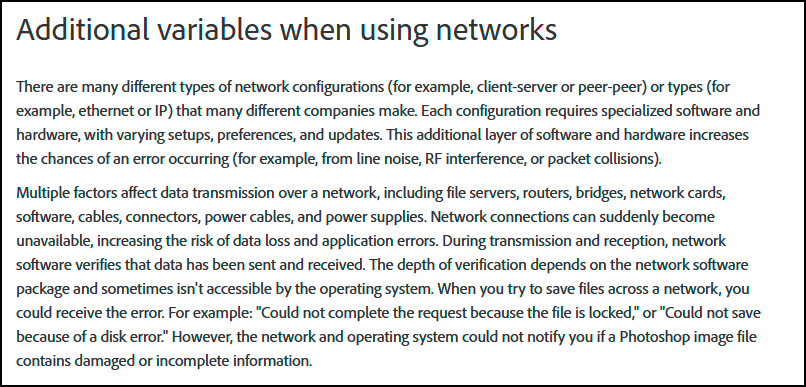Adobe Community
Adobe Community
- Home
- Photoshop ecosystem
- Discussions
- opening files slow from network drive (MS Server 2...
- opening files slow from network drive (MS Server 2...
opening files slow from network drive (MS Server 2019)
Copy link to clipboard
Copied
Hello
We use Photoshop and Indesign to work with pictures on a network drive.
Tried with CS 6 an the actual Creative Cloud Products.
When opening these files from a Microsoft Windows Server 2019 this takes longer then opening from a MS Server 2012.
It is about 4-5 times slower.
Opening the files with Windows Editor and copying files in Windows makes no difference of the Windows Server Edition.
Also writing PDF files with Acrobat is slower to a MS Server 2019 network drive compared to a Windows Server 2012 network drive.
Does Adobe makes differnce between the SMB Versions?
What else could be the reason?
Regards
Sven
Explore related tutorials & articles
Copy link to clipboard
Copied
<moved from download&install>
Copy link to clipboard
Copied
any solution?
Copy link to clipboard
Copied
Yes, the solution is the same as it always was. Copy the file from server to local disk, and work locally.
Working directly off a server has never been supported by Adobe, and is in fact explicitly warned against:
https://helpx.adobe.com/photoshop/kb/networks-removable-media-photoshop.html
People get away with this for small Word and Excel files of only a few kB, and so the bad habit sets. But a typical Photoshop file is orders of magnitude bigger! It's just statistics. If an error or a problem happens on average every x MB, the chances of any individual Photoshop file being hit is astronomically higher. Just statistics.
Work locally, copy over.