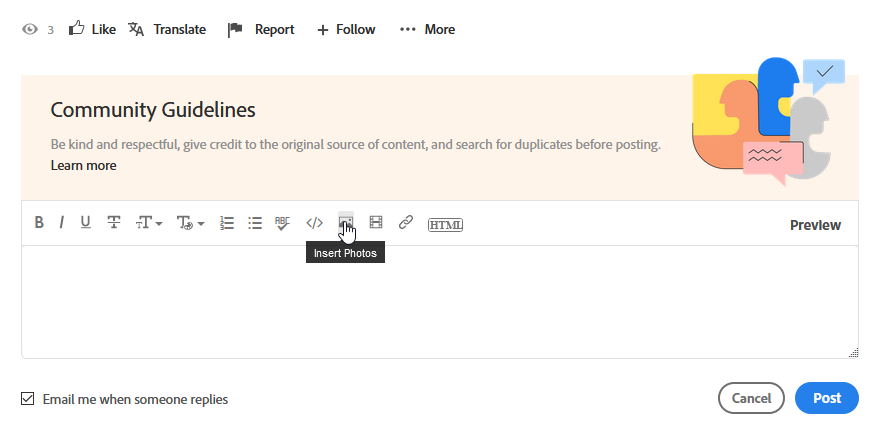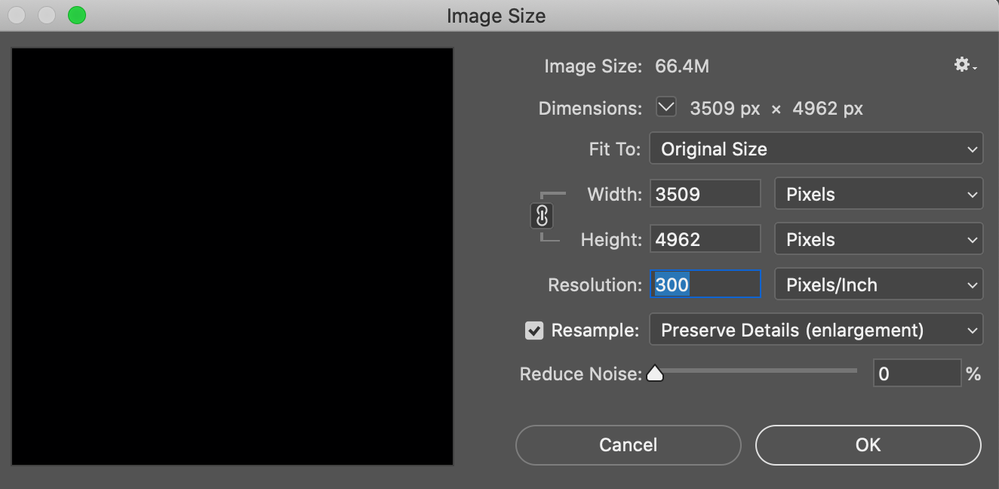Adobe Community
Adobe Community
Optimize Images
Copy link to clipboard
Copied
Hello every body and thanks adobe for this useful forum
I have a big question.
Look at Images That use in the website are optimized as well as possible.
I download that images and import theme in photoshop.
I DID NOTHING but when i want to save, Their size become verry very large.
I go File>Save as > JPEG
Why this happen??????
[ Link removed by Moderator ]
Explore related tutorials & articles

Copy link to clipboard
Copied
Hi
Please add images using the Insert Photos option in the forum
Copy link to clipboard
Copied
Does File > Export > Save for Web produce smaller file-sizes for corresponding jpg-settings?
Copy link to clipboard
Copied
Also have look at the Jpegs resolution information by going Image > Image Size. The resolution may well be your best bet to see why the size increased.
Just to be sure you you mean size as in scale of image or memory?
Copy link to clipboard
Copied
It is happening JPEG format and the way it works. When saving JPEG files use File > Export dialogue which is meant for web while Save As is more old school for print. It is not recommended to use optimized images for web in any work. Do not expect good quality and sharp result when you work with optimized images for web sites. JPEG is lossy file format which will compress image with each and every saving.
Copy link to clipboard
Copied
Many recommend Save for Web but that is an outdated Photoshop feature, also the "Save as" option is not 'old school for print only' - its how most of us work.
Most good image producers will size a copy important images manually for website use [sized by pixel dimensions] then set appearance - contrast / colour etc to work at that size and next sharpen using 'unsharp mask' specifically for web use.
Check out the image quality here - https://www.juliancalverley.com
Jpeg IS inedeed a lossy format but it's widely used for final images in both web and even fine print industries as it makes for practical file sizes.
As long as a Jpeg, once made, is never either resized nor cropped and resaved the Jpeg compresssion should not affect you negatively.
Why? Every time a Jpeg is resized or cropped and resaved it is recompressed which can have dire results.
I recommend serious users to work with a master full size image file - perhaps a TIF or PSD and archive that master version -
make a copy,
convert to sRGB colour space,
resizing and optimising for web use
then 'save as' a Jpeg with sRGB embedded for web use.
This way you get an opitimised [for web] image and no surprises on size.
Image size on a website is set in the HTML code as a percentage.
I hope this helps
thanks
neil barstow, colourmanagement.net :: adobe forum volunteer
[please do not use the reply button on a message within the thread, only use the blue reply button at the top of the page, this maintains the original thread title and chronological order of posts]
Copy link to clipboard
Copied
I am mentioning Export not Save for Web. Most of you can continue using whatever option you want if you count on plugins or platforms to downsample and optimize images. I am mentioning that Export is modern day dialogue to save optimized images for web. I believe you misunderstood my post and my point.
Copy link to clipboard
Copied
Hi Bojan
my apologies - I misread part of your post, as you did not mention "save for web":
but you also wrote
"it is not recommended to use optimized images for web in any work. Do not expect good quality and sharp result when you work with optimized images for web sites. JPEG is lossy file format which will compress image with each and every saving."
Maybe I misunderstood your meaning - you seem to suggest that images placed on a website cannot be good quality and sharp?
My contention is that optimising images for web IS recommended - but it should be done manually
Personally, I do expect good quality and a sharp result on websites - see the excellent images on the website I linked?
Of course those web optimised images should not now be used for any other purpose such as print - is that what you meant?
I hope this helps
thanks
neil barstow, colourmanagement.net :: adobe forum volunteer
[please do not use the reply button on a message within the thread, only use the blue reply button at the top of the page, this maintains the original thread title and chronological order of posts]