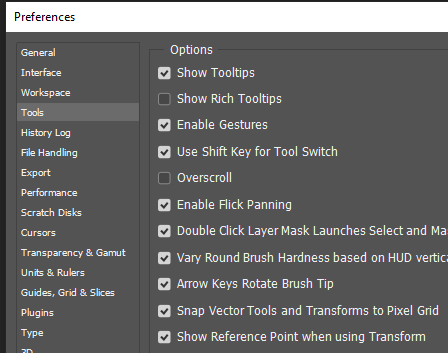Adobe Community
Adobe Community
Turn on suggestions
Auto-suggest helps you quickly narrow down your search results by suggesting possible matches as you type.
Exit
- Home
- Photoshop ecosystem
- Discussions
- Re: option + click to set transform axis point.
- Re: option + click to set transform axis point.
0
option + click to set transform axis point.
New Here
,
/t5/photoshop-ecosystem-discussions/option-click-to-set-transform-axis-point/td-p/11607158
Nov 18, 2020
Nov 18, 2020
Copy link to clipboard
Copied
Just updated to 22.0.1 and this feature is no longer working. Any ideas? Really slowing down my workflow.
Thanks in adavnce.
Community guidelines
Be kind and respectful, give credit to the original source of content, and search for duplicates before posting.
Learn more
Explore related tutorials & articles
Community Expert
,
/t5/photoshop-ecosystem-discussions/option-click-to-set-transform-axis-point/m-p/11607724#M486131
Nov 18, 2020
Nov 18, 2020
Copy link to clipboard
Copied
I see the same problem on my machine please report the problem to Adobe https://feedback.photoshop.com/
Set you Photoshop Preference to show the point so you can drag the point till Adobe addresses the problem.
JJMack
Community guidelines
Be kind and respectful, give credit to the original source of content, and search for duplicates before posting.
Learn more
Explorer
,
LATEST
/t5/photoshop-ecosystem-discussions/option-click-to-set-transform-axis-point/m-p/11951364#M528672
Apr 06, 2021
Apr 06, 2021
Copy link to clipboard
Copied
Any fix to this yet? Has anyone heard? Why would they eliminate this useful function. Why?
Community guidelines
Be kind and respectful, give credit to the original source of content, and search for duplicates before posting.
Learn more
Resources
Quick links - Photoshop
Quick links - Photoshop Mobile
Troubleshoot & Learn new things
Copyright © 2023 Adobe. All rights reserved.