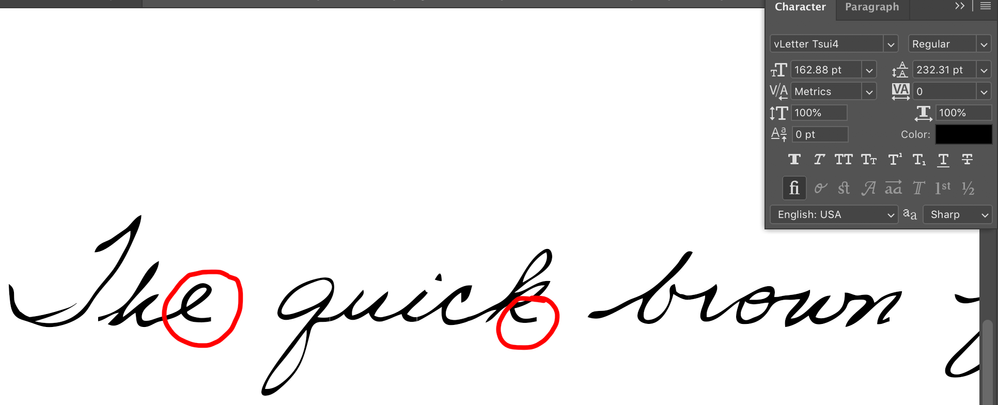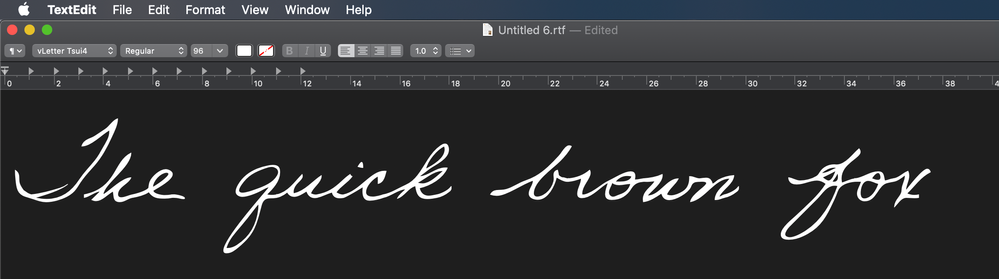Adobe Community
Adobe Community
OTF font tails not showing
Copy link to clipboard
Copied
I'm having issues with OTF font tails not showing. First photo shows how the end of each word is clipped off. As you can see, "standard ligatures" option is selected.
But in TextEdit or any other OTF-supporting app, the tails appear as expected, like below:
The font developer says "Adobe applications do not use the standard Mac or Windows line layout routines, and the Adobe routines have a bug that doesn't display the end of word tails automatically. Press Option-T to manually add a tail at the end of a word." I really don't want to press Option-T at the end of every word though.
I'm using the most recent update of Photoshop CC.
Any ideas how I can fix this?
Explore related tutorials & articles
Copy link to clipboard
Copied
Moving to the Photoshop community for which this discussion is more appropriate. You might also indicate exactly what font(s) you are having difficulties with. The problem might be with the font(s) if their glyph bounding boxes don't match their actual definitions – that is why knowing which font is involved is so important.
- Dov