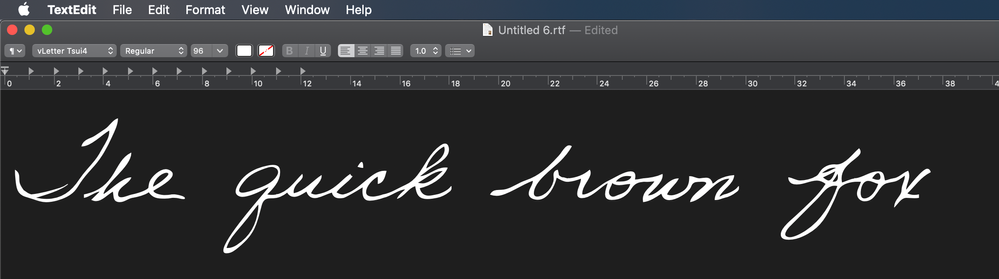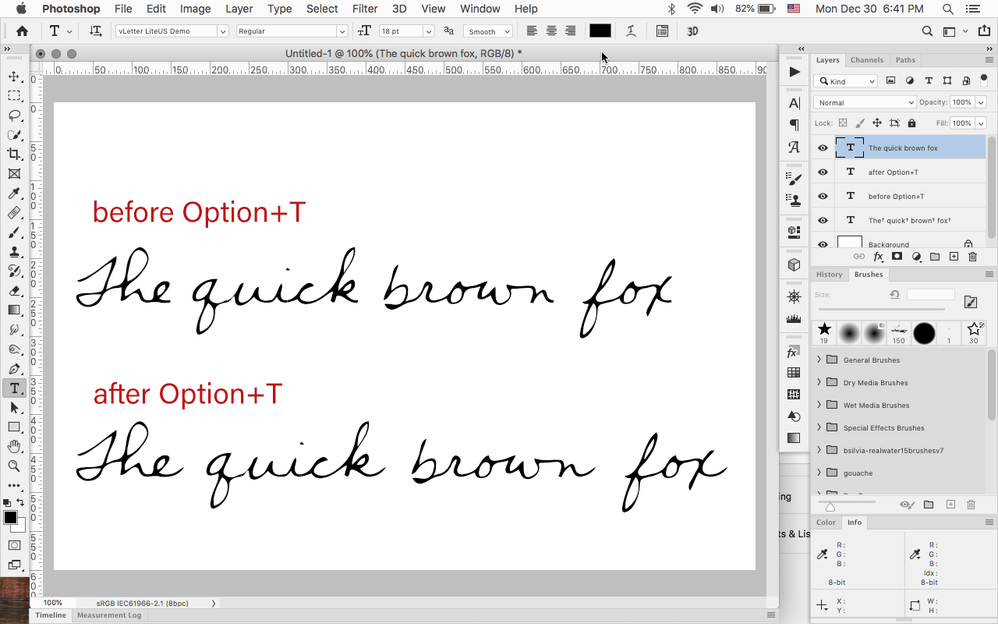Adobe Community
Adobe Community
- Home
- Photoshop ecosystem
- Discussions
- Re: You might also post this question in the Type ...
- Re: You might also post this question in the Type ...
OTF font tails not showing
Copy link to clipboard
Copied
I'm having issues with OTF font tails not showing. First photo shows how the end of each word is clipped off. As you can see, "standard ligatures" option is selected.
But in TextEdit or any other OTF-supporting app, the tails appear as expected, like below:
The font developer says "Adobe applications do not use the standard Mac or Windows line layout routines, and the Adobe routines have a bug that doesn't display the end of word tails automatically. Press Option-T to manually add a tail at the end of a word." I tried Option-T, but it doesn't seem to do anything.
I'm using the most recent update of Photoshop CC.
Any ideas how I can fix this?
Explore related tutorials & articles
Copy link to clipboard
Copied
Sounds like a bug with this specific font developer and Adobe. There really isn't anything outside of their recommendation that can be done at this time, but you can file a bug report here:
Copy link to clipboard
Copied
To do Optiion+T place the type cursor at the end of the word and the press Option+T to get the tail.
Copy link to clipboard
Copied
Thanks Jeff -- I had tried that with the font and it didn't work, but then just tried with with the same demo font you used and it does work, so must be the specific font.
Even if that does work, it'll be too much of a pain to do this after every word. Do you have any idea if this is an Adobe issue or an issue with the font itself?
Copy link to clipboard
Copied
I would report the issue with the link given by kstohimeyer1 above and see what adobe says.
https://feedback.photoshop.com/photoshop_family
You would think since adobe does make it's own fonts they would know the proper
way to implement all of the different font features.
Copy link to clipboard
Copied
You might also post this question in the Type & Typography forum
If anyone at adobe would know the anwer it would be Dov Issacs
Copy link to clipboard
Copied
Further update:
I discovered the tails work automatically in "Middle Eastern & South Asian Layout" (and not in my default "Latin & East Asian Layout"). Switching to that is an 'OK' workaround for me, but inconvenient when changing between fonts, since it requires spacing adjustments. Hoping either the font developer or somebody here might know the cause of this issue with this new info?
Copy link to clipboard
Copied
This sounds like a definite issue with the font developer not supporting non-latin layouts.