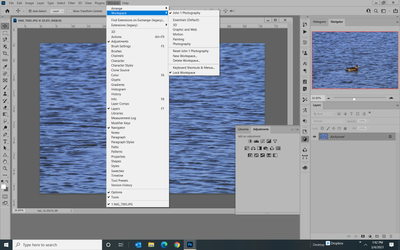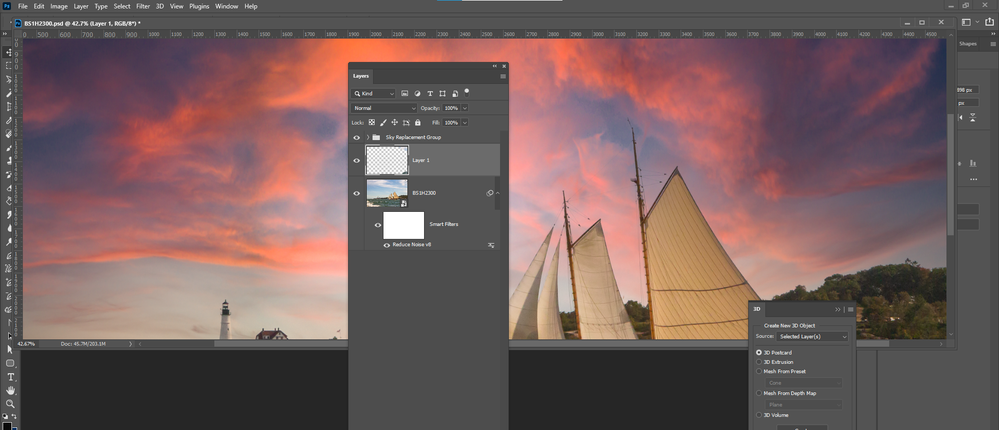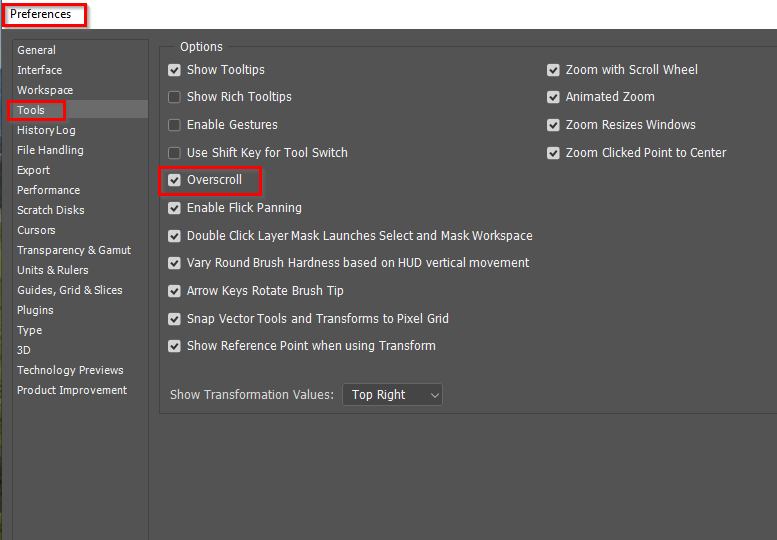Adobe Community
Adobe Community
Panels -
Copy link to clipboard
Copied
Image is in the workspace, fit layer to screen.
When I select a Panel - sometimes it will appear in front of the image and other times I can not view it without resizing the image layer.
This is with any of the panels, no difference.
I do have workspace locked.
What am I doing or missing.
I do not find in help.
Thank You!
Explore related tutorials & articles
Copy link to clipboard
Copied
Copy link to clipboard
Copied
You are editing in Floating windows not tabs. I also Edit in floating windows. Floating image windows are above Photoshop main window. You have some of your Photoshop panels docked to Photoshop's main window. So Floating image windows will be above docked panels like the tool bar, tool option bar and the palettes you have docked on the right. Pallets that are not docked will be above the floating image window.
Copy link to clipboard
Copied
When it comes to panels in front of the document window, things always work much better if you have Overscroll enabled in Preferences. I'm fairly sure it is turned off by default, which has never made sense to me as I can't think why anyone would want to work with it disabled.
Copy link to clipboard
Copied
Thank You Very Much -
I am far from a knowledgeable PS user, your support is extremely helpful.
I have CS3 Photoshop Bible but am finding much of it is way to outdated to be very useful.