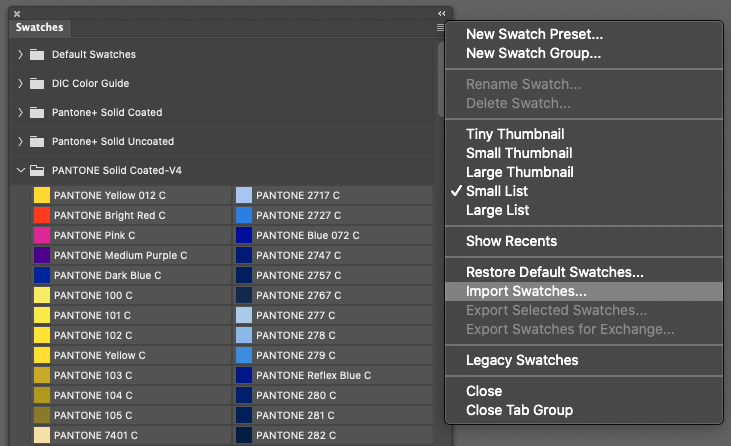Adobe Community
Adobe Community
- Home
- Photoshop ecosystem
- Discussions
- Pantone colors missing in Adobe 2020 applications ...
- Pantone colors missing in Adobe 2020 applications ...
Pantone colors missing in Adobe 2020 applications - macOS
Copy link to clipboard
Copied
Hi,
I've recently updated Adobe CC (2020 version) and I miss a lot of Pantone colours on Photoshop, Illustrator and InDesign. All the books are here but with missing colours. How do I fix it?
Thank you!
{Thread renamed by moderator}
Explore related tutorials & articles
Copy link to clipboard
Copied
Hi there,
Welcome to the Adobe Community!
Pantone Color Libraries in Adobe applications, such as Illustrator, Photoshop, and InDesign, are available under a business agreement between Pantone and Adobe. This agreement does not cover all the Pantone color libraries, therefore, you might not found certain Pantone libraries available in Illustrator and other Adobe applications.
In addition, both these applications have independent update cycles, so recent updates to Pantone libraries may not be immediately available under Adobe applications.
You can update the color libraries using the Pantone Plus Digital Libraries Installer. For more details, see: https://www.pantone.com/how-to-get-pantone-color-manager
Regards,
Sahil
Copy link to clipboard
Copied
Hi,
Pantone colours has not been updated since CS6.
Therefore, it is not a complete library of V2, V3, and V4 added after that.
If you need the current V4, you can install it with Pantone Color Manager.
Susumu Iwasaki
Copy link to clipboard
Copied
Same here, unable to install V4 library in Photoshop 2020. Extremely annoying.
Copy link to clipboard
Copied
Hi,
Pantone Color Manager does not support the new Swatch Panel in Photoshop 2020, so you will need to import it yourself.
Susumu Iwasaki
Copy link to clipboard
Copied
How do I import these? Where can I download the swatch libraries for PANTONE from?
Copy link to clipboard
Copied
Open Creative Cloud, open or reinstall an earlier version of Photoshop such as V20.0.9. It has all the Pantone colour books there under Swatches.
Click on the Pantone book that you want, for eg. Pantone Solid coated. just press ok to replace current colour swatches.... You will see all Pantone swatches appear on the Swatches penal. Click on the little 'hambuger' on the top right along the Swatches, choose Save Swatches. Upon click it will ask you where you want to save, just choose your location, name it and keep the '.aco' on the Save as box.
Go back to your opened photoshop, you can click on the little 'hambuger' and select Reset Swatches, it will change the Swatches panel to how it was.
Now open the latest version of Photoshop 2020. go to Swatches panel, go to the little 'Hambuger' on the right, select Import swatches, just select the Swatch folder you saved from the earlier version of PS. you will see the Pantone swatch folder is now there! and you have all your Pantones back! this applies to all other colour swatch books!
Hope this makes sense.
Willy.
Copy link to clipboard
Copied
This solved the problem for me with photoshop 2021, thanks!