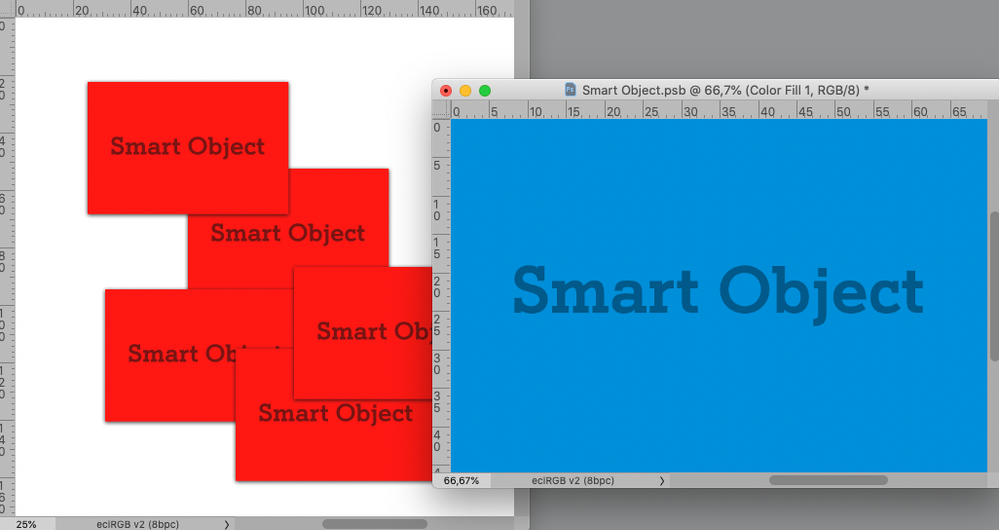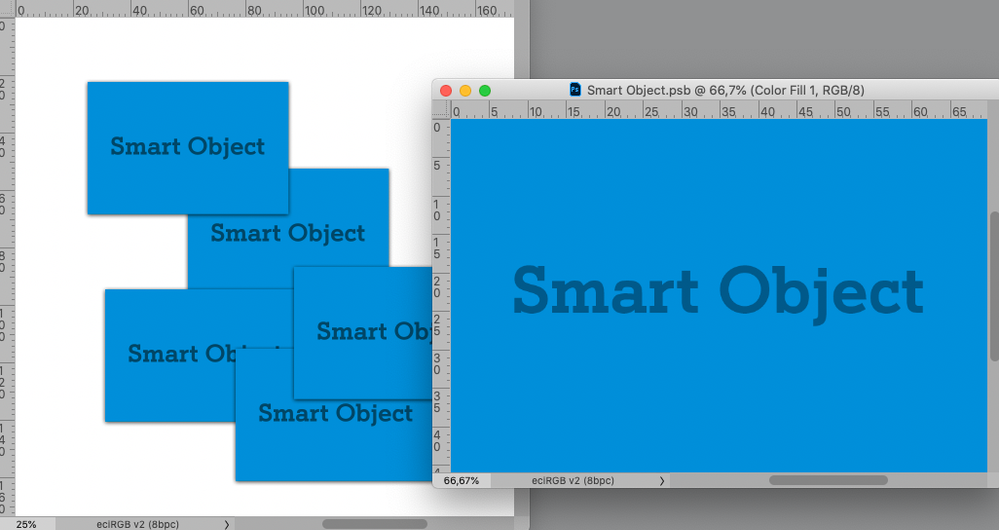Adobe Community
Adobe Community
Parenting a smart object layer
Copy link to clipboard
Copied
Hello!
How can i make a "master" smart object layer that if i change the image it will affect other layers too?
I attached a screenshot of what im trying to achive, in this mockup if i were to adjust the red card for example, ALL the red cards change, by only adjusting ONE smart object layer which is like the "parent" to the others, instead of doing each layer individually
Im trying to recreate this in another file but i dont know how.
Thank you in advance!
Explore related tutorials & articles
Copy link to clipboard
Copied
All instances of a Smart Object will update simultaneouly, so I am not sure what you mean.
Copy link to clipboard
Copied
Copy link to clipboard
Copied
When you duplicate a smart object layer via Ctrl+J The layers share a single object so if you make 9 copies then you have 10 layers that share a single object. You can change each layers object transform via Ctrl+T and have each layer scale, positions and distorts the object for its use of the object. Replace the content of any of the layer changes the content of all 10 layers.
Copy link to clipboard
Copied
You can control whether updating one Smart Object updates other instances of it, but it means planning ahead to set it up right.
To set up Smart Objects so that editing any one edits all other instances of it in a document, do either one of the following:
- Create a Smart Object, then duplicate it using Layer > Duplicate Layer.
- Create a Smart Object, then duplicate it using Layer > New > Via Copy (what is often taught as Command-J/Ctrl-J).
To set up Smart Objects so that editing one doesn't edit all the others (each is independent), do one of the following:
- Create a Smart Object, then duplicate it using Layer > Smart Objects > New Smart Object via Copy.
- Create a Smart Object, then create the other Smart Objects, each one from scratch.
Did you create the document in your screen shot using the last method listed? If so, that’s why the Smart Objects are not connected to each other. Unfortunately there is no way to create that “parent” relationship after a Smart Object is created, you have to do it by duplicating correctly.
Copy link to clipboard
Copied
»Unfortunately there is no way to create that “parent” relationship after a Smart Object is created, you have to do it by duplicating correctly.«
One could
• »Convert to Linked« one,
• then »Relink to File« all the others (to the external file),
• then »Embed Linked«.