 Adobe Community
Adobe Community
- Home
- Photoshop ecosystem
- Discussions
- Pas de surbrillance du texte Photoshop CC 2019
- Pas de surbrillance du texte Photoshop CC 2019
Copy link to clipboard
Copied
Bonjour,
Depuis l'arrivé du CC 2019. J'ai un bug qui est frustrant. Quand je sélectionne un texte dans photoshop cc 2019, j'ai pas la surbrillance du texte. Genre je ne sais meme pas qu'est ce que j'ai sélectionné et je ne vois pas le curseur non plus. Je tiens à préciser que j'ai déjà réinitialisé les paramètres en faisant maintenir des touches au démarrage.
Voici un aperçu.
Merci.
 1 Correct answer
1 Correct answer
Hi
In Preferences > Performance > Advanced, try setting the Drawing Mode to Basic and restarting Photoshop
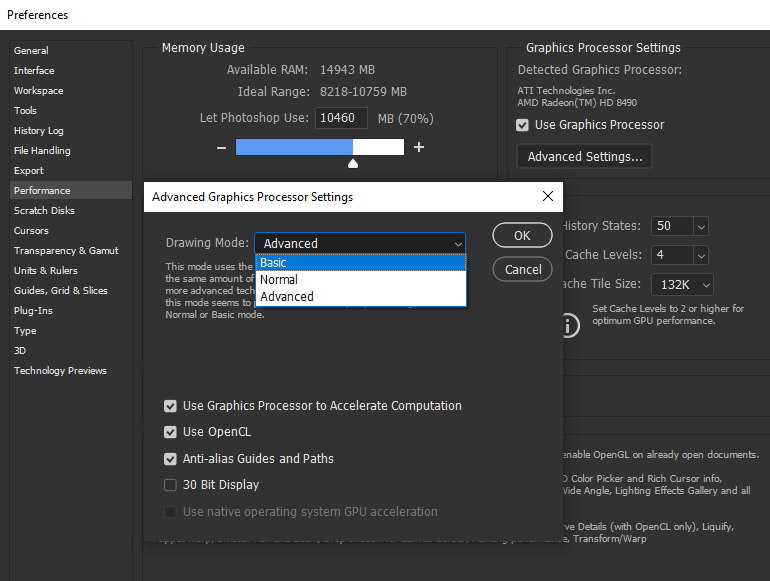
Explore related tutorials & articles
Copy link to clipboard
Copied
Bonjour,
Je rencontre également ce problème avec l'outil texte et l'outil lasso pour lequel la sélection n'apparait que quand elle est "fermée". J'ai aussi réinitialisé ces outils. C'est très contraignant. S'il s'agit d'un bug merci de le solutionner rapidement, le cas échéant merci de nous préciser la démarche à suivre.

Copy link to clipboard
Copied
Hi
In Preferences > Performance > Advanced, try setting the Drawing Mode to Basic and restarting Photoshop
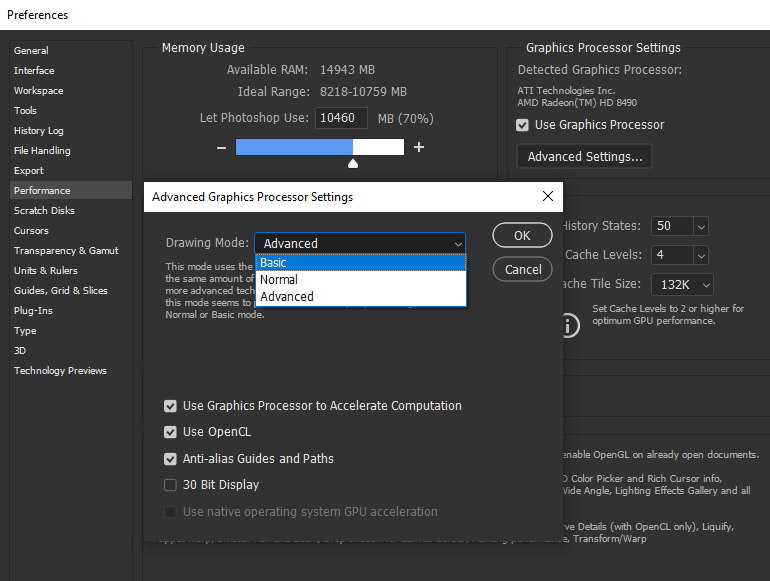
Copy link to clipboard
Copied
Bonjour,
je rencontrai le même problème d'affichage de la surbrillance du texte et la solution de Ged Traynor fonctionne parfaitement pour moi, merci !
Copy link to clipboard
Copied
Bonjour,
J'utilise photoshop 2021 v 22.0.0 et depuis aujourd'hui j'ai un problème car ma surbrillance texte ne fonctionne pas, et quand ça marche on se rend pas compte que quand on voit plus rien, on ne peut plus travailler du tout. Bref, j'ai fait tout bien comme vous avez dit : Préférences, performance, basic, standard etc en relançant chaque fois photoshop, j'ai essayé mille configurations mais rien à faire je suis bloquée et je suis dans la coco car je ne peux plus travailler. Quelqu'un aurait une idée géniale ? Merci beaucoup
Copy link to clipboard
Copied
Bonjour,
J'ai exactement le même problème.
Cependant malgré l'astuce de passer en mode de dessin "Standard" cela ne fonctionne toujours pas.
Le bug est apparu après une des dernières mise à jour de Photoshop CC 2021

Copy link to clipboard
Copied
Hi
There's a known issue with the type tool in version 22.0, more info
Unable to select and edit text
https://helpx.adobe.com/photoshop/kb/known-issues.html#ProgramErroropeningfiles
Copy link to clipboard
Copied
Même bug ici, lorsque mon document est en CMYK la surbrillance ne fonctionne pas, mais FONCTIONNE quand je suis en RGB
Copy link to clipboard
Copied
Moi de même. Depuis la mise à jour quand mon espcace de travail est en CMJN la surbrillance ne fonctionne plus.
En espérant faire remonter l'info 🙂
Copy link to clipboard
Copied
Bonjour, même problème. J'ai été, comme mentionné ci-dessus, dans Préférences/Performances/Parametres avancés, et comme j'étais déjà en mode dessin "Standard", je suis passée en mode "Normal" et le problème est rétabli.
Copy link to clipboard
Copied
Idem, même probleme et meme solution : en passant de "Standard" en mode "Normal" tout redevient ok