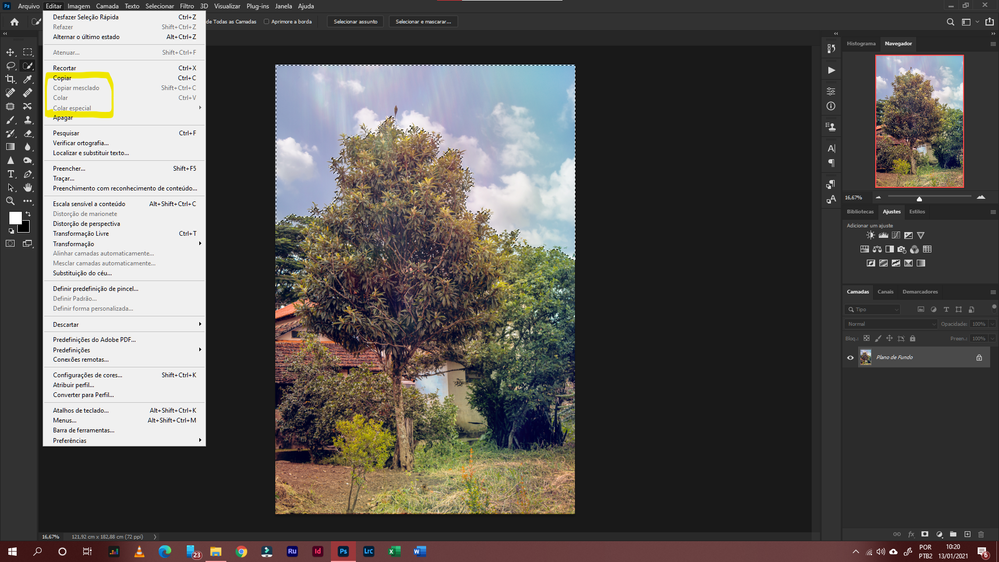Adobe Community
Adobe Community
- Home
- Photoshop ecosystem
- Discussions
- Re: Paste Special / Paste into not working
- Re: Paste Special / Paste into not working
Paste Special / Paste into not working
Copy link to clipboard
Copied
The paste epecial (paste in place - paste into) stopped working. Does anyone knows how to fix it? Using the last version of Photoshop - V22.1.0
I saw one fix, but Adobe removed the path: EDIT>PREFERENCES>PERFORMANCE>LEGACY COMPOSTING.
Best regards
Explore related tutorials & articles
Copy link to clipboard
Copied
I'm not able to replicate this issue in Photoshop 22.1.0. You could try resetting preferences. https://helpx.adobe.com/photoshop/using/preferences.html
Copy link to clipboard
Copied
If @Barbara Ash suggestion does not help please post screenshot with Layers panel visible.
Copy link to clipboard
Copied
- Do share the screenshot for better understanding. Other advice for you could be there possible your PS software would have been crashed I guess it's better to reinstall it and try though it's a long process still better than nothing.
Besides check out [link removed by moderator] for web design services.
Copy link to clipboard
Copied
This is what happens: I'm not able to use the function. I've already coppied an overlay file (sky, for example) and made a selection, but i'm not able to use the PASTE INTO or PASTE IN PLACE (obs: the menu is in portuguese). The program is from Creative Cloud.
Copy link to clipboard
Copied
I think you can not use Paste either, it is greyed out. Something is preventing you from using clipboard, I think if you are sure that you have copied content.
Copy link to clipboard
Copied
yeah, for sure... I saw this too. Yes, it was copied.... I made a test inside the file explorer.... copy and paste normal.... but inside PS it's not working.... even using Ctrl+C Ctrl+V with another JPG file
Copy link to clipboard
Copied
I've tried one thing and worked fine: Open both imagems on photoshop and copy paste was ok.
Copy link to clipboard
Copied
Close Firefox and all browsers. Can't copy paste with any browser open - conflicts. PS FAIL.